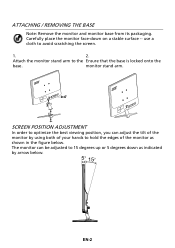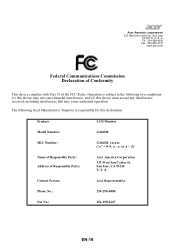Acer G246HL Support Question
Find answers below for this question about Acer G246HL.Need a Acer G246HL manual? We have 1 online manual for this item!
Question posted by gillian66423 on May 19th, 2015
How Do I Turn The Volumne On My Acer Monitor.
The person who posted this question about this Acer product did not include a detailed explanation. Please use the "Request More Information" button to the right if more details would help you to answer this question.
Current Answers
Related Acer G246HL Manual Pages
Similar Questions
I Can Not Repair The Monitor, There Is No Documentation
Good afternoon!The problem with the Acer G246HL! Does not turn on, the indicator lights up.Requires ...
Good afternoon!The problem with the Acer G246HL! Does not turn on, the indicator lights up.Requires ...
(Posted by serikov51 6 years ago)
Osd Controls
Where is a website that gives instructions on using the OSD control buttons to adjust brightness on ...
Where is a website that gives instructions on using the OSD control buttons to adjust brightness on ...
(Posted by joeyew 8 years ago)
P166hql B Vertion Acer Monitor When It's Lanched ?
P166HQL b vertion Acer Monitor when it's lanched ?
P166HQL b vertion Acer Monitor when it's lanched ?
(Posted by kavnaidu 12 years ago)
Acer Monitor Showing Low Resolution
I have an Acer monitor X173W that shows images in low resolution and shows the black as dark green. ...
I have an Acer monitor X173W that shows images in low resolution and shows the black as dark green. ...
(Posted by jonah389 12 years ago)