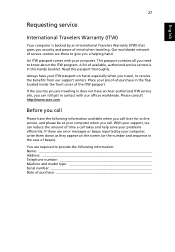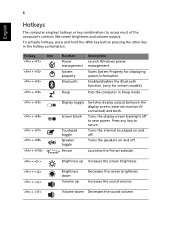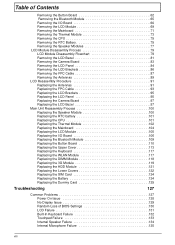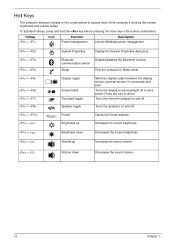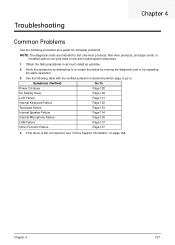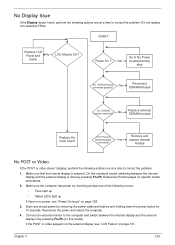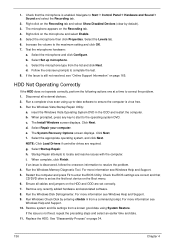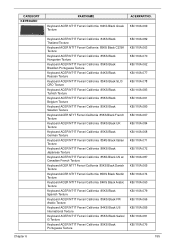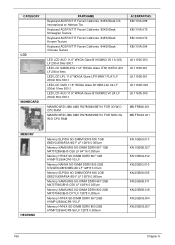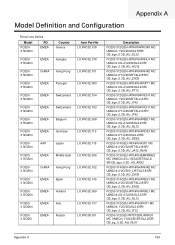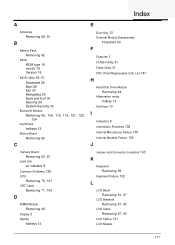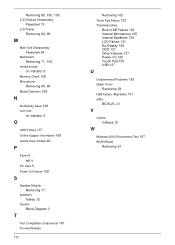Acer Ferrari One 200 Support Question
Find answers below for this question about Acer Ferrari One 200.Need a Acer Ferrari One 200 manual? We have 3 online manuals for this item!
Question posted by scein09 on April 28th, 2012
Why My Computer Always Display The Bluescreen And How I Can Solve The Problem?
The person who posted this question about this Acer product did not include a detailed explanation. Please use the "Request More Information" button to the right if more details would help you to answer this question.
Current Answers
Related Acer Ferrari One 200 Manual Pages
Similar Questions
How To Solve Acer Aspire One 532h Fn Key Problem
(Posted by Donahenna2 10 years ago)
Acer Ferrari One 200 Cracked Screen
I have an Acer Ferrari One 200 with a crack in the LCD. I have a screen on order but not sure how to...
I have an Acer Ferrari One 200 with a crack in the LCD. I have a screen on order but not sure how to...
(Posted by stuartkinroy 11 years ago)
How To Type @ On Acer Ferrari Notebook One 200 Keyboard While Using Uk ?
(Posted by bahriikram1 11 years ago)
The Webcam Of My Ferrari One 200 Series Has Complete Black Screen.
(Posted by jhun1031 12 years ago)