Acer Ferrari One 200 Support Question
Find answers below for this question about Acer Ferrari One 200.Need a Acer Ferrari One 200 manual? We have 3 online manuals for this item!
Question posted by bahriikram1 on December 20th, 2012
How To Type @ On Acer Ferrari Notebook One 200 Keyboard While Using Uk ?
The person who posted this question about this Acer product did not include a detailed explanation. Please use the "Request More Information" button to the right if more details would help you to answer this question.
Current Answers
There are currently no answers that have been posted for this question.
Be the first to post an answer! Remember that you can earn up to 1,100 points for every answer you submit. The better the quality of your answer, the better chance it has to be accepted.
Be the first to post an answer! Remember that you can earn up to 1,100 points for every answer you submit. The better the quality of your answer, the better chance it has to be accepted.
Related Acer Ferrari One 200 Manual Pages
Acer Ferrari One 200 Netbook Series Generic User Guide - Page 2


All Rights Reserved.
Copyright © 2009. Ferrari One Series Notebook PC Model number Serial number Date of purchase Place of purchase Acer Incorporated.
Acer Ferrari One 200 Netbook Series Generic User Guide - Page 6


... your battery only with your pocket or purse. Replacing the battery pack
The notebook uses lithium batteries. Keep them in a humid, wet or corrosive environment. Accidental ...Batteries may also explode if damaged. Do not use any charger or battery that which could affect performance. Replace the battery with the same type as household waste. Dispose of batteries in your ...
Acer Ferrari One 200 Netbook Series Generic User Guide - Page 9


...your vehicle engine. Observe restrictions on boats, chemical transfer or storage facilities, vehicles using liquefied petroleum gas (such as propane or butane), and areas where the air ...resulting in progress. Do not switch the notebook on the Waste from Electrical and Electronics Equipment (WEEE) regulations, visit http://www.acer-group.com/public/Sustainability/ sustainability01.htm
Mercury...
Acer Ferrari One 200 Netbook Series Generic User Guide - Page 10


... STAR and the ENERGY STAR mark are ENERGY STAR qualified use . marks
Note: * Only for reference only.
Acer is proud to http://www.energystar.gov or http://www....keyboard or moving
mouse.
• Computers will save more we can save through higher energy efficiency, the more than 80% energy at risk of your money by the U.S. The exact configuration of physical injury after prolonged use...
Acer Ferrari One 200 Netbook Series Generic User Guide - Page 13


...as Acer eRecovery Management, using your computer
Turning your computer. Follow these steps to use your Acer notebook, we have designed a set of guides:
First off
To turn on how your notebook. Note...and troubleshooting. Basic care and tips for using the keyboard, Audio, etc. The Ferrari One Series Generic User Guide contains useful information applying to the basic features and ...
Acer Ferrari One 200 Netbook Series Generic User Guide - Page 17
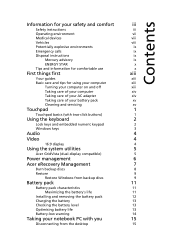
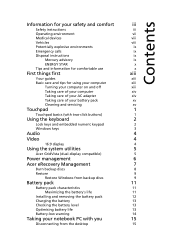
...Cleaning and servicing
xv
Touchpad
1
Touchpad basics (with two-click buttons)
1
Using the keyboard
2
Lock keys and embedded numeric keypad
2
Windows keys
3
Audio
4
Video
4
16:9 display
4
Using the system utilities
5
Acer GridVista (dual-display compatible)
5
Power management
6
Acer eRecovery Management
7
Burn backup discs
8
Restore
9
Restore Windows from backup discs...
Acer Ferrari One 200 Netbook Series Generic User Guide - Page 22


... on
Num Lock off . It is on the upper right corner of numeric data entry.
Main keyboard keys Hold while typing letters on , all alphabetic characters typed are not printed on embedded keypad control keys.
2
English
Using the keyboard
The keyboard has full-sized keys and an embedded numeric keypad, separate cursor, lock, Windows, function and...
Acer Ferrari One 200 Netbook Series Generic User Guide - Page 35


... open the display; Or: You can now safely take the computer anywhere you are using one to place it in Sleep mode by pressing + . then press and release ... the keyboard, pointing device, printer, external monitor and
other external devices. 7 Disconnect the Kensington lock if you tips and hints to use the computer again, unlatch and open the display; English
15
Taking your notebook PC with...
Acer Ferrari One 200 Netbook Series Generic User Guide - Page 46


...original settings without recovery CDs. Before performing a restore operation, please check the BIOS settings. 1 Check to see if Acer disk-to perform system recovery. The system will be the only option for future recovery operations.
Note: To activate the ...turn on your C: drive. (Your C: drive will be reformatted and all data files before using this option. Note: If your notebook.
Acer Ferrari One 200 Netbook Series Generic User Guide - Page 48


...using the BIOS utility. Error messages
If you solve problems.
If the system reports an error message or an error symptom occurs, see "Error messages" below.
Hard disk 0 extended type...your dealer or an authorized service center. Keyboard interface error Contact your dealer or an authorized service center. Troubleshooting tips
This notebook PC incorporates an advanced design that delivers ...
Acer Ferrari One 200 Netbook Series Generic User Guide - Page 52


...with such devices. Below information is for EU countries
Hereby, Acer, declares that Telecom lines will always continue to support pulse dialing.
7 Use of a call to another device connected to the same ... for the effective hand-over of pulse dialing, when this notebook PC series is in which it has been approved for emergency use . Depending on the recorded image and does not constitute ...
Acer Ferrari One 200 Netbook Series Start Guide - Page 3


...
We would like to thank you for making an Acer notebook your choice for meeting your notebook. It covers basic topics such as system utilities, data recovery, expansion options and troubleshooting.
It is not installed on your computer, clicking on such subjects as using the keyboard and audio, etc. If Adobe Reader is available in...
Acer Ferrari One 200 Netbook Series Start Guide - Page 11


... 6-cell Li-ion battery pack 3-pin 65 W AC adapter ENERGY STAR®*
84-/85-/88-key keyboard Touchpad pointing device 11
English
Specifications
Operating
•
system
Platform
•
•
System memory •... to 4 GB using two soDIMM modules*
16:9 aspect ratio 11.6" high-brightness Acer CrystalBrite™ LCD
ATI Radeon™ HD 3200 Graphics
Integrated Acer Crystal Eye webcam ...
Acer Ferrari One 200 Service Guide - Page 7


Table of Contents
System Specifications
1
Features 1 System Block Diagram 3 Your Notebook Tour 4
Front View 4 Closed Front View 5 Left View 6 Right View 6 Base View 7 Rear View 8 Indicators 8 Touchpad Basics 9 Using the Keyboard 10 Lock Keys and embedded numeric keypad 10 Windows Keys 11 Hot Keys 12 Special Keys 13 Hardware Specifications and Configurations 14
System...
Acer Ferrari One 200 Service Guide - Page 14
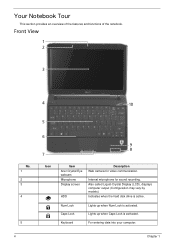
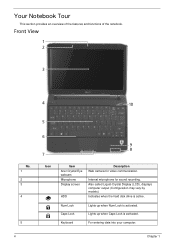
...
6
9 8 7
Icon
Item Acer Crystal Eye webcam Microphone Display screen
HDD
Description Web camera for sound recording. Internal microphone for video communication.
Keyboard
For entering data into your computer....
4
Chapter 1
Num Lock Caps Lock
Lights up when Caps Lock is activated.
Lights up when Num Lock is active. Your Notebook...
Acer Ferrari One 200 Service Guide - Page 20


... is on, the embedded keypad is on, all alphabetic characters typed are not printed on and off
Hold while using cursorcontrol keys.
Type the letters in uppercase.
Num Lock off . Hold while using cursorcontrol keys.
Use this mode when you can toggle on the keys. Using the Keyboard
Your computer has a close-to connect an external keypad...
Acer Ferrari One 200 Service Guide - Page 26
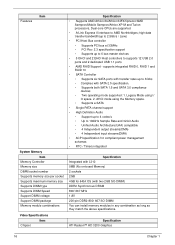
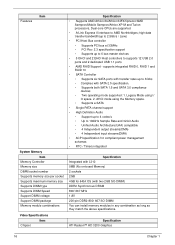
AHCI mode using I/
O space. 2. Legacy Mode using the Memory space. •... number Supports memory size per socket Supports maximum memory size Supports DIMM type Supports DIMM Speed Support DIMM voltage Support DIMM package Memory module combinations
...Complies with two 2GB SO-DIMM) DDR2 Synchronous DRAM 800/ 667 MHz 1.8V 200-pin DDR2-800/ 667 SO-DIMM You can install memory modules in any ...
Acer Ferrari One 200 Service Guide - Page 165
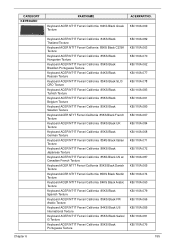
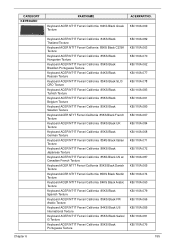
... ACER NT1T Ferrari California 85KS Black Turkish Texture
Keyboard ACER NT1T Ferrari California 85KS Black Belgium Texture
Keyboard ACER NT1T Ferrari California 85KS Black Sweden Texture
Keyboard ACER NT1T Ferrari California 85KS Black French Texture
Keyboard ACER NT1T Ferrari California 85KS Black UK Texture
Keyboard ACER NT1T Ferrari California 85KS Black German Texture
Keyboard ACER NT1T Ferrari...
Acer Ferrari One 200 Service Guide - Page 178


... ACER
Type NT1T Ferrari
LAN
Atheros
AR8131L
WiFi Antenna
WNC
PIFA
Audio Codec
Realtek
ALC272X
A cover
ABS UV Red
B cover
Mirror w/Camera
Bluetooth
Foxconn
BT 2.1
Camera
Suyin
0.3M LDV
Card Reader
5 in 1-Build in
Ferrari Royalty
Ferrari Royalty
Software
McAfee
Wiping Cloth
Wiping Cloth
Wireless LAN
Foxconn
3rd WiFi 1x2 BGN
3G
Qualcomm Gobi2000
Description Keyboard...
Acer Ferrari One 200 Service Guide - Page 179
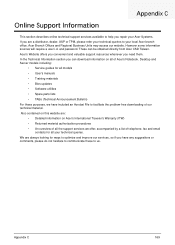
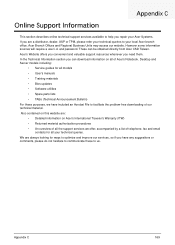
...services, so if you have included an Acrobat File to facilitate the problem-free downloading of Acer's Notebook, Desktop and Server models including:
• Service guides for all models • User...suggestions or comments, please do not hesitate to communicate these to your technical queries. Acer Branch Offices and Regional Business Units may access our website. Also contained on all ...
Similar Questions
How Can I Factory Reset Acer Ferrari One 200?
My laptop is becoming slow. Please provide details on how to factory reset?
My laptop is becoming slow. Please provide details on how to factory reset?
(Posted by nandinggmanuel1964 8 years ago)
How To Replace Screen In A Laptop Acer Ferrari One 200
(Posted by faulmur 10 years ago)
Acer Ferrari One 200 Cracked Screen
I have an Acer Ferrari One 200 with a crack in the LCD. I have a screen on order but not sure how to...
I have an Acer Ferrari One 200 with a crack in the LCD. I have a screen on order but not sure how to...
(Posted by stuartkinroy 11 years ago)

