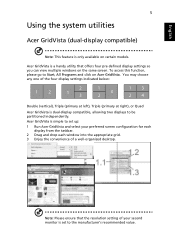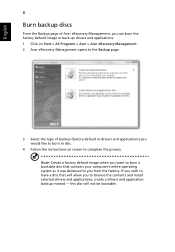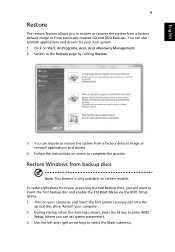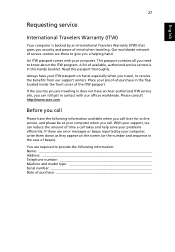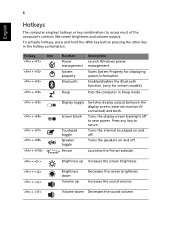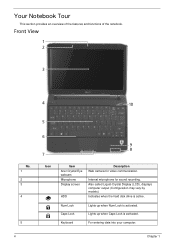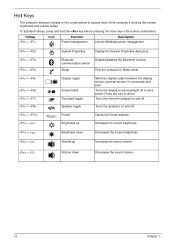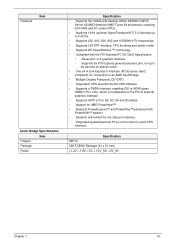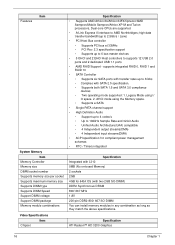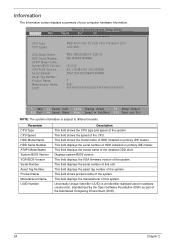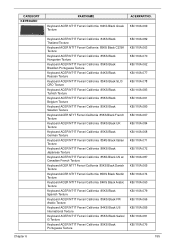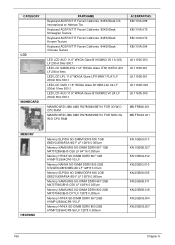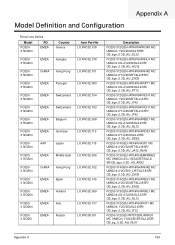Acer Ferrari One 200 Support Question
Find answers below for this question about Acer Ferrari One 200.Need a Acer Ferrari One 200 manual? We have 3 online manuals for this item!
Question posted by stuartkinroy on January 15th, 2013
Acer Ferrari One 200 Cracked Screen
I have an Acer Ferrari One 200 with a crack in the LCD. I have a screen on order but not sure how to exchange the unit. General laptops seem straight forward but I have a feeling this is a total strip back before I can remove it. Any advice or short cuts would be welcome.
Current Answers
Answer #1: Posted by tmckelvey82 on January 15th, 2013 9:48 AM
These were the closest instructions I could find. I hope that this is what you are looking for. If not, please feel free to repost. Just click the link below for instructions with photos.
http://www.lcds4less.com/laptop-lcd-removal-instructions.shtml
Please be sure to accept this answer and mark as helpful.
Not the answer you were looking for? Then please feel free to resubmit!
Thank you!
Related Acer Ferrari One 200 Manual Pages
Similar Questions
How Can I Factory Reset Acer Ferrari One 200?
My laptop is becoming slow. Please provide details on how to factory reset?
My laptop is becoming slow. Please provide details on how to factory reset?
(Posted by nandinggmanuel1964 8 years ago)
How To Replace Screen In A Laptop Acer Ferrari One 200
(Posted by faulmur 10 years ago)
How To Type @ On Acer Ferrari Notebook One 200 Keyboard While Using Uk ?
(Posted by bahriikram1 11 years ago)