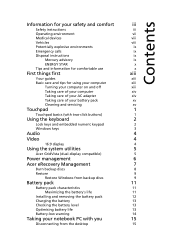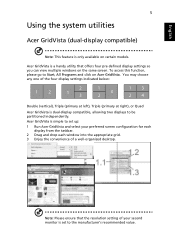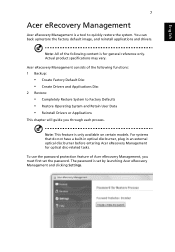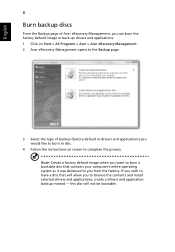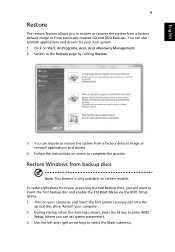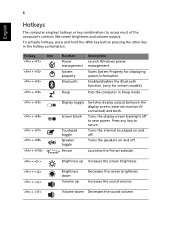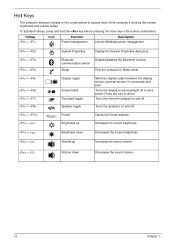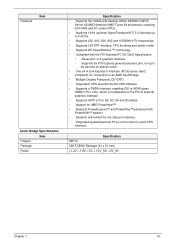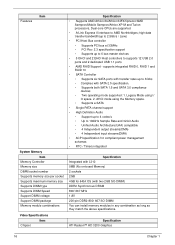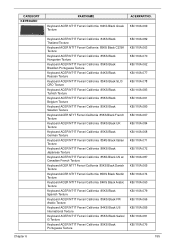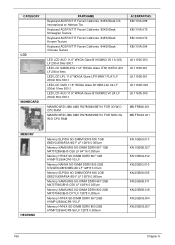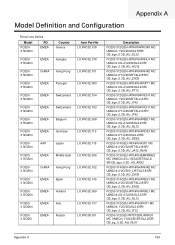Acer Ferrari One 200 Support Question
Find answers below for this question about Acer Ferrari One 200.Need a Acer Ferrari One 200 manual? We have 3 online manuals for this item!
Question posted by nandinggmanuel1964 on July 24th, 2015
How Can I Factory Reset Acer Ferrari One 200?
My laptop is becoming slow. Please provide details on how to factory reset?
Current Answers
Related Acer Ferrari One 200 Manual Pages
Similar Questions
How To Replace Screen In A Laptop Acer Ferrari One 200
(Posted by faulmur 10 years ago)
Acer Ferrari One 200 Cracked Screen
I have an Acer Ferrari One 200 with a crack in the LCD. I have a screen on order but not sure how to...
I have an Acer Ferrari One 200 with a crack in the LCD. I have a screen on order but not sure how to...
(Posted by stuartkinroy 11 years ago)
How To Type @ On Acer Ferrari Notebook One 200 Keyboard While Using Uk ?
(Posted by bahriikram1 11 years ago)