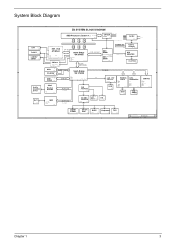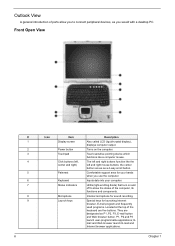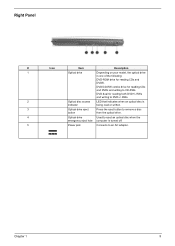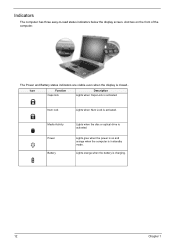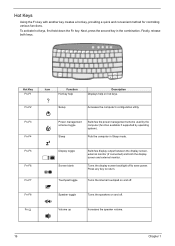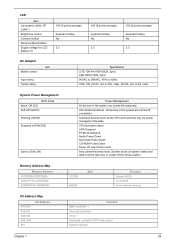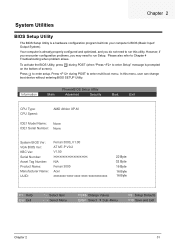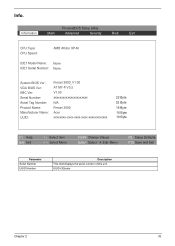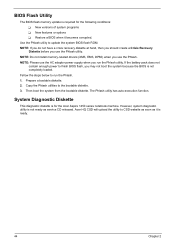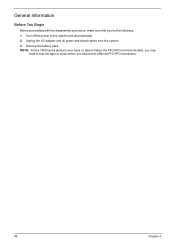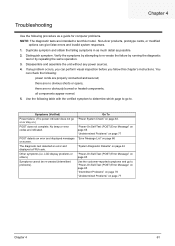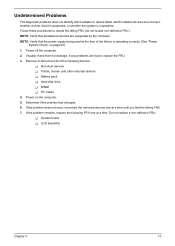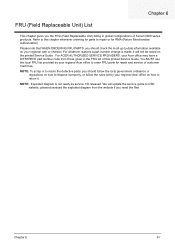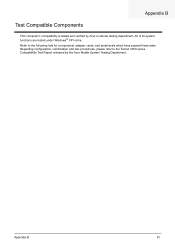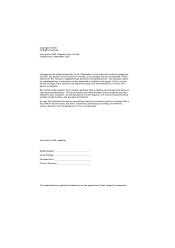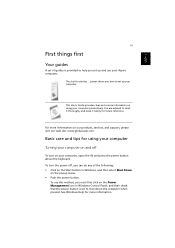Acer Ferrari 3000 Support Question
Find answers below for this question about Acer Ferrari 3000.Need a Acer Ferrari 3000 manual? We have 5 online manuals for this item!
Question posted by zyruspaulo16 on April 13th, 2012
My Acer Ferrari 4000 Can Not Power Waht Should I Do To Power It On?
The person who posted this question about this Acer product did not include a detailed explanation. Please use the "Request More Information" button to the right if more details would help you to answer this question.
Current Answers
Related Acer Ferrari 3000 Manual Pages
Similar Questions
Acer Aspire 5720 Power Management Unit Replacement
I have been told that my Acer Aspire 5720 needs the power management unit to be replaced as well as ...
I have been told that my Acer Aspire 5720 needs the power management unit to be replaced as well as ...
(Posted by phoenix9596 10 years ago)
Which Is Better.. Acer Aspire Or Acer Ferrari??
(Posted by MercedesAMG 11 years ago)
My Acer Ferrari 3000 Can Not Power What Should I Do To Power On It
(Posted by gbrant70010 12 years ago)
Acer Aspire 5810tz Power Problem
my acer will not power on. Ialready know i have a bad battery so that is out of the equation mybatte...
my acer will not power on. Ialready know i have a bad battery so that is out of the equation mybatte...
(Posted by dylanhendricko 12 years ago)
My Acer Ferrari 4000 Is Fast To Overheat
can i ask about my loptop acer ferrari 4000 because everytime i used it. its just its heat is not no...
can i ask about my loptop acer ferrari 4000 because everytime i used it. its just its heat is not no...
(Posted by kathein 12 years ago)