Acer Extensa 7630 Support Question
Find answers below for this question about Acer Extensa 7630.Need a Acer Extensa 7630 manual? We have 3 online manuals for this item!
Question posted by tawfikmasrour on March 19th, 2012
Bluetooth
bluetooth ne s'active pas meme si bouton presse
Current Answers
There are currently no answers that have been posted for this question.
Be the first to post an answer! Remember that you can earn up to 1,100 points for every answer you submit. The better the quality of your answer, the better chance it has to be accepted.
Be the first to post an answer! Remember that you can earn up to 1,100 points for every answer you submit. The better the quality of your answer, the better chance it has to be accepted.
Related Acer Extensa 7630 Manual Pages
Acer Extensa Notebook Series Generic User Guide - Page 2


... without the prior written permission of this publication. All correspondence concerning your computer. Extensa Series Notebook PC
Model number Serial number Date of purchase Place of purchase
Acer .... The serial number and model number are used herein for a particular purpose. Extensa Series Generic User Guide Original Issue: 08/2008
This company makes no representations or...
Acer Extensa Notebook Series Generic User Guide - Page 7


...your body. Consult a physician or the manufacturer of 15.3 centimeters (6 inches) be using your laptop under the following :
• Always keep the device more than 15.3 centimeters (6 inches)...when adding or changing components. Consult your body (refer to : wireless lan (WLAN), Bluetooth and/or 3G. Pacemakers. These devices may be maintained between wireless devices and a pacemaker...
Acer Extensa Notebook Series Generic User Guide - Page 10


... palm rest. In the average home, 75% of Energy (DOE). This product has been shipped enabled for power management:
• Activate display' Sleep mode within 15 minutes of user inactivity. • Activate computer's Sleep mode within 30 minutes of user inactivity. • Wake the computer from Sleep mode by the US Environmental...
Acer Extensa Notebook Series Generic User Guide - Page 14
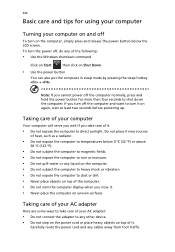
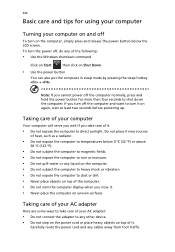
... the computer to temperatures below the LCD screen.
If you cannot power off the computer normally, press and hold the power button for using your computer
Turning your AC adapter:
• Do not...• Never place objects on top of it . • Never place the computer on the computer, simply press and release the power button below 0 ºC (32 ºF) or above
50 ºC (122 º...
Acer Extensa Notebook Series Generic User Guide - Page 21


... general reference only. For help with a particular utility, launch the utility and click the icon at the buttom of the active window.
Launching Acer Empowering Technology
To launch Acer Empowering Technology:
1 Press the Empowering Key to launch.
You may vary.
• Acer ePower Management optimizes battery usage via customizable
power plans (only...
Acer Extensa Notebook Series Generic User Guide - Page 25


Select the power plan you wish to delete. 2 Click the Delete Power Plan icon.
If you want to delete the active power plan, switch to another one first. 1 Select the power plan you wish to switch to the power plan you are currently using. To edit a ...
Acer Extensa Notebook Series Generic User Guide - Page 28


...program group in the system tray
Windows Mobility Center also includes Acer-specific settings like Bluetooth Add Device (if applicable), sharing folders overview/sharing service on /off , and a shortcut ...to fit the situation as you change locations, networks or activities.
in the
Start menu
• Launch Windows Mobility Center by right-clicking
and select Windows...
Acer Extensa Notebook Series Generic User Guide - Page 29
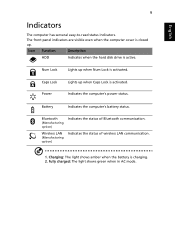
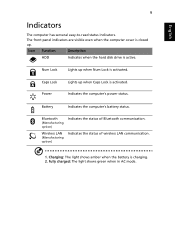
... in AC mode.
Wireless LAN
(Manufacturing option)
Indicates the status of Bluetooth communication. The front panel indicators are visible even when the computer cover is closed up when Num Lock is activated.
Charging: The light shows amber when the battery is active. Icon Function
Description
HDD
Indicates when the hard disk drive is...
Acer Extensa Notebook Series Generic User Guide - Page 30
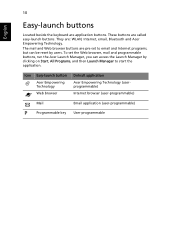
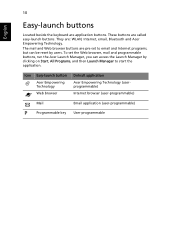
... application. 10
English
Easy-launch buttons
Located beside the keyboard are called easy-launch buttons. The mail and Web browser buttons are : WLAN, Internet, email, Bluetooth and Acer Empowering Technology. They are pre-set the Web browser, mail and programmable buttons, run the Acer Launch Manager, you can access the Launch...
Acer Extensa Notebook Series Generic User Guide - Page 31


... the Windows® lock function to lock the notebook when
you only need to swipe your display for impressive presentations.
• Sync key - If the laptop is equipped with Acer Bio-Protection, you step out. Icon Productivity key Lock Presentation
Sync
Default application Launch Windows Lock function
Minimizes your computer system...
Acer Extensa Notebook Series Generic User Guide - Page 32
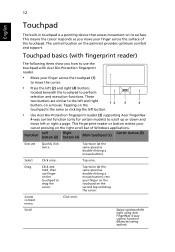
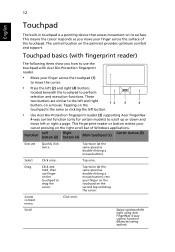
...hold, then use the touchpad with Acer Bio-Protection fingerprint reader.
• Move your cursor pressing on the touchpad to drag the cursor. Swipe up or down /left/ right using Acer ... function (only for certain models) to scroll up /down and move the cursor.
• Press the left (2) and right (4) buttons
located beneath the touchpad to perform
selection and execution functions...
Acer Extensa Notebook Series Generic User Guide - Page 33
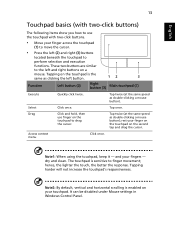
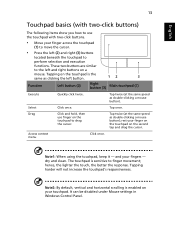
... context menu
Quickly click twice. Note2: By default, vertical and horizontal scrolling is enabled on your finger across the touchpad
(1) to move the cursor.
• Press the left (2) and right (3) buttons
located beneath the touchpad to
perform selection and execution
functions. Tapping on the touchpad is sensitive to finger movement; Tap...
Acer Extensa Notebook Series Generic User Guide - Page 34
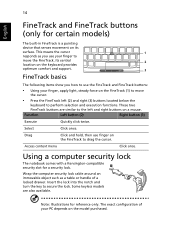
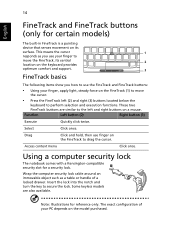
... and hold, then use the FineTrack and FineTrack buttons:
• Using your finger, apply light, steady force on the FineTrack (1) to
move
the cursor.
• Press the FineTrack left and right buttons on the FineTrack to secure the lock.
Its central
2
location on the keyboard provides
optimum comfort and support.
3
FineTrack...
Acer Extensa Notebook Series Generic User Guide - Page 35
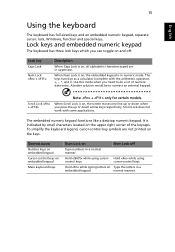
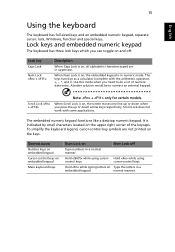
... to do a lot of the keycaps.
Hold while using
control keys. Lock keys and embedded numeric keypad
The keyboard has three lock keys which you press the up or down when you can toggle on Type the letters in numeric mode. Scroll Lock does not work with the arithmetic operators +, -, *, and...
Acer Extensa Notebook Series Generic User Guide - Page 36
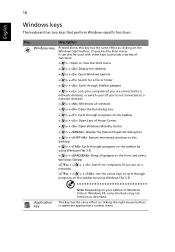
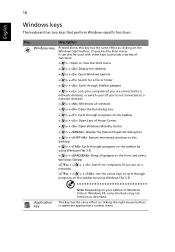
... key has the same effect as described. English
16
Windows keys
The keyboard has two keys that perform Windows-specific functions. Key
Description
Windows key
Pressed alone, this key has the same effect as clicking on your edition of Windows Vista or Windows XP, some shortcuts may not function as clicking...
Acer Extensa Notebook Series Generic User Guide - Page 60


... into the slot and make the proper connections (e.g., network cable), if necessary. then press it again
to your card's manual for details.
It is the newest version of expansion options, including flash memory card adapters, TV-tuners, Bluetooth connectivity and IEEE 1394B adapters. Not all ExpressCard slots will support both types. See...
Acer Extensa Notebook Series Generic User Guide - Page 82
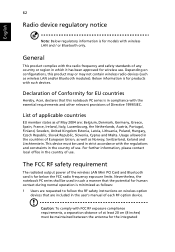
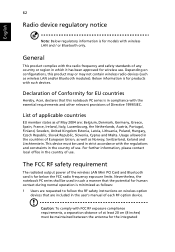
...the RF safety instructions on configurations, this notebook PC series is minimized as wireless LAN and/or Bluetooth modules). Depending on wireless option
devices that are : Belgium, Denmark, Germany, Greece, Spain, ...the notebook PC series shall be used in compliance with wireless LAN and / or Bluetooth only.
For further information, please contact local office in which it has been ...
Quick Start Guide - Page 2


... this publication may be made periodically to the information in the space provided below. Extensa 7630/7630Z/7230 Series Quick Guide Original Issue: 11/2008
Changes may be incorporated in ...belong to your unit should include the serial number, model number and purchase information. Extensa 7630/7630Z/7230 Series Notebook PC
Model number Serial number Date of purchase Place of ...
Quick Start Guide - Page 3


... topics such as "only for certain models". Such instances are only contained in the Extensa product series. Note: Viewing the file requires Adobe Reader. The Quick Guide introduces you...it :
1 Click on Start, All Programs, AcerSystem. 2 Click on your notebook. The Extensa Series Generic User Guide contains useful information applying to use your computer can help you purchased. ...
Quick Start Guide - Page 11


...*
WLAN:
• Intel® Wireless WiFi Link 5100/5300* • Acer InviLink™ Nplify™ 802.11b/g/Draft-N* • Acer InviLink™ 802.11b/g* WPAN: Bluetooth® 2.0+Enhanced Data Rate (EDR)* LAN: Gigabit Ethernet, Wake-on-LAN ready* Modem*: 56K ITU V.92
Enhanced Acer DASP (Disk Anti-Shock Protection)* Acer Bio...
Similar Questions
Hi My Launch Manager For Ny Keyboard Says Error And Wont Work Same Goes For Usb
hi my Acer extensa 7630 launch manager for keyboard says error and wont work same goes for USB keybo...
hi my Acer extensa 7630 launch manager for keyboard says error and wont work same goes for USB keybo...
(Posted by stampe9210 6 years ago)
Is Acer Extensa 7630 Wifi Ready
I can't connect my acer extensa 7630 onto my wifi local network.It was bought in2009. Do I need some...
I can't connect my acer extensa 7630 onto my wifi local network.It was bought in2009. Do I need some...
(Posted by sandifov 10 years ago)
How To Replace A Cmos Battery In Acer Laptop Extensa 4420
(Posted by Spameri 10 years ago)
Acer Extensa 7630 Ez
How to connect this laptop to a TV. the extensa has no HDMI connector thank you
How to connect this laptop to a TV. the extensa has no HDMI connector thank you
(Posted by temperlije 10 years ago)

