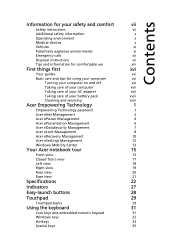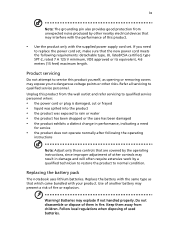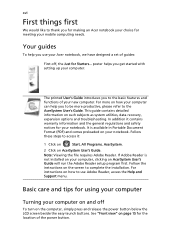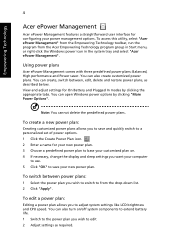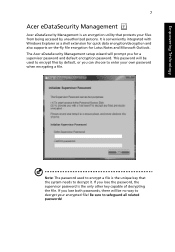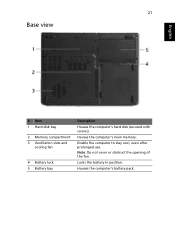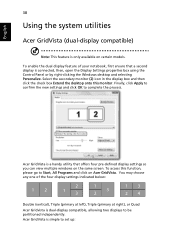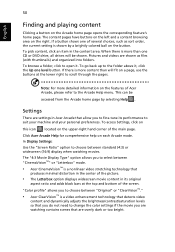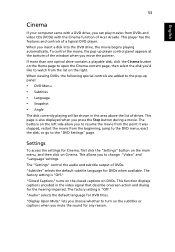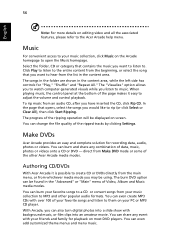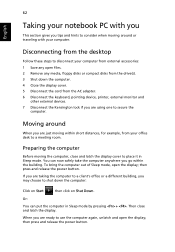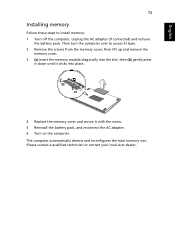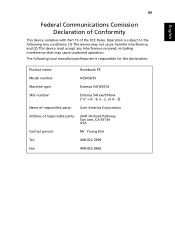Acer Extensa 5410 Support Question
Find answers below for this question about Acer Extensa 5410.Need a Acer Extensa 5410 manual? We have 1 online manual for this item!
Question posted by Brixepeter on August 28th, 2011
How Do You Open The Bottom Cover Of An Acer 5410 Notebook To Access The Ram
The person who posted this question about this Acer product did not include a detailed explanation. Please use the "Request More Information" button to the right if more details would help you to answer this question.
Current Answers
Related Acer Extensa 5410 Manual Pages
Similar Questions
Acer Aspire E5-575g Ram-cas Latencey
what i the cas latencey of the factory ram in the aspire e5-575g model?ive already oredered the lapt...
what i the cas latencey of the factory ram in the aspire e5-575g model?ive already oredered the lapt...
(Posted by simeonjaj 7 years ago)
How Do I Remove Screen Password From Acer S3 Notebook. Aspire S3 391
Dear Sir/Madam, i hope you can assist me here. Very frequently my screen gets locked, though I have ...
Dear Sir/Madam, i hope you can assist me here. Very frequently my screen gets locked, though I have ...
(Posted by krishnadasi108 9 years ago)
Acer Aspire Notebook 7551-3464
I have just received my recovery discs from acer when I insert the first disc & reboot my comput...
I have just received my recovery discs from acer when I insert the first disc & reboot my comput...
(Posted by Bertha38821 10 years ago)
: Password: Opening Session In forgot? Â © Notebook From Acer Aspire141
I forgot the password to login to my laptop acer aspire 1410 thank you for your cooperation and assi...
I forgot the password to login to my laptop acer aspire 1410 thank you for your cooperation and assi...
(Posted by ayavip 10 years ago)
I Have A Acer V3-731 Max Ram Question
acer aspire v3-731 its tells me I gave a max of 8gbsof ram split between two slotss ive heard severa...
acer aspire v3-731 its tells me I gave a max of 8gbsof ram split between two slotss ive heard severa...
(Posted by krisheathcote 11 years ago)