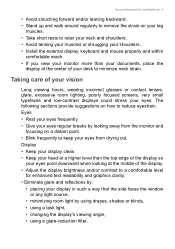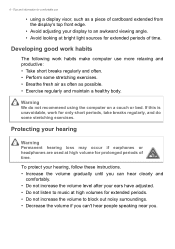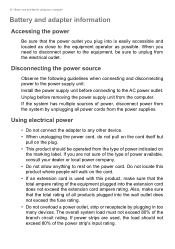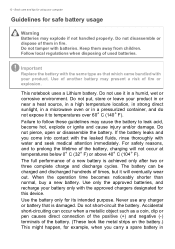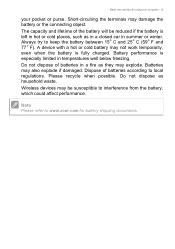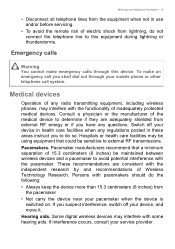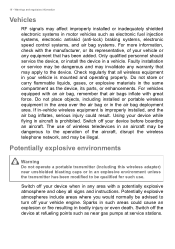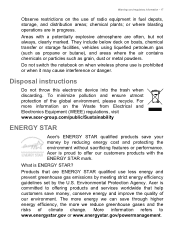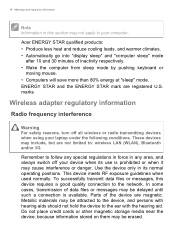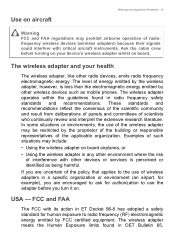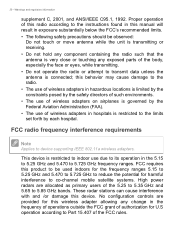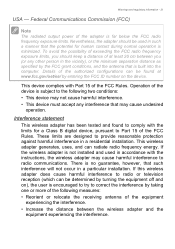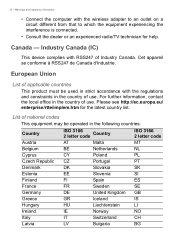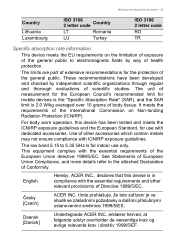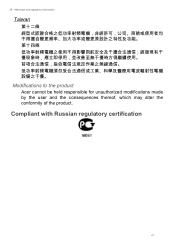Acer Aspire E5-575G Support Question
Find answers below for this question about Acer Aspire E5-575G.Need a Acer Aspire E5-575G manual? We have 1 online manual for this item!
Question posted by simeonjaj on July 29th, 2016
Acer Aspire E5-575g Ram-cas Latencey
what i the cas latencey of the factory ram in the aspire e5-575g model?ive already oredered the laptop but am looking to order more ram for it but i cant find any information on the stock rams latencey so i can match it with the new ram i want to add to it?
Current Answers
Related Acer Aspire E5-575G Manual Pages
Similar Questions
What Do I Have To Do To Change The Wifi Card
Where do I go to change the WiFi Bluetooth card? Will I have to enter through the area under the key...
Where do I go to change the WiFi Bluetooth card? Will I have to enter through the area under the key...
(Posted by johnhzn 3 years ago)
How Can I Open Acer Aspire 5349 Series Model Zrl For Change Ram
(Posted by GHODZfarl 9 years ago)
How Can I Remove The Battery From Acer Aspire V5-471 Model
how caN i remove the battery from acer aspire V5-471 modelhow caN i remove the battery from acer asp...
how caN i remove the battery from acer aspire V5-471 modelhow caN i remove the battery from acer asp...
(Posted by raizaclaveria 11 years ago)
What Replacement Screen Is Used For An Acer Aspire 5336-2524 Model Pew72
What replacement screen is used for an Acer Aspire 5336-2524 Model PEW72.
What replacement screen is used for an Acer Aspire 5336-2524 Model PEW72.
(Posted by johnschulman 11 years ago)
Where Is The Bios Battery Located On An Acer Aspire 5336 Series Model Pawf6
(Posted by moondogstyle 12 years ago)