Acer Extensa 5220 Support Question
Find answers below for this question about Acer Extensa 5220.Need a Acer Extensa 5220 manual? We have 2 online manuals for this item!
Question posted by eria on June 19th, 2012
Battery Problem
I recently bought a new battery for my acer extensa 5220. it shows that it is fully charged but when disconnect from Mains the laptop goes off immediately. advise me please
Current Answers
There are currently no answers that have been posted for this question.
Be the first to post an answer! Remember that you can earn up to 1,100 points for every answer you submit. The better the quality of your answer, the better chance it has to be accepted.
Be the first to post an answer! Remember that you can earn up to 1,100 points for every answer you submit. The better the quality of your answer, the better chance it has to be accepted.
Related Acer Extensa 5220 Manual Pages
Extensa 5620/5610/5210/5220 Users Guide EN - Page 2


... number, purchase date and place of purchase information in new editions of purchase
Acer and the Acer logo are used herein for a particular purpose. The serial number and model number are recorded on the label affixed to their respective companies. Extensa 5620/5620Z/5610/5220/5210 Series Notebook PC
Model number Serial number Date of...
Extensa 5620/5610/5210/5220 Users Guide EN - Page 41


...
Indicates when the hard disk drive is charging. 2. Fully charged: The light shows green when in AC mode. 24
Indicators
The computer has serveral easy-to-read status indicators. Bluetooth
Indicates the status of wireless LAN communication.
Charging: The light shows amber when the battery is active.
Battery
Indicates the computer's battery status. Lights up when Num Lock is...
Extensa 5620/5610/5210/5220 Users Guide EN - Page 60


... process: 1 Restart the system. 2 While the Acer logo is showing, press + at your computer when you call takes and help solve your problems efficiently. This passport contains all you travel, to receive...If the country you can reduce the amount of the ITW passport.
Always have an Acer-authorized ITW service site, you are error messages or beeps reported by an International Travelers ...
Extensa 5620/5610/5210/5220 Users Guide EN - Page 61
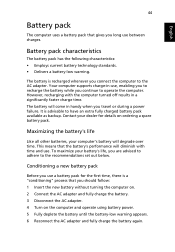
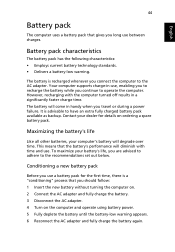
... a power failure. Conditioning a new battery pack
Before you use , enabling you to recharge the battery while you should follow: 1 Insert the new battery without turning the computer on. 2 Connect the AC adapter and fully charge the battery. 3 Disconnect the AC adapter. 4 Turn on ordering a spare battery pack.
The battery is advisable to have an extra fully charged battery pack available as...
Extensa 5620/5610/5210/5220 Users Guide EN - Page 62
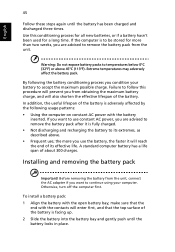
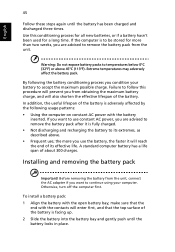
..., and that the top surface of about 300 charges. Otherwise, turn off the computer first. A standard computer battery has a life span of the battery is fully charged. • Not discharging and recharging the battery to accept the maximum possible charge.
Failure to follow this conditioning process for all new batteries, or if a battery hasn't been used for more you use...
Extensa 5620/5610/5210/5220 Users Guide EN - Page 63
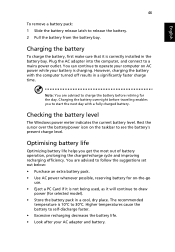
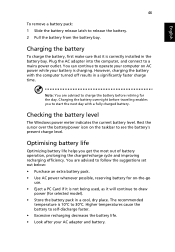
... to draw
power (for on the taskbar to charge the battery before traveling enables you get the most out of battery operation, prolonging the charge/recharge cycle and improving recharging efficiency. You are advised to see the battery's present charge level. However, charging the battery with a fully charged battery. Note: You are advised to follow the suggestions set out below: •...
Extensa 5620/5610/5210/5220 Users Guide EN - Page 64


...power outlet are available.
1. Save all necessary files.
3. Resume work . An extra fully charged battery pack is unavailable. Shut down the operating system to turn off the
computer. Shut down...computer if you want to the Windows power meter. Replace the battery pack. 5. Data will be lost if the battery to the mains power supply.
2. Save all applications. 3. Close all necessary...
Extensa 5620/5610/5210/5220 Users Guide EN - Page 66
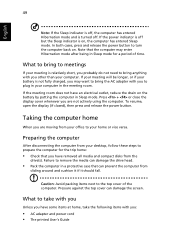
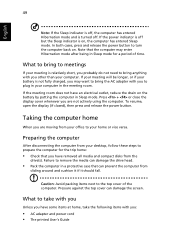
... you have removed all media and compact disks from your computer. Preparing the computer
After disconnecting the computer from
sliding around and cushion it if it should fall.
To resume, open... desktop, follow these steps to turn the computer back on the battery by putting the computer in the meeting is not fully charged, you are not actively using the computer. Press + or close...
Extensa 5620/5610/5210/5220 Users Guide EN - Page 67
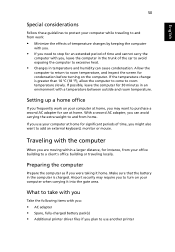
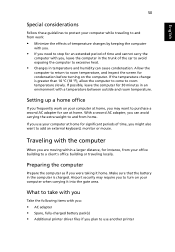
If the temperature change is charged.
Airport security may want to use another printer If possible, leave the computer for condensation ... and from home.
What to take with you
Take the following items with you:
• AC adapter • Spare, fully-charged battery pack(s) • Additional printer driver files if you plan to add an external keyboard, monitor or mouse. If you use ...
Extensa 5620/5610/5210/5220 Users Guide EN - Page 68
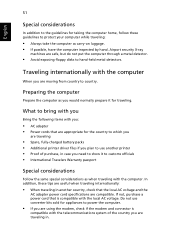
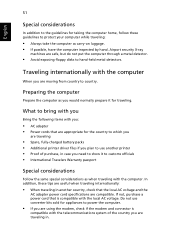
...Power cords that are appropriate for the country to which you
are traveling
• Spare, fully-charged battery packs • Additional printer driver files if you
Bring the following items with the computer...8226; Avoid exposing floppy disks to power the computer.
• If you need to show it for traveling. English
51
Special considerations
In addition to the guidelines for taking the ...
Extensa 5620/5610/5210/5220 Users Guide EN - Page 92


... subject to the following local manufacturer/importer is responsible for this declaration:
Product name:
Notebook PC
Model number:
MS2205
Machine type:
Extensa 5620/5620Z/5610/5220/5210
SKU number:
Extensa 5620/5620Z/5610/5220/5210-xxxx ("x" = 0 - 9, a - Z)
Name of responsible party: Acer America Corporation
Address of the FCC Rules. San Jose, CA 95110 USA
Contact person...
Extensa 5620/5610/5210/5220 Users Guide EN - Page 93


...: Mr. Easy Lai Tel: 886-2-8691-3089 Fax: 886-2-8691-3000 E-mail: easy_lai@acer.com.tw
Hereby declare that: Product: Personal Computer Trade Name: Acer Model Number: MS2205 Machine Type: Extensa 5620/5620Z/5610/5220/5210 SKU Number: Extensa 5620/5620Z/5610/5220/5210-xxxx ("x" = 0~9, a ~ z, or A ~ Z) Is compliant with the essential requirements and other relevant provisions...
Service Guide for TravelMate 5320, 5720, 5720G, Extensa 5220, 5620 - Page 1


for more information, please refer to http://csd.acer.com.tw
PRINTED IN TAIWAN TravelMate 5720/5320 Series Extensa 5620/5220 Series Service Guide
Service guide files and updates are available on the ACER/CSD web;
Service Guide for TravelMate 5320, 5720, 5720G, Extensa 5220, 5620 - Page 2


Date Chapter Updates
II Revision History
Please refer to the table below for the updates made on TravelMate 5720/5320 and Extensa 5620/5220 Series service guide.
Service Guide for TravelMate 5320, 5720, 5720G, Extensa 5220, 5620 - Page 9


Table of Contents
FRU (Field Replaceable Unit) List Model Definition and Configuration 125 138
TravelMate 5720/5320 and Extensa 5620/5220 Exploded Diagram ...126
TravelMate 5720/5320 Series ...138 Extensa 5620/5220 Series ...160
Test Compatible Components Online Support Information Index
165 169 171
Microsoft® Windows® Vista Environment Test ...166
IX
Service Guide for TravelMate 5320, 5720, 5720G, Extensa 5220, 5620 - Page 19


...the computer's battery status. Houses the computer's battery pack. Houses the computer's hard disk (secured with screws) Enable the computer to remove the battery pack. Fully charged: The light shows green when in...2 3 4 5 6
Memory compartment Battery lock Battery release latch Battery bay Hard disk bay Ventilation slots
Houses the computer's main memory. Locks the battery in AC mode.
Service Guide for TravelMate 5320, 5720, 5720G, Extensa 5220, 5620 - Page 20


...; lock function to lock the notebook when you only need to swipe your finger to run the Acer Launch Manager. Fully charged:
Press " " to log into Windows® again.
Presentation key - If the laptop is equipped with Acer BioProtect, you step out. Icon Productivity key Default application
Lock Presentation Sync
Launch Windows Lock function Minimizes...
Service Guide for TravelMate 5320, 5720, 5720G, Extensa 5220, 5620 - Page 46


...simultaneously
NS PC97541V 88-/89-key Yes Plug USB keyboard to the USB port directly: Yes
Battery
Item Specification
Vendor & model name
Panasonic (6cell) 2.0 Sanyo (6cell) 2.0 SMP (6cell...in series, 2 series in parallel 11.1V 19.0 v
Battery Type Pack capacity
Number of battery cell Package configuration
Normal voltage Charge voltage
LCD 15.4" inch
Item Specification
Vendor & model name
...
Service Guide for TravelMate 5320, 5720, 5720G, Extensa 5220, 5620 - Page 111


.... Obtain the failing symptoms in as much detail as a guide for computer problems. NOTE: The diagnostic tests are indicated.
Chapter 4
Troubleshooting
Use the following table with the verified symptom to determine which page to go to test only Acer products. Verify the symptoms by repeating the same operation. Use the customer-reported...
Service Guide for TravelMate 5320, 5720, 5720G, Extensa 5220, 5620 - Page 136


... Name and Description Acer Part No.
126
Chapter 6 We will update the FRU list as soon as the service guide released. TravelMate 5720/5320 and Extensa 5620/5220 FRU List
Category Adapter... ADAPTER 65W DELTA SADP-65KB DBE ADAPTER 65W LITEON PA-165002WR ADAPTER 65W LISHIN SLS0335A19A54LF Battery AP.06501.007 AP.06503...
Similar Questions
Laptop Freezes After Plugging Out Adapter Cord Although Fully Charged
i think Micrsoft ACPI Compliant Method Battery is the problem not sure
i think Micrsoft ACPI Compliant Method Battery is the problem not sure
(Posted by davidda17 11 years ago)
Black Screeen Acer Extensa 5220
hello, ive got a laptop, acer extensa it has a problem with rebooting. now it has a black screen and...
hello, ive got a laptop, acer extensa it has a problem with rebooting. now it has a black screen and...
(Posted by melissafijth 12 years ago)

