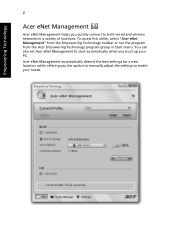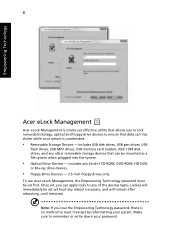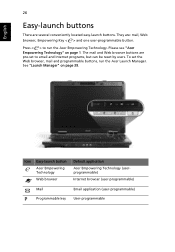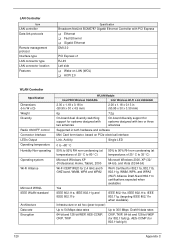Acer Extensa 4420 Support Question
Find answers below for this question about Acer Extensa 4420.Need a Acer Extensa 4420 manual? We have 2 online manuals for this item!
Question posted by famer1982 on March 14th, 2013
How To Factor Reset
Current Answers
Answer #1: Posted by brilliantV on March 14th, 2013 11:53 AM
press <Alt> + <F10> at the same time
Follow the on screen options to reset.
If this doesn't help, then I suggest you take it to your nearest customer center.
Hope this helps!
You can visit my blog
http://thegreatlittleblog.blogspot.in/
It has everything must read articles, humour, info, amazing pics, how to.....
Give it a try coz its worth it!