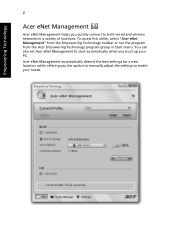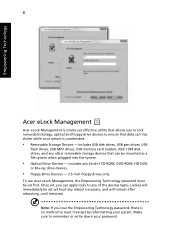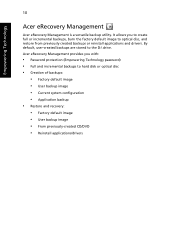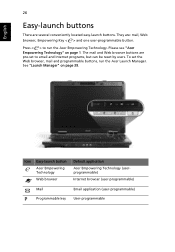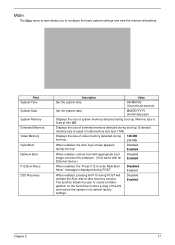Acer Extensa 4420 Support Question
Find answers below for this question about Acer Extensa 4420.Need a Acer Extensa 4420 manual? We have 2 online manuals for this item!
Question posted by nandtr on March 14th, 2014
How To Reset Acer Extensa 4420 To Factory Settings Easily
The person who posted this question about this Acer product did not include a detailed explanation. Please use the "Request More Information" button to the right if more details would help you to answer this question.
Current Answers
Answer #1: Posted by TechSupport101 on March 15th, 2014 11:08 AM
Hi,
You can do it in two ways. 1. Using the built in recovery partition available in few models of Acer. Please try the following key combination immediately after starting the laptop (when you see the Acer logo) Alt + F10 If it has the builtin recovery partition, this should start the recovery process. It should start the Acer eRecovery process. There will be 4 options: 1. Restore system to factory default 2. Restore system from user backup 3. Restore system from cd/dvd 4. Exit Select option 1. and your computer will goto factory settings. 2. If unavailable in your model then you have to use the Acer Recovery Disc that came with your computer. If no Disc came with your computer you can order one by going at this link : LINK If you are not located in US let me know your country's name. Put the Recovery Disk into your drive and restart your computer. Restart computer and on startup screen it will mention a Key to enter setup. Press that key immediately to enter setup. Then you will find many tabs. Goto BOOT tab. Change the boot order to make the CD Drive as 1st device in Boot order list and do Save and Exit. Then restart computer making sure disc is already in CD Drive. This will load computer from recovery disc.
You can do it in two ways. 1. Using the built in recovery partition available in few models of Acer. Please try the following key combination immediately after starting the laptop (when you see the Acer logo) Alt + F10 If it has the builtin recovery partition, this should start the recovery process. It should start the Acer eRecovery process. There will be 4 options: 1. Restore system to factory default 2. Restore system from user backup 3. Restore system from cd/dvd 4. Exit Select option 1. and your computer will goto factory settings. 2. If unavailable in your model then you have to use the Acer Recovery Disc that came with your computer. If no Disc came with your computer you can order one by going at this link : LINK If you are not located in US let me know your country's name. Put the Recovery Disk into your drive and restart your computer. Restart computer and on startup screen it will mention a Key to enter setup. Press that key immediately to enter setup. Then you will find many tabs. Goto BOOT tab. Change the boot order to make the CD Drive as 1st device in Boot order list and do Save and Exit. Then restart computer making sure disc is already in CD Drive. This will load computer from recovery disc.
Related Acer Extensa 4420 Manual Pages
Similar Questions
Question About Changing The Cmos Battery On An Acer Extensa 4420-5239 Laptop
Hi, i have an Acer extensa 4420-5239, i have recently received a message at the start up saying in c...
Hi, i have an Acer extensa 4420-5239, i have recently received a message at the start up saying in c...
(Posted by lecuisto6 8 years ago)
How To Reset Acer Aspire To Factory Settings 5250 Bz455
(Posted by KCarnPhel 10 years ago)
Acer Aspire 5349 Factory Settings In Error Restore Windows Please.
i reset my laptop to factory settings in error and now it will only show( set up is starting setting...
i reset my laptop to factory settings in error and now it will only show( set up is starting setting...
(Posted by richardatkinson1 11 years ago)