Acer Extensa 4420 Support Question
Find answers below for this question about Acer Extensa 4420.Need a Acer Extensa 4420 manual? We have 2 online manuals for this item!
Question posted by CLARonn on March 5th, 2014
How To Do Windows Vista System Restore On Acer Extensa 4420
The person who posted this question about this Acer product did not include a detailed explanation. Please use the "Request More Information" button to the right if more details would help you to answer this question.
Current Answers
There are currently no answers that have been posted for this question.
Be the first to post an answer! Remember that you can earn up to 1,100 points for every answer you submit. The better the quality of your answer, the better chance it has to be accepted.
Be the first to post an answer! Remember that you can earn up to 1,100 points for every answer you submit. The better the quality of your answer, the better chance it has to be accepted.
Related Acer Extensa 4420 Manual Pages
Extensa 4420 / 4120 User's Guide EN - Page 2


... respective companies. All Rights Reserved. The serial number and model number are used herein for a particular purpose. Extensa 4420/4120 Series Notebook PC
Model number Serial number Date of purchase Place of purchase
Acer and the Acer logo are registered trademarks of merchantability or fitness for identification purposes only and belong to notify any...
Extensa 4420 / 4120 User's Guide EN - Page 17


... battery pack
xv
Cleaning and servicing
xv
Acer Empowering Technology
1
Empowering Technology password
1
Acer eNet Management
2
Acer ePower Management
4
Acer ePresentation Management
6
Acer eDataSecurity Management
7
Acer eLock Management
8
Acer eRecovery Management
10
Acer eSettings Management
12
Windows Mobility Center
13
Your Acer notebook tour
15
Closed front view
16...
Extensa 4420 / 4120 User's Guide EN - Page 19


... utility
60
Boot sequence
60
Enable disk-to-disk recovery
61
Password
61
Using software
61
Playing DVD movies
61
Acer eRecovery Management
62
Create backup
62
Burn backup disc
63
Restore and recovery
63
Troubleshooting
64
Troubleshooting tips
64
Error messages
64
Regulations and safety notices
66
FCC notice
66
Modem...
Extensa 4420 / 4120 User's Guide EN - Page 24


To switch between , edit, delete and restore power plans, as required. You can also create customized power plans. To edit a power plan:
Editing a power plan allows you wish to switch to from the Acer Empowering Technology program group in Start menu, or right-click the Windows power icon in the system tray and select...
Extensa 4420 / 4120 User's Guide EN - Page 26


... Properties or the utility provided by the graphics vendor. For projectors and external devices that is not supported by Acer ePresentation Management, adjust your display settings using the hotkey: + .
Note: If the restored resolution is not correct after disconnecting a projector, or you project your system display will be automatically switched out when...
Extensa 4420 / 4120 User's Guide EN - Page 27
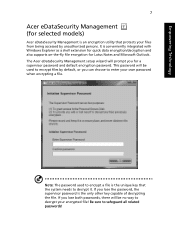
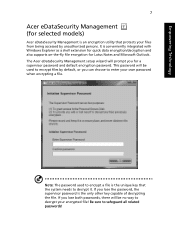
...the unique key that protects your encrypted file!
It is conveniently integrated with Windows Explorer as a shell extension for quick data encryption/decryption and also supports on...a supervisor password and default encryption password. Empowering Technology
7
Acer eDataSecurity Management (for selected models)
Acer eDataSecurity Management is an encryption utility that the system needs to...
Extensa 4420 / 4120 User's Guide EN - Page 30
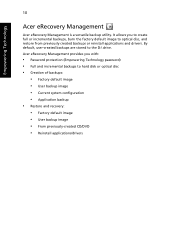
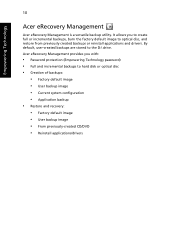
..., user-created backups are stored to optical disc, and restore from previously created backups or reinstall applications and drivers. It... configuration • Application backup • Restore and recovery: • Factory default image • User backup image • From previously-created CD/DVD • Reinstall applications/drivers Acer eRecovery Management provides you to create full ...
Extensa 4420 / 4120 User's Guide EN - Page 33


... Center from the Control panel • Start Windows Mobility Center from the Accessories program group in one easy-to-find place, so you can quickly configure your Acer system to the Acer user guide, drivers and utilities. Empowering Technology
13
Windows Mobility Center (for Windows Vista only)
The Windows Mobility Center collects key mobile-related system settings...
Extensa 4420 / 4120 User's Guide EN - Page 41
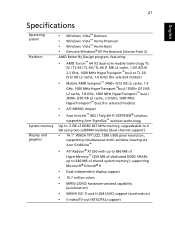
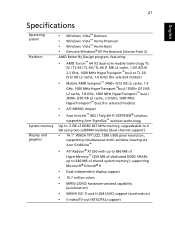
...Platform
System memory Display and graphics
• Windows Vista™ Business • Windows Vista™ Home Premium • Windows Vista™ Home Basic • Genuine Windows® XP Professional (Service Pack 2)
AMD... 14.1" WXGA TFT LCD, 1280 x 800 pixel resolution,
supporting simultaneous multi-window viewing via Acer GridVista™
• ATI Radeon® X1250 with up to 896 MB...
Extensa 4420 / 4120 User's Guide EN - Page 42


... 4000 mAh Li-ion battery pack (6-cell)
3-pin 65 W AC adaptor 88-/89-key Acer FineTouch™ keyboard with 5-degree curve, inverted "T" cursor layout; 2.5mm (minimum) key ...
Seamless touchpad pointing device with 4-way scroll button
12 function keys, four cursor keys, two Windows® keys, hotkey controls, embedded numeric keypad, international language support, independent Euro and US dollar...
Extensa 4420 / 4120 User's Guide EN - Page 47


... the laptop is equipped with Acer Bio-Protection, you step out. instantly synchronizes your finger to an external
storage device, for convenient and secure backup.
Icon Productivity key Lock Presentation
Sync
Default application
Launch Windows Lock function
Minimizes your display for presenting
Launch NTI Shadow minimizes open windows and prepares your open application windows and...
Extensa 4420 / 4120 User's Guide EN - Page 51


... on your edition of Windows Vista or Windows XP, some shortcuts may not function as described.
Key
Description
Windows key
Pressed alone, this... windows
< > + : Open the Run dialog box
< > + : Cycle through programs on the taskbar
< > + : Open Ease of Access Center
< > + : Open Windows Mobility Center
< > + : Display the System Properties dialog box
< > + : Restore minimized windows ...
Extensa 4420 / 4120 User's Guide EN - Page 64


I want to restore my computer to the Windows manual. Note: If your system is important to back up , you can skip the Internet ... its original settings without recovery CDs. To properly use the internal modem.
Before performing a restore operation, please check the BIOS settings. 1 Check to see if Acer disk-to-disk recovery is enabled or not. 2 Make sure the D2D Recovery setting in...
Extensa 4420 / 4120 User's Guide EN - Page 82


...) backup images of your system configuration to hard disk from the Empowering Technology toolbar to start Acer eRecovery Management.
2 In the Acer eRecovery Management window, select the type of the following functions: 1 Create backup 2 Burn backup disc 3 Restore and recovery This chapter will guide you may be prompted to enter the Empowering Technology password...
Extensa 4420 / 4120 User's Guide EN - Page 96


... Corporation
Address of the FCC Rules.
San Jose, CA 95110 USA
Contact person:
Acer Representitive
Tel:
1-254-298-4000
Fax:
1-254-298-4147 Operation is subject to the following local manufacturer/importer is responsible for this declaration:
Product name:
Notebook PC
Model number:
MS2211
Machine type:
Extensa 4420/4120
SKU number:
Extensa 442xxx/412xxx ("x" = 0 - 9, a -
Extensa 4420 / 4120 User's Guide EN - Page 97


... terminal connection to assure that : Product: Personal Computer Trade Name: Acer Model Number: MS2211 Machine Type: Extensa 4420/4120 SKU Number:Extensa 442xxx/412xxx ("x" = 0~9, a ~ z, or A ~ Z)...-1:2001 • EN60065:2002 (applied to models with the requirements. English
English
77
We, Acer Computer (Shanghai) Limited 3F, No. 168 Xizang medium road, Huangpu District, Shanghai, China
Contact...
TravelMate 4520/4220, Extensa 4420/4120 Service Guide - Page 13


...t 5-in-1 card reader slot
T Right panel
t PC Card slot (Type II) t USB 2.0 (2x) t S-video/TV-out t Ethernet (RJ-45) t VGA (external monitor) t DC-in Microsoft Windows Vista .
t Acer Empowering Technology (particularly the eDataSecurity and eLock features)
T Industry standard compliance
t Wi-Fi t ACPI 3.0 t Mobile PC 2002 t DMI 2.0 (Desktop Management Interface)
2 UAA refers to a permanent...
TravelMate 4520/4220, Extensa 4420/4120 Service Guide - Page 14


Software
T Operating system options
t Windows Vista™ Business t Windows Vista Home Premium t Windows Vista Home Basic
T System tools and utilities
t Acer Empowering Technology (eNet, ePower, eAudio , ePresentation, eDataSecurity, eLock, eRecovery, and eSettings Management)
t Acer Crystal Eye t Acer Video Conference Manager t Acer GridVista t Acer Launch Manager t Microsoft Office Ready 2007 ...
TravelMate 4520/4220, Extensa 4420/4120 Service Guide - Page 34
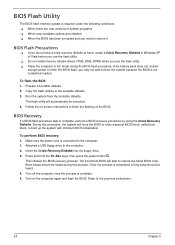
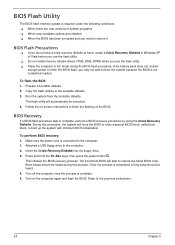
... installed T When the BIOS has been corrupted and you need to restore it
BIOS Flash Precautions
T If you do not have a crisis ...called boot block, to the computer. 2.
T Place the computer in Windows XP of the BIOS. Prepare a bootable diskette. 2. Follow the on...process.
Turn on -screen instructions to finish the flashing of Vista before you may not able to the previous instructions.
24
...
TravelMate 4520/4220, Extensa 4420/4120 Service Guide - Page 123


...(OWCM-USB) Logitech USB Wheel Mouse Logitech First Wheel Mouse Dell by Acer's internal testing department. Appendix B
Test Compatible Components
This computer's compatibility is...113 All of Microsoft's latest operating system Windows Vista.
Refer to the TravelMate 4520 series Compatibility Test Report released by the Acer Mobile System Testing Department.
Regarding configuration, ...
Similar Questions
How To Restore Acer Extensa 4420 To Factory From Disc
(Posted by Bopegase 10 years ago)
How To Restore Acer Extensa 5230e To Factory Settings
(Posted by jenburle 10 years ago)
How To Restore Acer Extensa 4420 To Factory Settings
(Posted by soulis 10 years ago)
How Can I Get Product Key To Complete The Windows Activation For Acer Extensa 56
(Posted by JOMa 13 years ago)

