Acer Extensa 4420 Support Question
Find answers below for this question about Acer Extensa 4420.Need a Acer Extensa 4420 manual? We have 2 online manuals for this item!
Question posted by casela on February 25th, 2014
How Do I Change The Cmos Battery In My Laptop Acer Extensa 4420
The person who posted this question about this Acer product did not include a detailed explanation. Please use the "Request More Information" button to the right if more details would help you to answer this question.
Current Answers
There are currently no answers that have been posted for this question.
Be the first to post an answer! Remember that you can earn up to 1,100 points for every answer you submit. The better the quality of your answer, the better chance it has to be accepted.
Be the first to post an answer! Remember that you can earn up to 1,100 points for every answer you submit. The better the quality of your answer, the better chance it has to be accepted.
Related Acer Extensa 4420 Manual Pages
Extensa 4420 / 4120 User's Guide EN - Page 2


... of purchase information in any form or by any person of Acer Incorporated. No part of this publication without obligation to your unit should include the serial number, model number and purchase information. Extensa 4420/4120 Series User's Guide Original Issue: 06/2007
Changes may be reproduced, stored in a retrieval system, or transmitted, in...
Extensa 4420 / 4120 User's Guide EN - Page 5
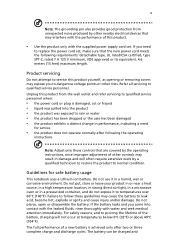
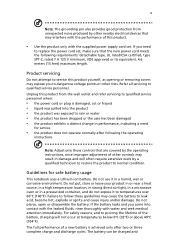
...battery usage
This notebook uses a Lithium-ion battery... improper adjustment of the battery, charging will often require...not pierce, open or disassemble the battery. v
Note: The grounding pin ...battery leaks and you to normal condition. For safety reasons, and to qualified service personnel. The battery...the performance of a new battery is damaged, cut or ... battery to rain or water •...
Extensa 4420 / 4120 User's Guide EN - Page 6


... chargers designated for this device. They include below freezing. Use of another battery may also explode if damaged. Please recycle when possible.
Keep them in progress. Use only Acer approved batteries, and recharge your battery only with a potentially explosive atmosphere are in fire. Always try to turn off the notebook near gas pumps at...
Extensa 4420 / 4120 User's Guide EN - Page 7


... Use the device only in any special regulations in force in its use non-compliant parts when adding or changing components. Metallic materials may contain small parts. Additional safety information
Your device and its antenna are adequately shielded ... are magnetic. Remember to external RF transmissions..
These devices may be using your laptop under the following conditions.
Extensa 4420 / 4120 User's Guide EN - Page 17


... of your AC adapter
xiv
Taking care of your battery pack
xv
Cleaning and servicing
xv
Acer Empowering Technology
1
Empowering Technology password
1
Acer eNet Management
2
Acer ePower Management
4
Acer ePresentation Management
6
Acer eDataSecurity Management
7
Acer eLock Management
8
Acer eRecovery Management
10
Acer eSettings Management
12
Windows Mobility Center
13
Your...
Extensa 4420 / 4120 User's Guide EN - Page 18


...
37
Using the system utilities
38
Acer GridVista (dual-display compatible)
38
Launch Manager
39
Norton Internet Security
40
NTI Shadow
41
Frequently asked questions
42
Requesting service
45
International Travelers Warranty (ITW)
45
Before you call
45
Battery pack
46
Battery pack characteristics
46
Maximizing the battery's life
46
Installing and removing the...
Extensa 4420 / 4120 User's Guide EN - Page 21


... Empowering Technology password, there is for selected models).
• Acer eLock Management limits access to external storage media. • Acer eRecovery Management backs up to location-based networks intelligently. • Acer ePower Management optimizes battery usage via customizable
power plans.
• Acer ePresentation Management connects to a projector and adjusts
display settings...
Extensa 4420 / 4120 User's Guide EN - Page 24


... Management features a straightforward user interface for On Battery and Plugged In modes by clicking "More Power Options". You can open Windows power options by clicking the appropriate tabs.
You can also turn on . 4 If necessary, change the display and sleep settings you to from the Acer Empowering Technology program group in Start menu...
Extensa 4420 / 4120 User's Guide EN - Page 33


Windows Mobility Center also includes Acer-specific settings like Bluetooth Add Device (if applicable), sharing folders overview/sharing service on /off , and a shortcut to fit the situation as you change locations, networks or activities. To launch Windows Mobility Center:
• Use the shortcut key < > + • Start Windows Mobility Center from the Control panel...
Extensa 4420 / 4120 User's Guide EN - Page 40
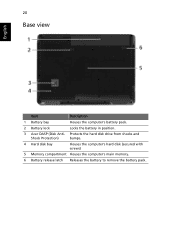
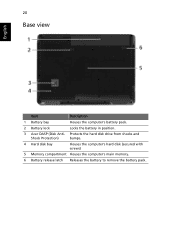
...
1 Battery bay
Houses the computer's battery pack.
2 Battery lock
Locks the battery in position.
3 Acer DASP (Disk Anti- Protects the hard disk drive from shocks and
Shock Protection)
bumps.
4 Hard disk bay
Houses the computer's hard disk (secured with screws)
5 Memory compartment Houses the computer's main memory.
6 Battery release latch Releases the battery to remove the battery pack...
Extensa 4420 / 4120 User's Guide EN - Page 42


...;
Audio
•
•
•
•
80/120/160 GB or larger hard disk drive with Acer DASP (Disk Anti-Shock Protection) enhancement
Optical drive options: • DVD-Super Multi double-layer drive •...and Hibernation power-saving modes
44 W 4000 mAh Li-ion battery pack (6-cell)
3-pin 65 W AC adaptor 88-/89-key Acer FineTouch™ keyboard with 5-degree curve, inverted "T" cursor ...
Extensa 4420 / 4120 User's Guide EN - Page 44
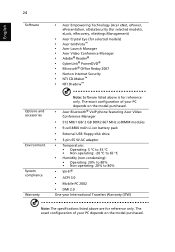
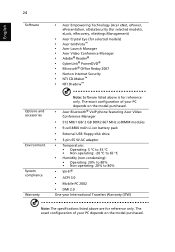
... purchased. The exact configuration of your PC depends on the model purchased.
• Acer Bluetooth® VoIP phone featuring Acer Video
Conference Manager
• 512 MB/1 GB/ 2 GB DDR2 667 MHz soDIMM modules
• 9-cell 4800 mAh Li-ion battery pack
• External USB floppy disk drive
• 3-pin 65 W AC adaptor •...
Extensa 4420 / 4120 User's Guide EN - Page 47


....
runs the Windows® lock function to lock the notebook when
you only need to swipe your finger to work.
• Lock key - If the laptop is equipped with Acer Bio-Protection, you step out.
Extensa 4420 / 4120 User's Guide EN - Page 84
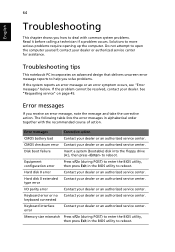
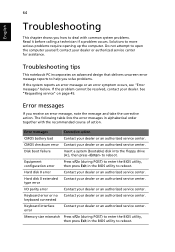
... or no Contact your dealer or an authorized service center. Error messages
Corrective action
CMOS battery bad
Contact your dealer or an authorized service center. If the problem cannot be resolved...require opening up the computer.
See "Requesting service" on page 45. CMOS checksum error Contact your dealer or an authorized service center.
type error
I/O parity error...
Extensa 4420 / 4120 User's Guide EN - Page 96


... St. San Jose, CA 95110 USA
Contact person:
Acer Representitive
Tel:
1-254-298-4000
Fax:
1-254-298-4147 Operation is subject to the following local manufacturer/importer is responsible for this declaration:
Product name:
Notebook PC
Model number:
MS2211
Machine type:
Extensa 4420/4120
SKU number:
Extensa 442xxx/412xxx ("x" = 0 - 9, a -
z, or A - Z)
Name of responsible party...
Extensa 4420 / 4120 User's Guide EN - Page 97


..., China
Contact Person: Mr. Easy Lai Tel: 886-2-8691-3089 Fax: 886-2-8691-3000 E-mail: easy_lai@acer.com.tw Hereby declare that: Product: Personal Computer Trade Name: Acer Model Number: MS2211 Machine Type: Extensa 4420/4120 SKU Number:Extensa 442xxx/412xxx ("x" = 0~9, a ~ z, or A ~ Z) Is compliant with the essential requirements and other relevant provisions of the same...
TravelMate 4520/4220, Extensa 4420/4120 Service Guide - Page 23
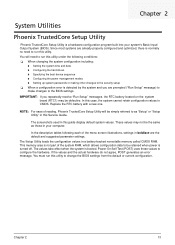
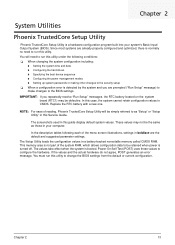
... Utility will need to run this utility. The Setup Utility loads the configuration values in a battery-backed nonvolatile memory called CMOS RAM. The values take effect when the system is turned off. In this utility to change the BIOS settings from the default or current configuration.
You must run this case, the system...
TravelMate 4520/4220, Extensa 4420/4120 Service Guide - Page 79
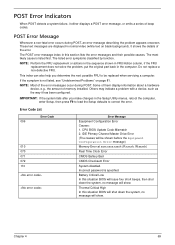
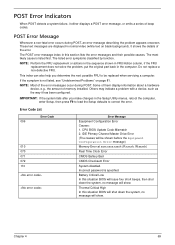
...installed. Do not replace a non-defective FRU. This index can also help you make changes in this situation BIOS will shut down the system, no message will be replaced when ...Error message)
Memory Error at xxxx:xxxx:xxxxh (R:xxxxh, W:xxxxh)
Real Time Clock Error
CMOS Battery Bad
CMOS Checksum Error
System disabled.
IMPORTANT: If the system fails after you determine the next possible FRU...
TravelMate 4520/4220, Extensa 4420/4120 Service Guide - Page 91


...short circuit is suspected, or when the system is good. Determine if the problem has changed. 6.
Shut down the computer. 2. If the problem does not recur, reconnect the ...the computer. 5. If the problem remains, replace the following devices:
t Non-Acer devices t Printer, mouse, and other external devices t Battery pack t Hard disk drive t DIMM t Optical drive/diskette drive t Cards ...
TravelMate 4520/4220, Extensa 4420/4120 Service Guide - Page 94
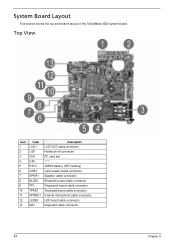
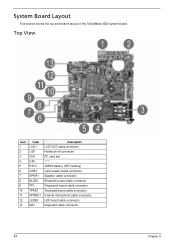
...
LCD1 LID1 CN1 U40 RTC1 CRB1 SPKR1 BLUE1 FP1 TPAD1 INTMIC1 LEDB1 KB1
Description
LCD-CCD cable connector Notebook lid connector PC card slot ??? CMOS battery (RTC battery) Card reader board connector Speaker cable connector Bluetooth board cable connector Fingerprint board cable connector Touchpad board cable connector Internal microphone cable connector LED board...
Similar Questions
How To Change Cmos Battery On Acer Aspire 9410z Laptop
(Posted by ngeobrot 9 years ago)
How To Change Cmos Battery In Acer Aspire 6920 Laptop
(Posted by cyanAnt 9 years ago)
Where Is Located The Bios Battery On Acer Extensa 4420
(Posted by shiercybor 10 years ago)
How To Replace A Cmos Battery In Acer Laptop Extensa 4420
(Posted by Spameri 10 years ago)

