Acer Extensa 4220 Support Question
Find answers below for this question about Acer Extensa 4220.Need a Acer Extensa 4220 manual? We have 2 online manuals for this item!
Current Answers
There are currently no answers that have been posted for this question.
Be the first to post an answer! Remember that you can earn up to 1,100 points for every answer you submit. The better the quality of your answer, the better chance it has to be accepted.
Be the first to post an answer! Remember that you can earn up to 1,100 points for every answer you submit. The better the quality of your answer, the better chance it has to be accepted.
Related Acer Extensa 4220 Manual Pages
Extensa 4620Z / 4220 User's Guide EN - Page 2


... a retrieval system, or transmitted, in the space provided below. Acer Incorporated. Extensa 4620/4620Z/4220 Series Notebook PC
Model number Serial number Date of purchase Place of such revisions ...the contents hereof and specifically disclaims the implied warranties of Acer Incorporated.
Extensa 4620/4620Z/4220 Series User's Guide Original Issue: 08/2007
Changes may be incorporated ...
Extensa 4620Z / 4220 User's Guide EN - Page 4


... this product on the power cord. Do not insert the plug into the extension cord does not exceed the extension cord ampere rating. The grounding pin is equipped with this product, make sure that is properly grounded before inserting the AC adapter plug. Using a power outlet that the total rating of...
Extensa 4620Z / 4220 User's Guide EN - Page 5
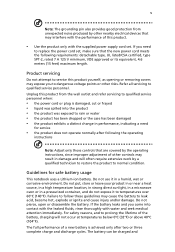
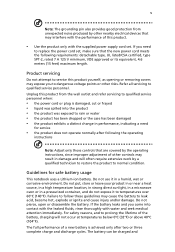
..., open or disassemble the battery. If the battery leaks and you need
for safe battery usage
This notebook uses a Lithium-ion battery. v
Note: The grounding pin also provides good protection from the wall outlet and refer servicing to qualified service personnel when:
• the power cord or plug is achieved only...
Extensa 4620Z / 4220 User's Guide EN - Page 7
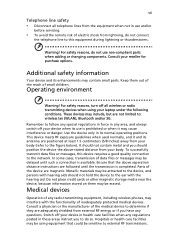
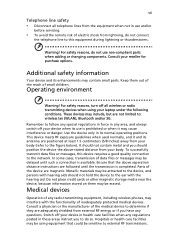
... with hearing aids should not hold the device to the figure below). In some cases, transmission of data files or messages may be using your laptop under the following conditions.
To successfully transmit data files or messages, this equipment during lightning or thunderstorms.
Warning! Metallic materials may include, but are positioned...
Extensa 4620Z / 4220 User's Guide EN - Page 37


... infrared printer and IR-aware computer).
communication
(manufacturing option). Connects to IEEE 1394 devices. 17
Closed front view
English
# Icon Item
1
Speakers
2
IEEE 1394 port
(6-pin)
3
Infrared port
4
USB 2.0 port
5
Line-in devices (e.g., audio CD player, stereo walkman, mp3 player)
Accepts inputs from external microphones.
7
Headphones/
Connects to audio line-out...
Extensa 4620Z / 4220 User's Guide EN - Page 42
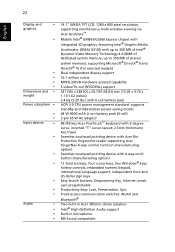
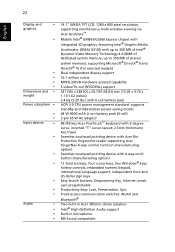
... lbs.) with 6-cell battery pack ACPI 3.0 CPU power management standard: supports Standby and Hibernation power-saving modes 44 W 4000 mAh Li-ion battery pack (6-cell) 3-pin 65 W AC adaptor 88-/89-key Acer FineTouch™ keyboard with 5-degree curve, inverted "T" cursor layout; 2.5mm (minimum) key travel Seamless touchpad pointing device with...
Extensa 4620Z / 4220 User's Guide EN - Page 44
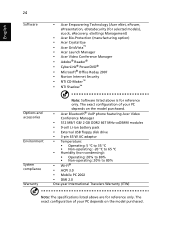
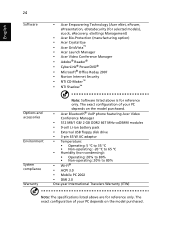
...
Conference Manager
• 512 MB/1 GB/ 2 GB DDR2 667 MHz soDIMM modules
• 9-cell Li-ion battery pack
• External USB floppy disk drive
• 3-pin 65 W AC adaptor
• Temperature:
• Operating: 5 °C to 35 °C • Non-operating: -20 °C to 65 °C
• Humidity (non-condensing):
• Operating...
Extensa 4620Z / 4220 User's Guide EN - Page 47


... runs the Windows® lock function to lock the notebook when
you only need to log into Windows® again.
• Presentation key - If the laptop is equipped with Acer Bio-Protection, you step out.
Extensa 4620Z / 4220 User's Guide EN - Page 97


...Operation is subject to the following local manufacturer/importer is responsible for this declaration:
Product name:
Notebook PC
Model number:
MS2204
Machine type:
Extensa 4620/4620Z/4220
SKU number:
Extensa 462xxx/462xZxxx/422xxx ("x" = 0 - 9, a - The following two conditions: (1) This device may not cause harmful interference, and (2) This device must accept any interference received...
Extensa 4620Z / 4220 User's Guide EN - Page 98


... Fax: 886-2-8691-3000
E-mail: [email protected]
Hereby declare that:
Product: Notebook PC
Trade Name: Acer
Model Number: MS2204
Machine Type: Extensa 4620/4620Z/4220
SKU Number: Extensa 462xxx/462xZxxx/422xxx
Is compliant with the essential requirements and other relevant provisions of the same product will continue comply with 27MHz wireless...
TravelMate 4320/4720 and Extensa 4220/4620 Service Guide - Page 12


... for AC adaptor
Power Subsystem
K ACPI 3.0 CPU power management standard: supports Standby and Hibernation power-saving modes K 44 W 4000 mAh Li-ion battery pack (6-cell) K 3-pin 65 W AC adaptor
2
Chapter 1 Wake-on -Ring ready
I/O Interface
K PC Card slot (one Type II) K 5-in-1 card reader (MS/MS PRO/MMC/SD/xD) K Four...
TravelMate 4320/4720 and Extensa 4220/4620 Service Guide - Page 15


...5 Accepts audio line-in jack
Microphone jack
Description Left and right speakers deliver stereo audio output.
Closed Front View
#
Icon
1
2
3
4
5
6
7
8
9
Item Speakers IEEE 1394 port (6-pin) Infrared port
USB 2.0 port
Line-in devices (e.g., audio CD player, stereo walkman, mp3 player) Accepts inputs from external microphones.
Wireless communication Enable/disable the wireless...
TravelMate 4320/4720 and Extensa 4220/4620 Service Guide - Page 50


... MHz XXXXXXXXXXX-(XX) XXXXXXXX None None XXXXXXXXXXX-XXX XX-XXXX-(XX) VX.XX XX-XXX XXXXXX.XXX.XXX.XXX.XXXXXX XX.XX XXXXXXXXXXXXXXXXXXXXXXX None TravelMate/Extensa 5XXX Acer XXXxXxXX-xXxX-XXxx-xXXx-xXXxXXxXxxXX
F1 Help Esc Exit
Select Item -/+ Change Values
F9 Setup Defaults
Select Menu Enter Select Sub-Menu F10...
TravelMate 4320/4720 and Extensa 4220/4620 Service Guide - Page 73


... the CPU, make sure to facilitate the easy removal of the middle cover. Open the LCD screen all the way to install the CPU with PIN 1 at the corner as shown. See "Removing the Battery Pack" on page 60. 6. See "Removing the Fan Module" on page 51. 2.
Using a flat screwdriver, turn...
TravelMate 4320/4720 and Extensa 4220/4620 Service Guide - Page 115


...
Memory count (size) appears different from actual size. Battery pack Mainboard
PCMCIA-Related Symptoms
Symptom / Error System cannot detect the PC Card (PCMCIA) PCMCIA slot pin is from the computer.
and four short beeps every minute. LCD cover switch
Mainboard
Chapter 4
105 See "Power System Check" on page 44.
Power-Related...
Similar Questions
Extensa 4220 Recovery Cd - Acer Does Anyone Know Where To Get One ?
(Posted by lezliegoins 9 years ago)
How To Replace A Cmos Battery In Acer Laptop Extensa 4420
(Posted by Spameri 10 years ago)

