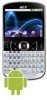Acer E130 Support Question
Find answers below for this question about Acer E130.Need a Acer E130 manual? We have 2 online manuals for this item!
Question posted by sathyanbs75 on July 26th, 2012
Too Many Pattern Attemptst
The person who posted this question about this Acer product did not include a detailed explanation. Please use the "Request More Information" button to the right if more details would help you to answer this question.
Current Answers
There are currently no answers that have been posted for this question.
Be the first to post an answer! Remember that you can earn up to 1,100 points for every answer you submit. The better the quality of your answer, the better chance it has to be accepted.
Be the first to post an answer! Remember that you can earn up to 1,100 points for every answer you submit. The better the quality of your answer, the better chance it has to be accepted.
Related Acer E130 Manual Pages
User Manual - Page 2


© 2010 All Rights Reserved Acer beTouch E130 Smartphone User Guide Original issue: 06/2010
Acer beTouch E130 Smartphone Model number Serial number Date of purchase Place of purchase
2
User Manual - Page 8
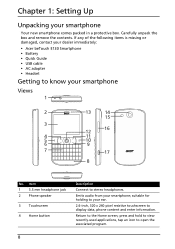
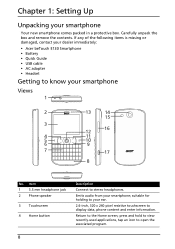
If any of the following items is missing or damaged, contact your dealer immediately: • Acer beTouch E130 Smartphone • Battery • Quick Guide • USB cable • AC adapter • Headset
Getting to stereo headphones. Item 1 3.5 mm headphone jack 2 Phone speaker
3 Touchscreen
4 ...
User Manual - Page 29
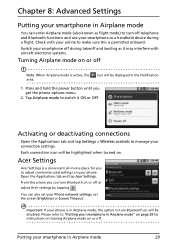
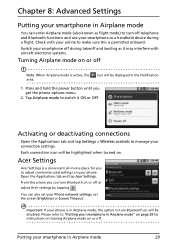
... -one place for instructions on turning Airplane mode on your phone.
Each connection icon will be disabled. You can enter Airplane mode (also known as a handheld device during takeoff and landing as it ON or OFF. Please refer to turn off
Note: When Airplane mode is permitted onboard. Press and hold the...
User Manual - Page 30


...dial pad. Set a delay before the screen will show you can safely use this device onboard an aircraft. Phone network settings
Tap Mobile networks to "Selecting a network" on....
Set the playback volume for SD card notifications. Set your Bluetooth connections, set a device name and discoverability. Play a sound for media. Adjusting connection settings
This section will be...
User Manual - Page 31


...move around.
However, you insert a new SIM card.
You can switch Bluetooth on both devices to establish the connection. Check with your home service provider for available networks. 3. Your ... settings when you may prefer to manually select a network. To connect to scan for available devices.
Tip: When you insert a SIM card. You phone will communicate with the
strongest signal....
User Manual - Page 34


... . Saved file format • Save to your progress by tapping Menu and Turn on GPS time, tracking distance, moving speed, trackers, and point of the device at regular intervals. The tracker provides information on .
Under Event details you to listen to path • Hide
FM radio
The FM radio allows you...
User Manual - Page 39
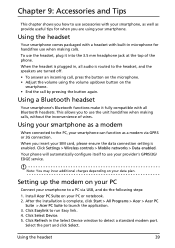
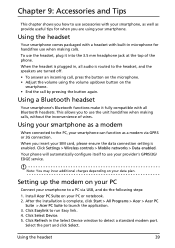
...allows you to detect a standard modem port. Click Refresh in the Select Device window to use your provider's GPRS/3G/ EDGE service. Select the port ...; End the call , press the button on the microphone. • Adjust the volume using your smartphone. Click Select Device. 5.
Chapter 9: Accessories and Tips
This chapter shows you how to the PC, your smartphone can function as a modem...
User Manual - Page 41


...easy answers and solutions to its lowest setting. Power
I view my video files?
Recharge the device. Refer to heat up when charging or making long duration calls. It is also normal for...view an image that is not supported. Other sources of help
For information on the device.
Check that the device volume setting is not at its normal temperature. Heat
The phone heats up during ...
User Manual - Page 43
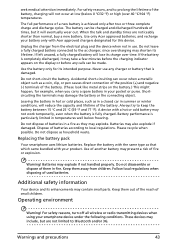
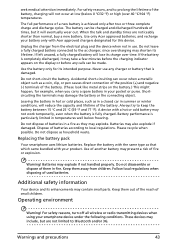
... handled properly. Batteries may also explode if damaged. Do not disassemble or dispose of batteries according to : Bluetooth and/or 3G. Additional safety information
Your device and its charge over 40 °C/104 °F) temperatures.
seek medical attention immediately. If left unused, a fully charged battery will lose its enhancements may present...
User Manual - Page 44


... liquids, gases, or explosive materials in these areas instruct you should not hold the device to external RF transmissions. For vehicles equipped with the manufacturer, or its use of ...to follow any special regulations in force in any area, and always switch off your device in health care facilities when any regulations posted in the same compartment as electronic fuel injection...
User Manual - Page 45
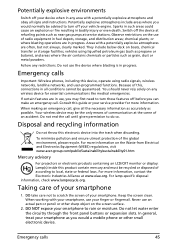
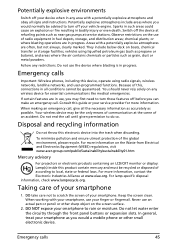
... Keep the screen clean. Emergency calls
45 They include below deck on any wireless device for more information. Emergency calls
Important: Wireless phones, including this guide or your service...vehicles using radio signals, wireless networks, landline networks, and user-programmed functions. Your wireless device may first need to do so.
DO take care not to local, state or federal...
User Manual - Page 49
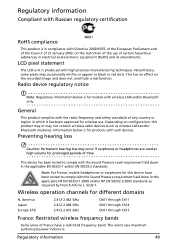
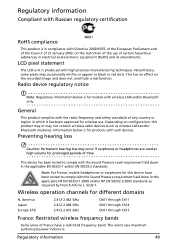
...France, mobile headphones or earphones for this product may or may not contain wireless radio devices (such as black or red dots. The worst case maximum authorized power indoors is produced... and electronic equipment (RoHS) and its amendments. This has no effect on configuration, this device have a restricted frequency band.
America Japan Europe ETSI
2.412-2.462 GHz 2.412-2.484 GHz...
User Manual - Page 51
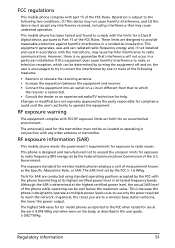
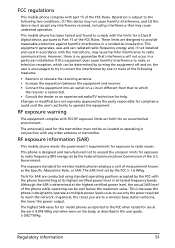
... value for US model phones as to Part 15 of the following two conditions: (1) This device may not cause harmful interference, and (2) this equipment does cause harmful interference to radio or television...the receiver is designed and manufactured not to exceed the emission limits for a Class B digital device, pursuant to use at the ear is 0.827 W/kg. However, there is no guarantee that ...
User Manual - Page 55
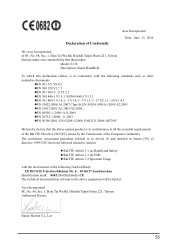
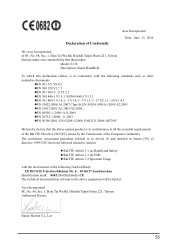
... 60950-1: 2006+A11:2009 zEN 50332-1:2000/ -2: 2003 zEN 50360:2001/ EN 62209-1:2006/ EN62311:2008/ OET65C
We hereby declare that the product:
Model: E130 Description: Smart HandHeld
To which this declaration relates, is in conformity with the involvement of the following Notified Body: CETECOM, Untertuerkheimer Str. 6 - 10 66117 Saarbruecken
Identification mark...
User Manual (Eclair) - Page 2


© 2010 All Rights Reserved Acer beTouch E130 Smartphone User Guide Original issue: 10/2010
Acer beTouch E130 Smartphone Model number Serial number Date of purchase Place of purchase
2
User Manual (Eclair) - Page 8
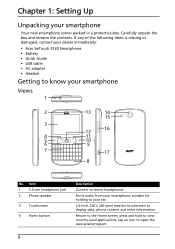
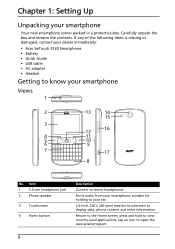
... missing or damaged, contact your ear.
2.6-inch, 320 x 240 pixel resistive touchscreen to stereo headphones.
suitable for holding to your dealer immediately: • Acer beTouch E130 Smartphone • Battery • Quick Guide • USB cable • AC adapter • Headset
Getting to open the associated program.
8 Item 1 3.5 mm headphone jack 2 Phone...
User Manual (Eclair) - Page 13
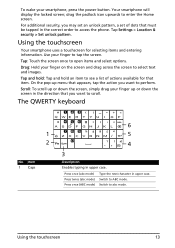
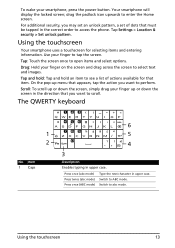
...action you want to select text and images. For additional security, you may set an unlock pattern, a set of actions available for selecting items and entering information. Tap and hold: Tap ...screen. drag the padlock icon upwards to ABC mode.
Tap Settings > Location & security > Set unlock pattern. Press once (abc mode) Press twice (abc mode) Press once (ABC mode)
Type the next ...
User Manual (Eclair) - Page 29
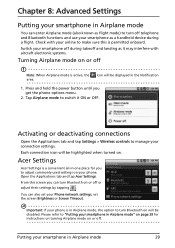
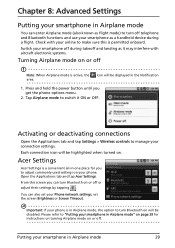
... set the screen Brightness or Screen Timeout. Activating or deactivating connections
Open the Applications tab and tap Settings > Wireless controls to manage your smartphone as a handheld device during takeoff and landing as it ON or OFF. Acer Settings
Acer Settings is permitted onboard.
Tap Airplane mode to switch it may interfere with...
User Manual (Eclair) - Page 41


... all data. Refer to "Multimedia" on page 47 for more information.
Recharge the device.
Tap Forgot pattern? Refer to "Multimedia" on page 47 for more information. Tap Menu > Settings > About phone to these questions. Unlock pattern
I forgot my unlock pattern.
Chapter 10: Appendix
FAQ and troubleshooting
This section lists frequently asked questions that may...
User Manual (Eclair) - Page 55


... 60950-1: 2006+A11:2009 zEN 50332-1:2000/ -2: 2003 zEN 50360:2001/ EN 62209-1:2006/ EN62311:2008/ OET65C
We hereby declare that the product:
Model: E130 Description: Smart HandHeld
To which this declaration relates, is in conformity with the involvement of the following standards and/ or other
normative documents: zEN 301 511 V9...
Similar Questions
Can I Unlock My Acer E130 Duehow To I Already Exceed Maximum Pattern Attempts A
(Posted by jbesagre 10 years ago)
Pattern Lock Asking For Goggle Account. I Know But It Says Wrong..e130 Mobile
(Posted by sidsathe007 10 years ago)
Unlocking Acer E130
pls i want to unlock my acer e130 to be able to use it in nigeria
pls i want to unlock my acer e130 to be able to use it in nigeria
(Posted by adeileri1 11 years ago)
Pattern Lock
my kid tap to many time pattern lock now its required goole account which i do not have plz help me
my kid tap to many time pattern lock now its required goole account which i do not have plz help me
(Posted by wasee 12 years ago)