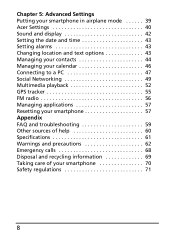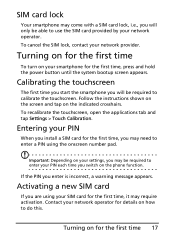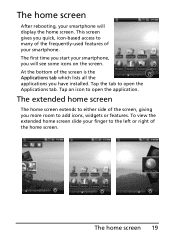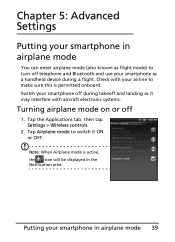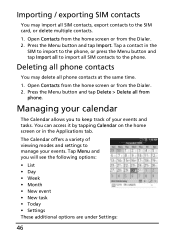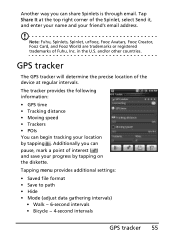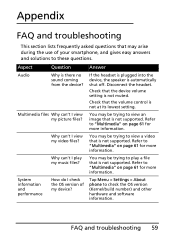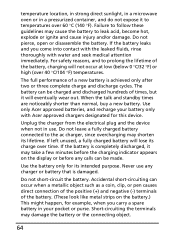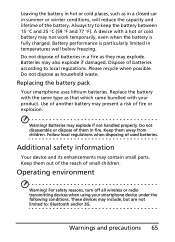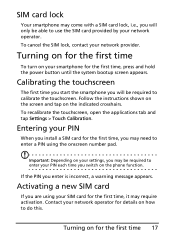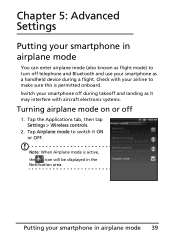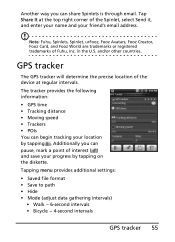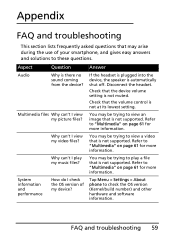Acer E110 Support Question
Find answers below for this question about Acer E110.Need a Acer E110 manual? We have 2 online manuals for this item!
Question posted by jaanspm2 on June 28th, 2012
How To Unlock Pattern Skin Lock When More Time Tried .
The person who posted this question about this Acer product did not include a detailed explanation. Please use the "Request More Information" button to the right if more details would help you to answer this question.
Current Answers
Related Acer E110 Manual Pages
Similar Questions
Pattern Lock Asking For Goggle Account. I Know But It Says Wrong..e130 Mobile
(Posted by sidsathe007 10 years ago)
Pattern Lock
my kid tap to many time pattern lock now its required goole account which i do not have plz help me
my kid tap to many time pattern lock now its required goole account which i do not have plz help me
(Posted by wasee 12 years ago)
What Is Your Pet's Name? Acer E110
hello everyone.. pls help me.. anyone who know about my problem. when Im opening my ACER E110 smartp...
hello everyone.. pls help me.. anyone who know about my problem. when Im opening my ACER E110 smartp...
(Posted by agmakebin 12 years ago)
Not Installing Software In Mobile Acer E110
when iam downloading the application software and then iam installing the software in my mobile that...
when iam downloading the application software and then iam installing the software in my mobile that...
(Posted by ansarihaider52 12 years ago)