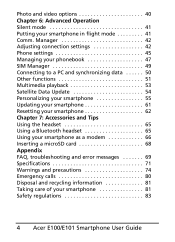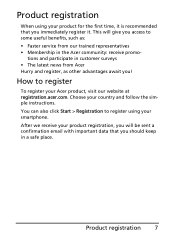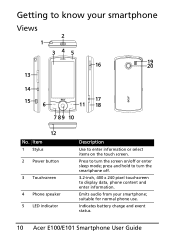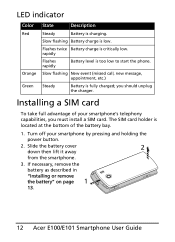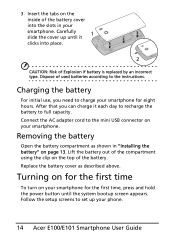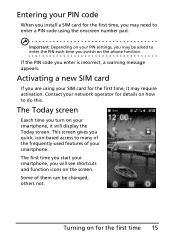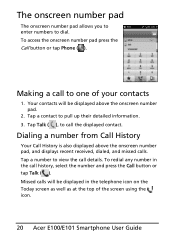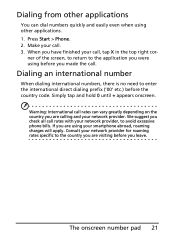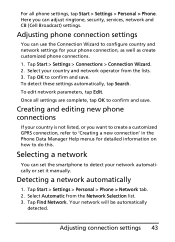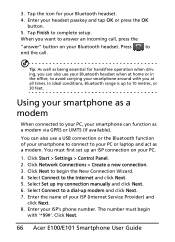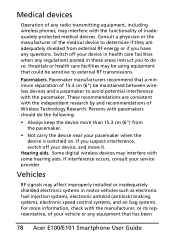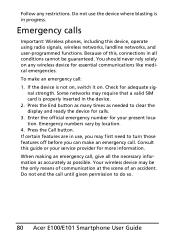Acer E101 Support Question
Find answers below for this question about Acer E101.Need a Acer E101 manual? We have 1 online manual for this item!
Question posted by senymassey on September 20th, 2011
The Cell Phone Internet Is Working Very Slow Even Using The 3g Service Plan
Current Answers
Answer #1: Posted by kcmjr on September 20th, 2011 11:08 AM
The user manual (http://www.helpowl.com/manuals/Acer/E101/82652) states that you will not be able to browse the Internet unless you have a 3G connection.
It does not go into what screen icon denotes a 3G connection so I would guess that you are either roaming or just don't have a good connection to a tower. Sometime a low battery will ramp speeds down. You may want to call your carrier and make sure your account is configured the way you think. They may have set you up with a lower level account than you expected by mistake.
Licenses & Certifications: Microsoft, Cisco, VMware, Novell, FCC RF & Amateur Radio licensed.
Related Acer E101 Manual Pages
Similar Questions
Hi John here from pakistan I have problem with my cell phone when I am calling on any number screen ...
I WANT TO CONNECT WITH THE PC , BUT I DONT HAVE CD R DVD TO INSTALL , PLZ LET ME KNOW SOON HOW TO CO...
good day... i may ask on how to reset e101 internet settings according to its original phone manual...