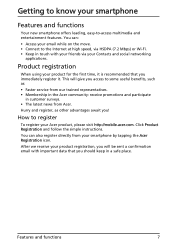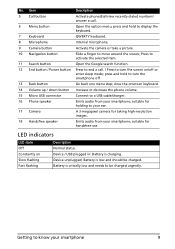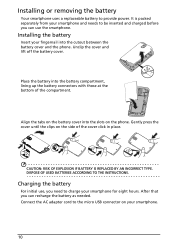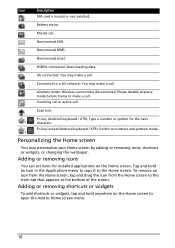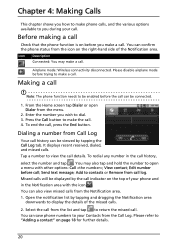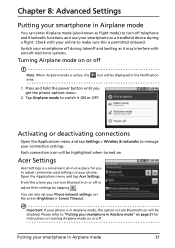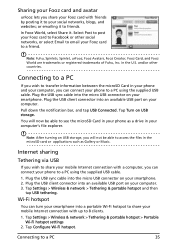Acer E210 Support Question
Find answers below for this question about Acer E210.Need a Acer E210 manual? We have 1 online manual for this item!
Question posted by ikshaoutfit on November 27th, 2012
How To Connect With Pc , I Loss My Drive I Dont Have Any Cd R Dvd To Install....
I WANT TO CONNECT WITH THE PC , BUT I DONT HAVE CD R DVD TO INSTALL , PLZ LET ME KNOW SOON HOW TO CONNECT MY BETOUCH-E210 TO SHARE MY ALL DOCUMENTS TO USE 3G INTERNET IN IT.....
Current Answers
Related Acer E210 Manual Pages
Similar Questions
Usb Tethering
pc not insttaled aoutomatticly pc suite.. please tell me what is problam ?
pc not insttaled aoutomatticly pc suite.. please tell me what is problam ?
(Posted by nirajkumarjha1988 11 years ago)
My Acer E210 Screen Is Damaged Now Hw Could I Get My Contact Details...please He
my acer e210 screen is damaged now hw could i get my contact details...please help me urgently...whe...
my acer e210 screen is damaged now hw could i get my contact details...please help me urgently...whe...
(Posted by dgnanand 11 years ago)
Gprs Settings For Acer E210
how to set the GPRS of acer e210. the network company told me my GPRSis already activated but i need...
how to set the GPRS of acer e210. the network company told me my GPRSis already activated but i need...
(Posted by rossfox214 11 years ago)