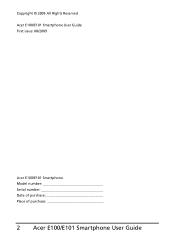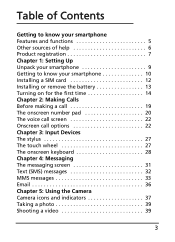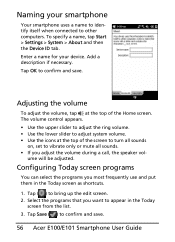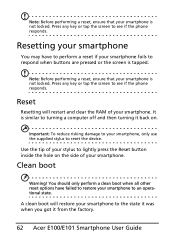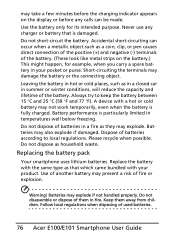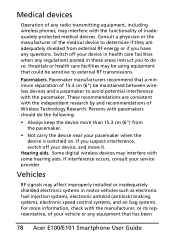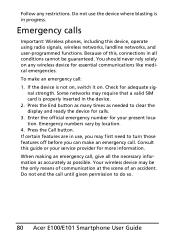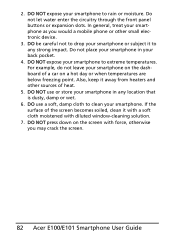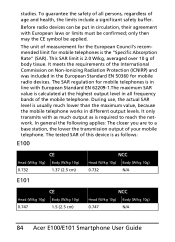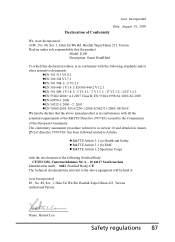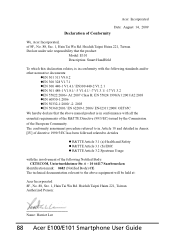Acer E100 Support Question
Find answers below for this question about Acer E100.Need a Acer E100 manual? We have 1 online manual for this item!
Question posted by Anonymous-154891 on October 6th, 2015
Orbicam Driver For Win 7 32bit
Orbicam driver for Win 7 32bit
Current Answers
Answer #1: Posted by TommyKervz on October 7th, 2015 3:31 AM
Download here: http://www.driverscape.com/download/acer-orbicam
Related Acer E100 Manual Pages
Similar Questions
Dell Vostro 1710 With Xp Does Not Recognize De Usb Disk On Acer E350
I cannot see de E350 USB disk. XPcannot find a suitable driver for Acer E350 smartphone. Thanks for...
I cannot see de E350 USB disk. XPcannot find a suitable driver for Acer E350 smartphone. Thanks for...
(Posted by sit 11 years ago)
Device Drivers Are Not Getting Installed & Cannot Finf Acer Sync Pc Program
(Posted by nidandiagnostics 11 years ago)
Battery Drain
let me know from where i can purchase a genuine battery of acer e101
let me know from where i can purchase a genuine battery of acer e101
(Posted by yusufi570 11 years ago)
Acer E100 Sensor
i want acer e100 be touch sensor/stouch screen how much?
i want acer e100 be touch sensor/stouch screen how much?
(Posted by khurramshehzad09 12 years ago)