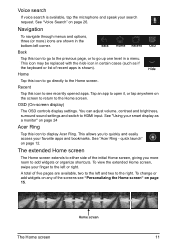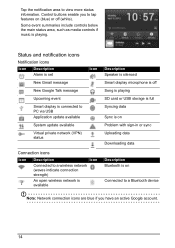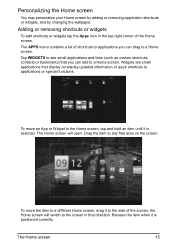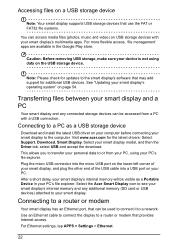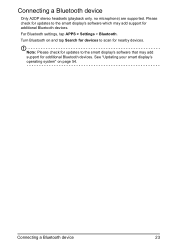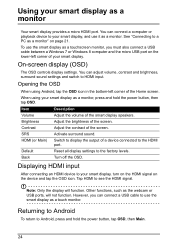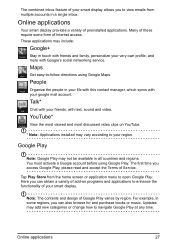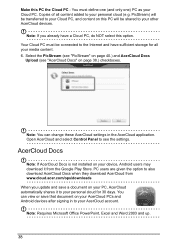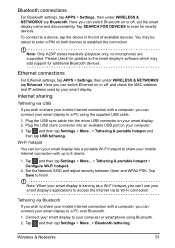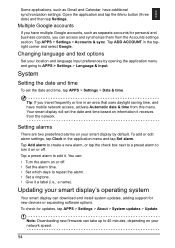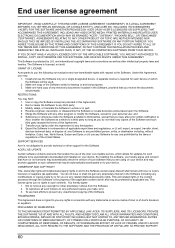Acer DA220HQL Support Question
Find answers below for this question about Acer DA220HQL.Need a Acer DA220HQL manual? We have 1 online manual for this item!
Question posted by Bertha38821 on April 2nd, 2014
How Do I Update My Firmware ?
The person who posted this question about this Acer product did not include a detailed explanation. Please use the "Request More Information" button to the right if more details would help you to answer this question.
Current Answers
Related Acer DA220HQL Manual Pages
Similar Questions
Colors Are All 'wrong' On My Acer G196hql Monitor...
I recently noticed after rebooting my PC today that my Acer monitor is showing multiple hues/shades ...
I recently noticed after rebooting my PC today that my Acer monitor is showing multiple hues/shades ...
(Posted by ppaternacht 8 years ago)
Where Is The Input Options Key On An Acer Da220hql
where is "input option key" for acer da220hql
where is "input option key" for acer da220hql
(Posted by niteckir 9 years ago)
How Do I Connect My Wireless Mouse And Keyboard O Acer Android Da220hql?
How do I connect my wireless mouse and keyboard to my acer DA220HQL? I can‘t find any instruct...
How do I connect my wireless mouse and keyboard to my acer DA220HQL? I can‘t find any instruct...
(Posted by mkncht 10 years ago)
I Had Bought My Acer Da220hql Smart Display. For Got Password
I had bought my acer DA220HQL Smart Display. And all was good, at some point I created a password. U...
I had bought my acer DA220HQL Smart Display. And all was good, at some point I created a password. U...
(Posted by Weswho 10 years ago)
Acer Da220hql Android Monitor Wireless Mouse And Keyboard
Conecting Acer DA220HQL Android Monitor Wireless Mouse and Keyboard
Conecting Acer DA220HQL Android Monitor Wireless Mouse and Keyboard
(Posted by Anonymous-123352 10 years ago)