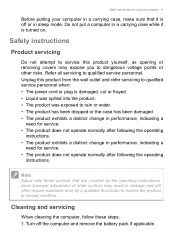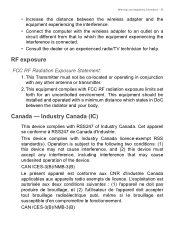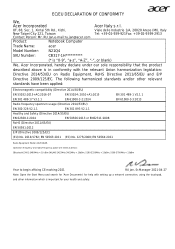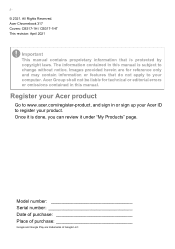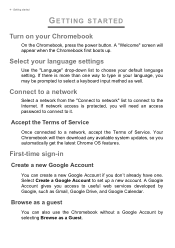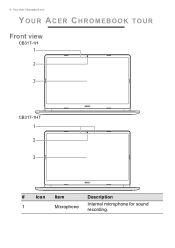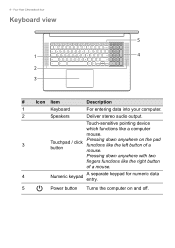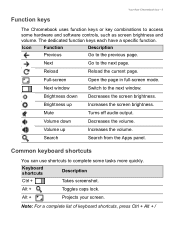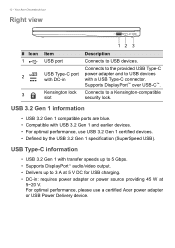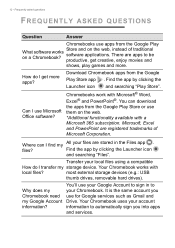Acer Chromebook 317 CB317-1H Support Question
Find answers below for this question about Acer Chromebook 317 CB317-1H.Need a Acer Chromebook 317 CB317-1H manual? We have 3 online manuals for this item!
Question posted by evelynesawyer on July 20th, 2022
Help Needed
Current Answers
Answer #1: Posted by SonuKumar on July 20th, 2022 8:54 AM
try resetting or repair needed as per video
How do I reset my Acer Chromebook 317?
Factory reset your Chromebook
Sign out of your Chromebook.
Press and hold Ctrl + Alt + Shift + r.
Select Restart.
In the box that appears, select Powerwash. Continue.
Follow the steps that appear and sign in with your Google Account. ...
Once you've reset your Chromebook:
Please respond to my effort to provide you with the best possible solution by using the "Acceptable Solution" and/or the "Helpful" buttons when the answer has proven to be helpful.
Regards,
Sonu
Your search handyman for all e-support needs!!
Related Acer Chromebook 317 CB317-1H Manual Pages
Similar Questions
I cannot find any screws on the laptop screen to remove it.
I have a Aspire one D280-2919, model NAV70. When I first got my netbook setup for the first time it ...
How do I get bluetooth on my Acer Aspire One a0531h or does it have it already as I need to transfer...