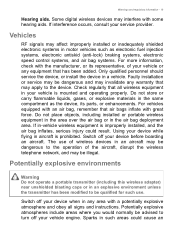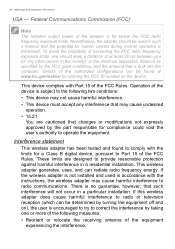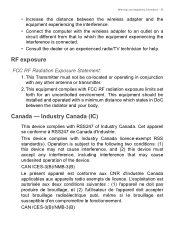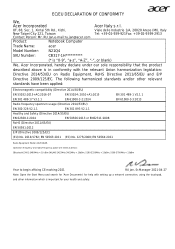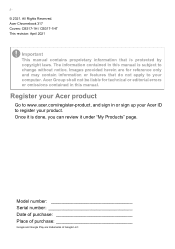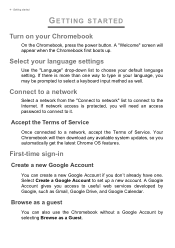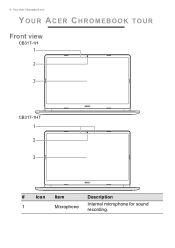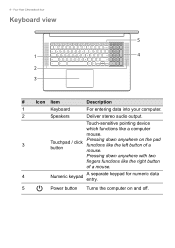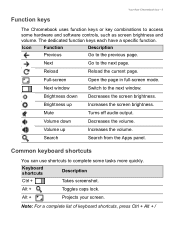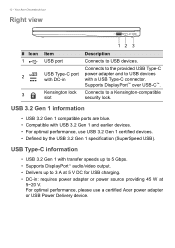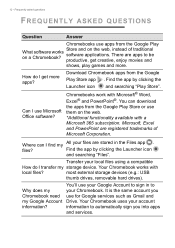Acer Chromebook 317 CB317-1H Support Question
Find answers below for this question about Acer Chromebook 317 CB317-1H.Need a Acer Chromebook 317 CB317-1H manual? We have 3 online manuals for this item!
Question posted by irisisab on July 22nd, 2022
I've Been Locked Out Of My Thomson Digital Voice Recorder 0380 - Help!
Requests for more information
This is my first contact so have no access to the answer
I have been "locked out" of my Thomson Digital Voice recorder Model No. XC0380 and would appreciate being advised re how to activate the recorder again
Current Answers
Answer #1: Posted by SonuKumar on July 22nd, 2022 9:40 PM
https://5.imimg.com/data5/SJ/TV/MY-3214242/iphone-cell-phone-call-recording-device.pdf
Please respond to my effort to provide you with the best possible solution by using the "Acceptable Solution" and/or the "Helpful" buttons when the answer has proven to be helpful.
Regards,
Sonu
Your search handyman for all e-support needs!!
Answer #2: Posted by Technoprince123 on July 22nd, 2022 9:27 PM
https://www.acer.com/ac/en/IN/content/series/acerchromebook317
Please response if this answer is acceptable and solw your problem thanks
Related Acer Chromebook 317 CB317-1H Manual Pages
Similar Questions
I am trying to send my email to people .I am unable to send it because on the keyboard,only the Numb...
my aver aspire 7560-Sb416 will not boot. The 2 blue lights are on , help!!!!!
I Have Notebook Acer Ao 722 But Hdd Password In Bios Locked
my scrolling up and down in touchpad not working..