Acer AOD250 Support Question
Find answers below for this question about Acer AOD250.Need a Acer AOD250 manual? We have 2 online manuals for this item!
Question posted by spunkmama on June 15th, 2012
How Do I Replace My Broken Laptop Screen. I Need Help Getting The Old Screen Of
I cannot find any screws on the laptop screen to remove it.
Current Answers
There are currently no answers that have been posted for this question.
Be the first to post an answer! Remember that you can earn up to 1,100 points for every answer you submit. The better the quality of your answer, the better chance it has to be accepted.
Be the first to post an answer! Remember that you can earn up to 1,100 points for every answer you submit. The better the quality of your answer, the better chance it has to be accepted.
Related Acer AOD250 Manual Pages
Acer Aspire One D150, Aspire One D250 Netbook Series Start Guide - Page 5
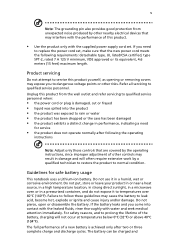
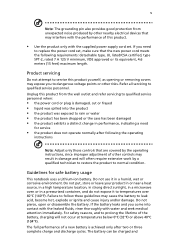
...the case has been damaged • the product exhibits a distinct change in performance, indicating a need
to replace the power cord set .
Do not use it in a pressurized container, and do not expose ... may interfere with the performance of this product yourself, as opening or removing covers may expose you need
for safe battery usage
This notebook uses a Lithium-ion battery.
If ...
Acer Aspire One D150, Aspire One D250 Netbook Series Start Guide - Page 13


...are marked in the text with setting up your mobile computing needs. In addition it : 1 Click on Start, All ... screen beside the easy-launch buttons. Please refre to complete the installation. This guide contains detailed information on the screen...available in the Aspire product series.
Your guides
To help you get started with language such as Acer eRecovery Management, using...
Acer Aspire One D150, Aspire One D250 Netbook Series Start Guide - Page 24
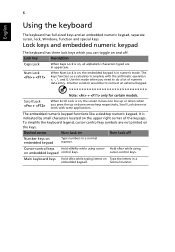
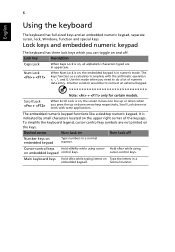
...keys on embedded keypad control keys. Use this mode when you press the up or down when you need to connect an external keypad. The embedded numeric keypad functions like a desktop numeric keypad.
English
6
... Lock +
When Scroll Lock is indicated by small characters located on , the screen moves one line up or down arrow keys respectively. It is on the upper right corner of numeric data...
Acer Aspire One D150, Aspire One D250 Netbook Series Start Guide - Page 26
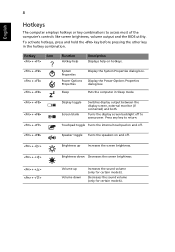
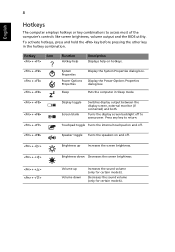
... monitor (if connected) and both.
Turns the display screen backlight off .
+ < >
Brightness up Increases the screen brightness.
+ < >
Brightness down Decreases the screen brightness.
+ < > + < >
Volume up Volume down
Increases the sound volume (only for certain models). Hotkey
Icon
+
Function
Hotkey help
Description
Displays help on and off to access most of the computer...
Acer Aspire One D150, Aspire One D250 Netbook Series Start Guide - Page 28


.... See "Hotkeys" on the battery, it with a system disk and press + + to save power. I turned on the screen. Nothing appears on the power, but the computer does not start or boot up. Remove or replace it may arise during the use the volume control buttons to the computer. English
10
Frequently asked questions...
Acer Aspire One D150, Aspire One D250 Netbook Series Start Guide - Page 30


...online service, and please be at your ITW passport on the screen (or the number and sequence in does not have your ... in this passport thoroughly. With your support, we can still get in the flap located inside the front cover of beeps). You...and help solve your proof-of purchase
Place your problems efficiently.
English
12
Important! If there are there to give you need to ...
Acer Aspire One D150, Aspire One D250 Netbook Series Start Guide - Page 33


...the battery/power icon on the taskbar to charge the battery before traveling enables you get the most out of battery operation, prolonging the charge/recharge cycle and improving recharging... charge level. English
15
To remove a battery pack: 1 Slide the battery release latch to 30°C (86°F). Optimising battery life
Optimizing battery life helps you to follow the suggestions set...
Acer Aspire One D150, Aspire One D250 Netbook Series Start Guide - Page 36
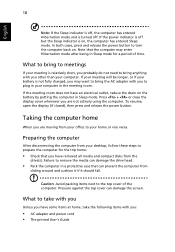
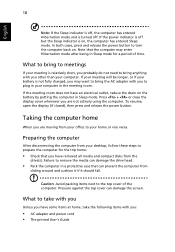
...is relatively short, you are not actively using the computer. In both cases, press and release the power button to remove the media can damage the screen.
Failure to turn the computer back on , the computer has entered Sleep mode. Press + or close the display...bring to meetings
If your home or vice versa. Taking the computer home
When you probably do not need to your meeting room.
Acer Aspire One D150, Aspire One D250 Netbook Series Start Guide - Page 37
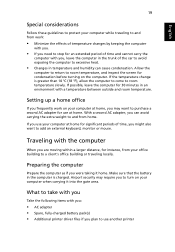
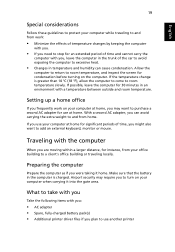
...; Minimize the effects of temperature changes by keeping the computer
with you.
• If you need to stop for an extended period of the car to avoid exposing the computer to excessive heat.... temperature change is charged.
Allow the
computer to return to room temperature, and inspect the screen for instance, from home. Make sure that the battery in an environment with a temperature ...
Acer Aspire One D150, Aspire One D250 Netbook Series Start Guide - Page 39
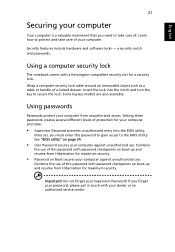
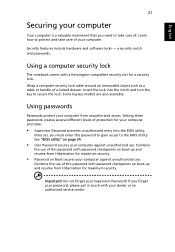
.... Combine the use . Learn how to protect and take care of your computer
Your computer is a valuable investment that you need to secure the lock.
Once set, you forget your password, please get in touch with a Kensington-compatible security slot for your computer and data:
• Supervisor Password prevents unauthorized entry into...
Acer Aspire One D150, Aspire One D250 Netbook Series Start Guide - Page 42
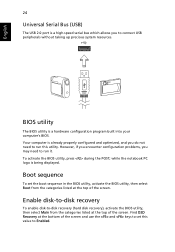
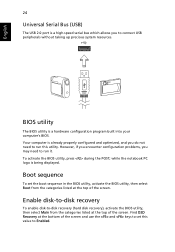
... sequence in the BIOS utility, activate the BIOS utility, then select Boot from the categories listed at the top of the screen. However, if you encounter configuration problems, you may need to run it. English
24
Universal Serial Bus (USB)
The USB 2.0 port is a high-speed serial bus which allows you to...
Acer Aspire One D250 Netbook Series User Guide - Page 5
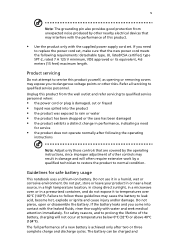
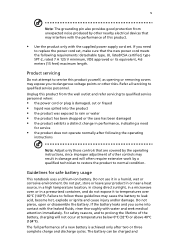
...Product servicing
Do not attempt to service this product yourself, as opening or removing covers may expose you to temperatures over 60°C (140°F). Do ... follow these guidelines may result in a pressurized container, and do not expose it in performance, indicating a need
to replace the power cord set . Refer all servicing to leak acid, become hot, explode or ignite and cause ...
Acer Aspire One D250 Netbook Series User Guide - Page 6
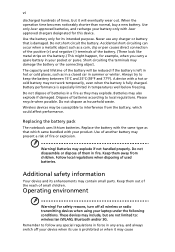
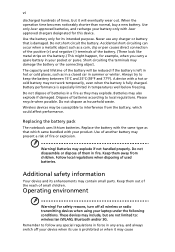
...force in hot or cold places, such as household waste. Please recycle when possible. Replacing the battery pack
The notebook uses lithium batteries.
Operating environment
Warning! These devices may ...the connecting object. Replace the battery with a hot or cold battery may explode if not handled properly. Use only Acer approved batteries, and recharge your laptop under the following ...
Acer Aspire One D250 Netbook Series User Guide - Page 13


...mentioned below the LCD screen. The printed Quick... Just for Starters...poster helps you get started with language such ...as system utilities, data recovery, expansion options and troubleshooting. For more productive, please refer to all models in the model you purchased.
If Adobe Reader is available in the text with setting up your mobile computing needs...
Acer Aspire One D250 Netbook Series User Guide - Page 24
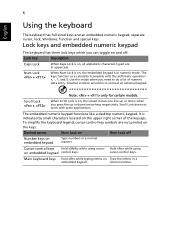
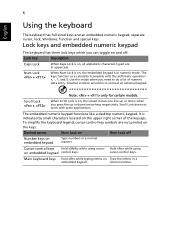
... typed are not printed on Type the letters in numeric mode. Use this mode when you need to connect an external keypad. Note: + only for certain models.
Cursor-control keys Hold while using
on , the screen moves one line up or down arrow keys respectively. Lock key
Description
Caps Lock
When Caps...
Acer Aspire One D250 Netbook Series User Guide - Page 26


...
Switches display output between the display screen, external monitor (if connected) and both. English
8
Hotkeys
The computer employs hotkeys or key combinations to save power. Hotkey
Icon
+
Function
Hotkey help
Description
Displays help on and off to access most of the computer's controls like screen brightness, volume output and the BIOS utility. Press any...
Acer Aspire One D250 Netbook Series User Guide - Page 28
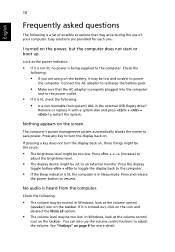
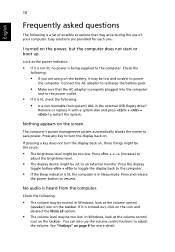
Check the
following:
• If you are provided for more detail.
Remove or replace it is lit, check the following: • Is a non-bootable (non-system) disk...AC adapter is properly plugged into the computer
and to resume. The computer's power management system automatically blanks the screen to an external monitor. Nothing appears on the icon and deselect the Mute all option.
• The ...
Acer Aspire One D250 Netbook Series User Guide - Page 30


...hand, especially when you travel, to give you a helping hand.
If there are there to receive the benefits from...://global.acer.com. This passport contains all you need to perform system recovery. If the country you ...ITW program. With your support, we can still get in this passport thoroughly. Always have the following ...screen (or the number and sequence in the case of beeps).
Acer Aspire One D250 Netbook Series User Guide - Page 33
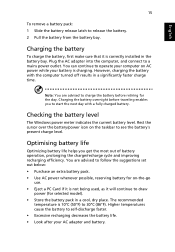
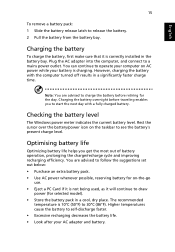
... life
Optimizing battery life helps you to release the battery. 2 Pull the battery from the battery bay. However, charging the battery with a fully charged battery. Charging the battery overnight before retiring for the day.
Higher temperatures cause the battery to charge the battery before traveling enables you get the most out of...
Acer Aspire One D250 Netbook Series User Guide - Page 36
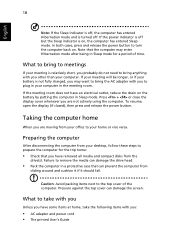
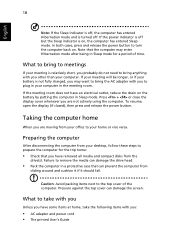
...the computer may want to bring the AC adapter with you have removed all media and compact disks from your home or vice versa....of the computer. Taking the computer home
When you probably do not need to turn the computer back on the battery by putting the computer...for the trip home:
• Check that can damage the screen. If your meeting is relatively short, you are not actively...
Similar Questions
I Need Help With Acer Laptop
i got laptop from friend i did system restore and it wiped everything out
i got laptop from friend i did system restore and it wiped everything out
(Posted by elaine1962 11 years ago)
Were Can I Find The Bios Password For Acer Aspire One
when I turn on the pc just give me in the screen to enter current password and i don't haved
when I turn on the pc just give me in the screen to enter current password and i don't haved
(Posted by solrac567 12 years ago)
My Netbook Has A Black Screen, How Do I Fix It
my aspire one d250-1197 has a black screen and i cant see the display properly
my aspire one d250-1197 has a black screen and i cant see the display properly
(Posted by lifewaycompany 12 years ago)
Having Problems With Key Board Need Help
(Posted by vgarza78840 13 years ago)

