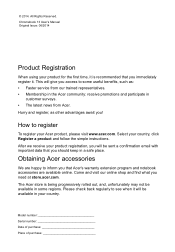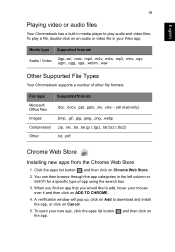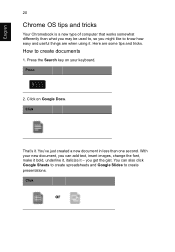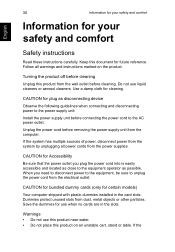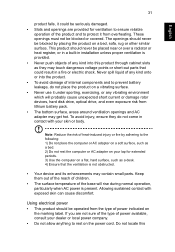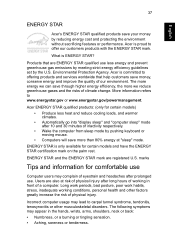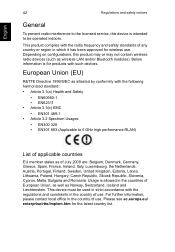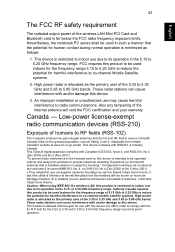Acer CB5-311 Support Question
Find answers below for this question about Acer CB5-311.Need a Acer CB5-311 manual? We have 1 online manual for this item!
Question posted by Aminangeal on June 2nd, 2017
Should I Trust Referbished Products?
Current Answers
Answer #1: Posted by TheTWWW on June 2nd, 2017 6:36 AM
I would say no. not for the fact that it is refurb, refurbs from Aceer direct and newBee are usually very good quality, but from my experience, laptops arent the way to go unless you really need to bring your computer around everywhere, and they are not really for gaming, what uses will it be used for? how much do you travel? what is your ideal price range for a computer? what type of laptop are you looking for? also im not sure about samsungs quality with computers, never used them much.
Related Acer CB5-311 Manual Pages
Similar Questions
where download this .bin firmwarer?
I have set up my brand new acer cb5-311 using my primary google acct and my secondary one. When I op...
I Purchase A New Acer But Did Not Get My Product Key To Use The Microsof Office 2010.
product key and location in computer
sir, i buy a brand new acer laptop here from dubai(uae) and i am trying to activate microsoft o...