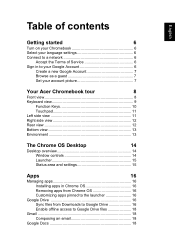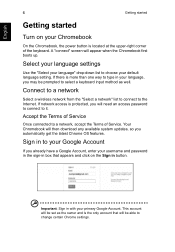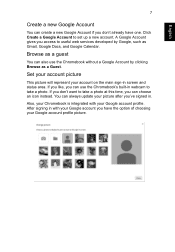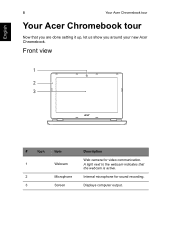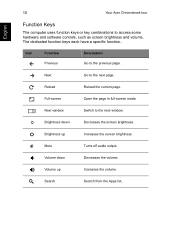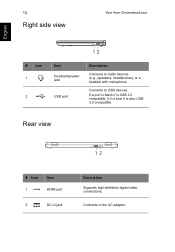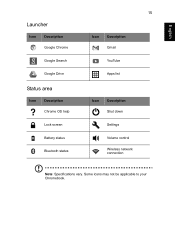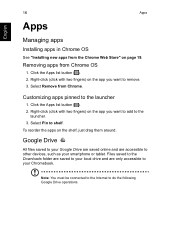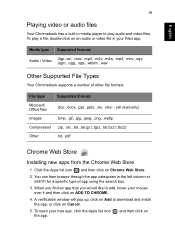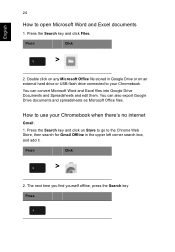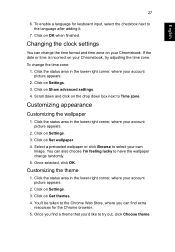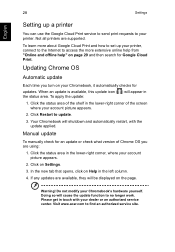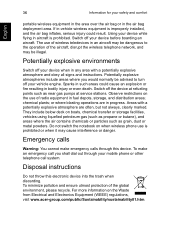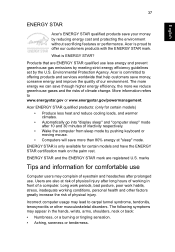Acer CB3-111 Support Question
Find answers below for this question about Acer CB3-111.Need a Acer CB3-111 manual? We have 1 online manual for this item!
Question posted by parishkerry792 on November 7th, 2015
Where Do I Find My Mirroring Feature On Acer Chromebook Cb3-111
where do i find my mirroring feature on acer chromebook cb3-111
Current Answers
Answer #1: Posted by TommyKervz on November 25th, 2015 11:38 AM
To enable mirroring you have to press Ctrl together with button that contains the symbol on the image below.
Visit this link for more http://www.classthink.com/2014/08/11/connecting-your-chrombook-to-a-projector/
Supporting Image
You can click the image below to enlargeRelated Acer CB3-111 Manual Pages
Similar Questions
Acer Chromebook Blank Screen
I have an Acer Chromebook Spin CP713-2W laptop. Today I noticed that the screen went blank. It power...
I have an Acer Chromebook Spin CP713-2W laptop. Today I noticed that the screen went blank. It power...
(Posted by yougogurl50 8 months ago)
Turn Off Vs Sleep Mode.
Which is better when not using the Chromebook,Turning it off or just closing the lid?
Which is better when not using the Chromebook,Turning it off or just closing the lid?
(Posted by drrl2005 8 months ago)
Acer Chromebook11 Cb3-111 Manual
How Do I Setup The Acer Chromebook 11, Cb3-111 To Print With A Wireless Canon Mg3500 Series Or Any O...
How Do I Setup The Acer Chromebook 11, Cb3-111 To Print With A Wireless Canon Mg3500 Series Or Any O...
(Posted by dorc71 8 years ago)
Acer Chromebook Mouse Use
Is it possible to use a wireless mouse with my Acer Chromebook? If so what model/s?
Is it possible to use a wireless mouse with my Acer Chromebook? If so what model/s?
(Posted by laurajeanking 11 years ago)