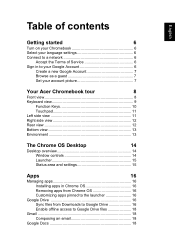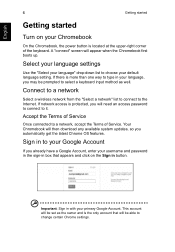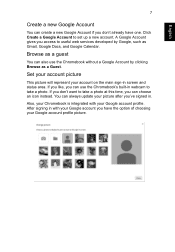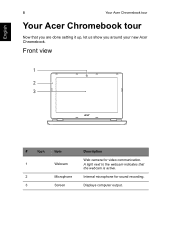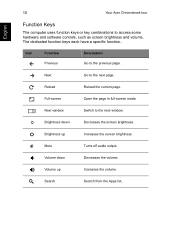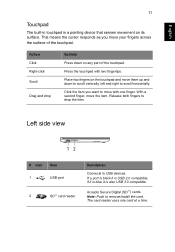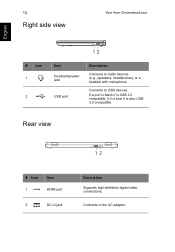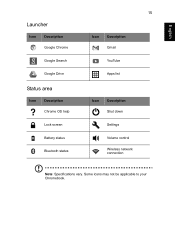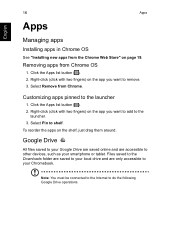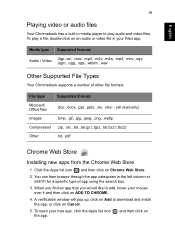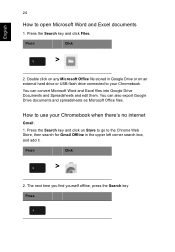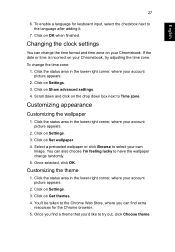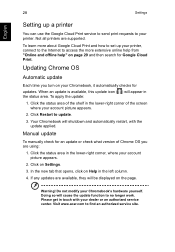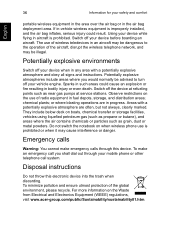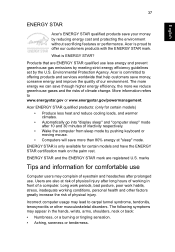Acer CB3-111 Support Question
Find answers below for this question about Acer CB3-111.Need a Acer CB3-111 manual? We have 1 online manual for this item!
Question posted by wandagoodwin on December 1st, 2015
Acer Chromebook 11 Cb3-111 Mmanual
Current Answers
Answer #1: Posted by BusterDoogen on December 1st, 2015 4:15 PM
I hope this is helpful to you!
Please respond to my effort to provide you with the best possible solution by using the "Acceptable Solution" and/or the "Helpful" buttons when the answer has proven to be helpful. Please feel free to submit further info for your question, if a solution was not provided. I appreciate the opportunity to serve you!
Related Acer CB3-111 Manual Pages
Similar Questions
I have an Acer Chromebook Spin CP713-2W laptop. Today I noticed that the screen went blank. It power...
where do i find my mirroring feature on acer chromebook cb3-111
How Do I Setup The Acer Chromebook 11, Cb3-111 To Print With A Wireless Canon Mg3500 Series Or Any O...
Is it possible to use a wireless mouse with my Acer Chromebook? If so what model/s?