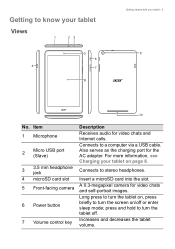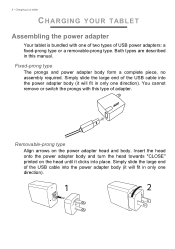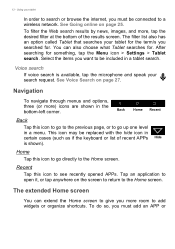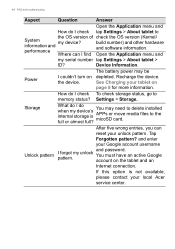Acer B1-830 Support Question
Find answers below for this question about Acer B1-830.Need a Acer B1-830 manual? We have 1 online manual for this item!
Question posted by leonardhorta on September 3rd, 2016
Manual De Instruções Da Tablet Acer Iconia One B1 Modelo 5006
Tenho dificuldade em utilizar esta tablet por falta de dum MANUAL
Current Answers
Answer #1: Posted by zzed41 on September 4th, 2016 4:46 AM
Hi! you can get a copy of the manual in the link below.
Hope this helps! If it does, please click on the Accept Answer button. I will greatly appreciate it! :)
Related Acer B1-830 Manual Pages
Similar Questions
Does Acer Iconia B1 Have Call Receiving And Outgoing Calls
Im tryna phone and my tab cant and it cant receive calls
Im tryna phone and my tab cant and it cant receive calls
(Posted by hermanindolent 9 years ago)
How Can I Check My Airtime Balance On My Acer Iconia B1-711
Airtime balance check
Airtime balance check
(Posted by hbfatboy 10 years ago)
Acer Iconia Tablet
I bought a Acer iconia tablet less than a year ago. The tablet will not turn on. I have the powe...
I bought a Acer iconia tablet less than a year ago. The tablet will not turn on. I have the powe...
(Posted by karenmhenson 12 years ago)