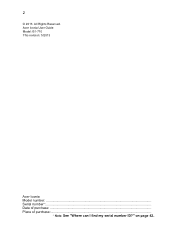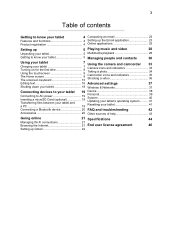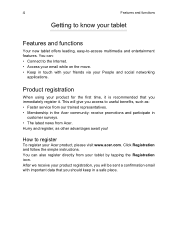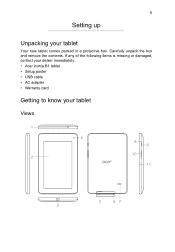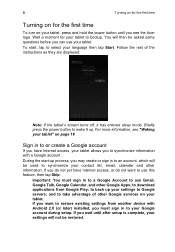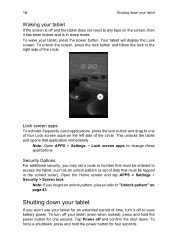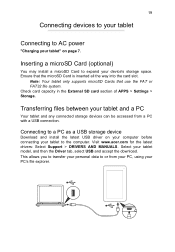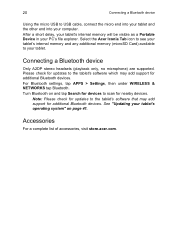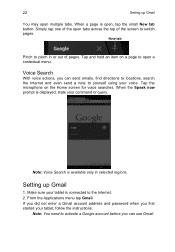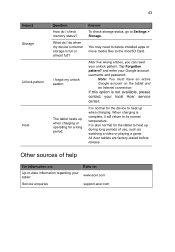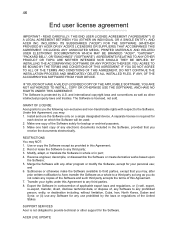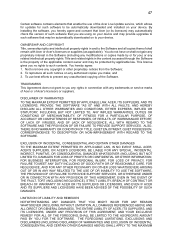Acer B1-710 Support Question
Find answers below for this question about Acer B1-710.Need a Acer B1-710 manual? We have 1 online manual for this item!
Question posted by palesamohasi on May 3rd, 2014
How To Dail Using Acer Iconia B1
The person who posted this question about this Acer product did not include a detailed explanation. Please use the "Request More Information" button to the right if more details would help you to answer this question.
Current Answers
Related Acer B1-710 Manual Pages
Similar Questions
Wifi And Blue Tooth Problem.
Hello I have acer iconia B1-710 tab. and its wifi and bluetooth but ton is not getting on, it stays ...
Hello I have acer iconia B1-710 tab. and its wifi and bluetooth but ton is not getting on, it stays ...
(Posted by silentasshh 9 years ago)
Does Acer Iconia B1 Have Call Receiving And Outgoing Calls
Im tryna phone and my tab cant and it cant receive calls
Im tryna phone and my tab cant and it cant receive calls
(Posted by hermanindolent 9 years ago)
My Screen Looks Like A Photograph Negative, How Do I Fix It?
The screen on my Acer iconia model B1-710 looks like a photograph negative, I have checked through a...
The screen on my Acer iconia model B1-710 looks like a photograph negative, I have checked through a...
(Posted by rlm1982bm 9 years ago)