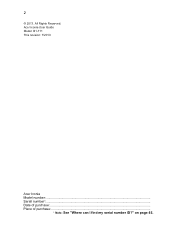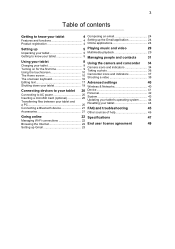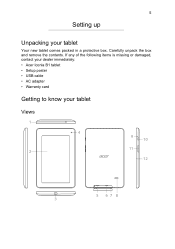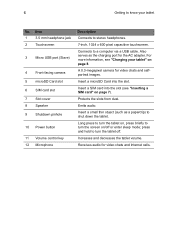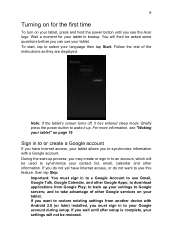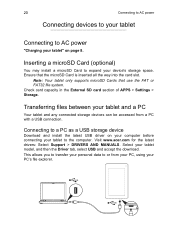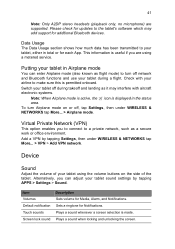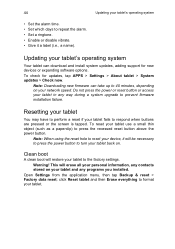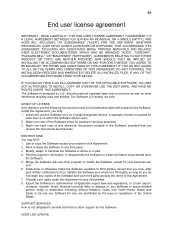Acer B1-711 Support Question
Find answers below for this question about Acer B1-711.Need a Acer B1-711 manual? We have 1 online manual for this item!
Question posted by hbfatboy on January 20th, 2014
How Can I Check My Airtime Balance On My Acer Iconia B1-711
Airtime balance check
Current Answers
Related Acer B1-711 Manual Pages
Similar Questions
Does Acer Iconia B1 Have Call Receiving And Outgoing Calls
Im tryna phone and my tab cant and it cant receive calls
Im tryna phone and my tab cant and it cant receive calls
(Posted by hermanindolent 9 years ago)
How Do I Make Network Calls From My Iconia B1
Where do i download the sofrwear
Where do i download the sofrwear
(Posted by ziyandankunzi 9 years ago)