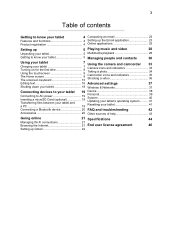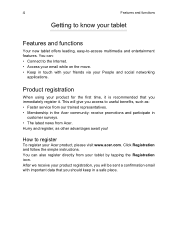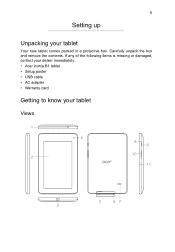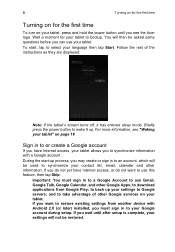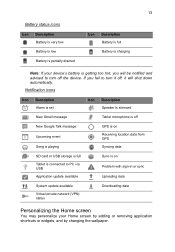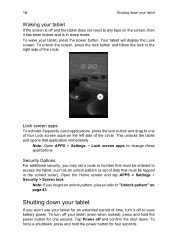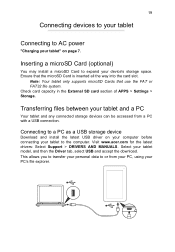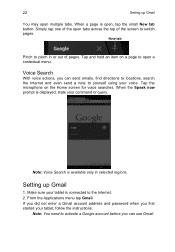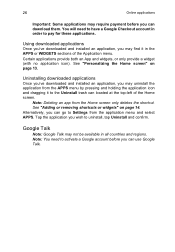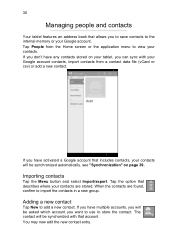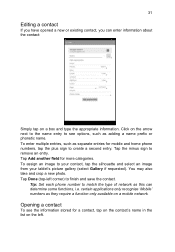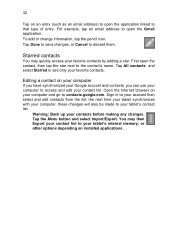Acer B1-710 Support Question
Find answers below for this question about Acer B1-710.Need a Acer B1-710 manual? We have 1 online manual for this item!
Question posted by johnny14nicolas on March 3rd, 2015
Why Can't This Tablet, Fill Out An Online Application; So It Can Be Submitted?
My Tablet Won't Allow Me To Submit An Online Foodstamp Application To The Welfare Department.why Is This? I Thought This Type Of Tablet Device Is Like Having A Laptop Or Computer.
Current Answers
Related Acer B1-710 Manual Pages
Similar Questions
Manual De Instruções Da Tablet Acer Iconia One B1 Modelo 5006
Tenho dificuldade em utilizar esta tablet por falta de dum MANUAL
Tenho dificuldade em utilizar esta tablet por falta de dum MANUAL
(Posted by leonardhorta 7 years ago)
How Do I Transfer All Memory To A Micro Sd Card To Enable My Boys To Download Ga
games & movies
games & movies
(Posted by Vickiehogan 10 years ago)
Connecting Tablet To Pc Via Usb Cable
I am having a hard time to access information & internet form the pc via usb cable. Can you tell...
I am having a hard time to access information & internet form the pc via usb cable. Can you tell...
(Posted by lbsabone 10 years ago)