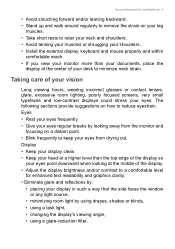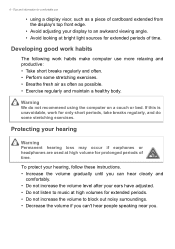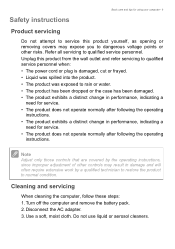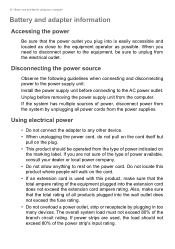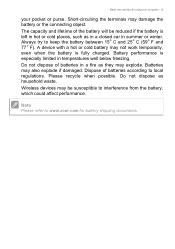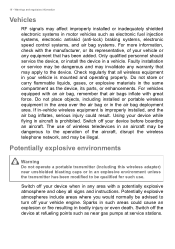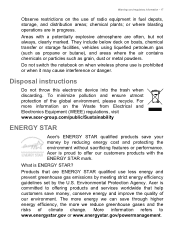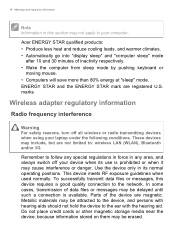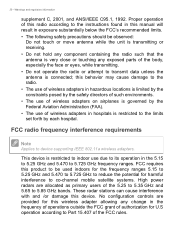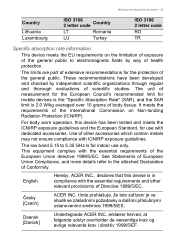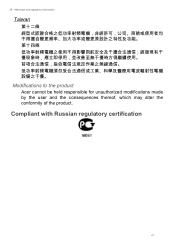Acer Aspire one 1-131M Support Question
Find answers below for this question about Acer Aspire one 1-131M.Need a Acer Aspire one 1-131M manual? We have 1 online manual for this item!
Question posted by rmwilkinson on June 17th, 2016
Imaging The Acer Aspire One 1-131m
Greetings All!I have 100 Acer Aspire one 1-131M machines that I would Love to image from one perfect custom Windows 10 setup. The problem is that you can't break into the boot to take control to feed it an image. The hard drive isn't found. What might you suggest?Thnak You!
Current Answers
Answer #1: Posted by TheWiz on June 17th, 2016 1:57 PM
I recommend using the free EaseUS Todo Backup to clone the hard drive. You can find instructions here.
Related Acer Aspire one 1-131M Manual Pages
Similar Questions
Why I Can Not Scroll Up N Down With My Acer Aspire 5749 In Windows 10???
Why I can not scroll up n down with my acer aspire 5749 in windows 10???
Why I can not scroll up n down with my acer aspire 5749 in windows 10???
(Posted by congcon97 1 year ago)
How Do We Get A New Boot Disk After Our Hard Drive Crashed On Acer 5552?
our hard drive crashed on our Acer Aspire 5552. We purchased a new one and installed it. Now, we nee...
our hard drive crashed on our Acer Aspire 5552. We purchased a new one and installed it. Now, we nee...
(Posted by suekosco 10 years ago)
How Do I Replace The Hard Drive In My Laptop?
I think the hard drive has a virus and would like to replace it. How do I do this?
I think the hard drive has a virus and would like to replace it. How do I do this?
(Posted by coastalbud 11 years ago)
Second Hard Drive
Acer Aspire 8943G-9429 2.5 Hard Drive won't fit into second hard drive bay; is there a fix for this?
Acer Aspire 8943G-9429 2.5 Hard Drive won't fit into second hard drive bay; is there a fix for this?
(Posted by dbooher 12 years ago)
Acer Aspire 7736z Problem W/hard Drive
I have had my aspire 7736z notebook for appx 1.5 yrs. Went to start up started loading then gave a m...
I have had my aspire 7736z notebook for appx 1.5 yrs. Went to start up started loading then gave a m...
(Posted by donnarosejo 12 years ago)