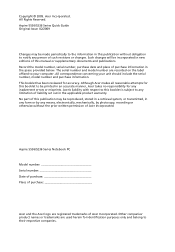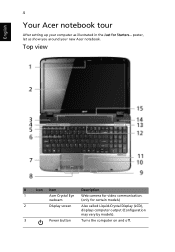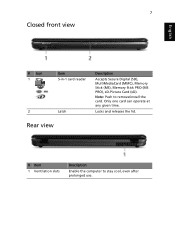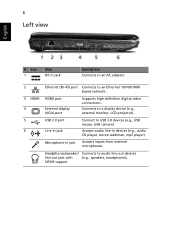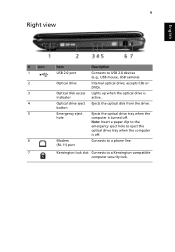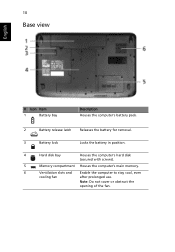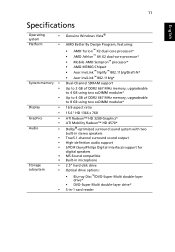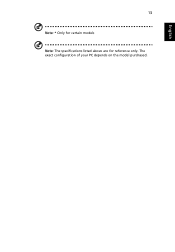Acer 5536-5883 Support Question
Find answers below for this question about Acer 5536-5883 - Aspire - Athlon X2 2.1 GHz.Need a Acer 5536-5883 manual? We have 1 online manual for this item!
Question posted by suekosco on May 20th, 2013
How Do We Get A New Boot Disk After Our Hard Drive Crashed On Acer 5552?
our hard drive crashed on our Acer Aspire 5552. We purchased a new one and installed it. Now, we need a boot disk! We have a Windows 7 product ID, but the CDs did not come with the computer.
Current Answers
Answer #1: Posted by wongcie on May 25th, 2013 10:50 PM
you can make a backup from your active windows using acronis true image or if you have knowledge about this you can use norton Ghost image backup the powerfull one. when you done save it in the DVD just in case your OS have mulfunction
good luck
Wongcie
http://komtip.ml
http://saranteknisi.ml
http://saranteknisi.blogspot.co.id
http://dukunpijet.blogspot.co.id
Related Acer 5536-5883 Manual Pages
Similar Questions
My Acer Aspire 7741z-5731 Will Not Boot Up Windows 7
(Posted by sthelp01 10 years ago)
Sound Veriton Doesnt Work After New Instal, Can't Install Driver
veriton 3500 win xp serv pack 3 new install.vga and chipset ..all drivers found, installed and run o...
veriton 3500 win xp serv pack 3 new install.vga and chipset ..all drivers found, installed and run o...
(Posted by jbazelmans 11 years ago)
My Computer Will Not Start, It It Says Check Cable And Can Not Find System
my acer is not coming on a screen comes up and says check cable and that it can't find system what d...
my acer is not coming on a screen comes up and says check cable and that it can't find system what d...
(Posted by donnamariemaly 11 years ago)