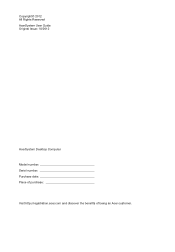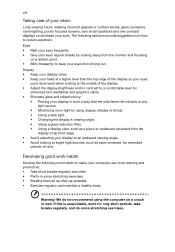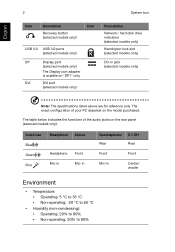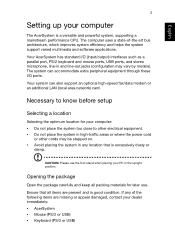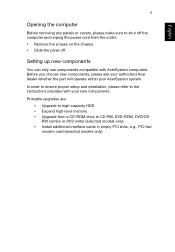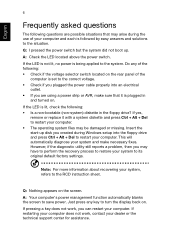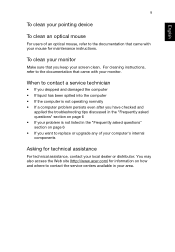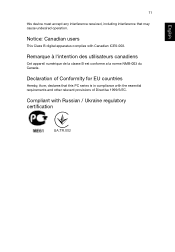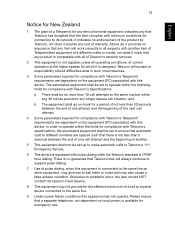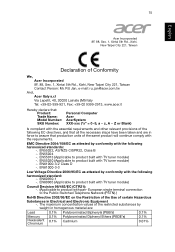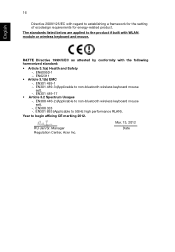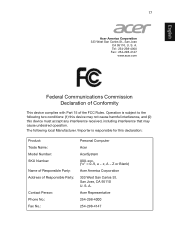Acer Aspire ZC-605 Support Question
Find answers below for this question about Acer Aspire ZC-605.Need a Acer Aspire ZC-605 manual? We have 1 online manual for this item!
Question posted by whiteheadsteven on November 28th, 2013
Won't Go To Sleep - Windows 8.1
My Acer ZC-605 won't go into sleep mode after 30 minutes like it is configured.
Current Answers
Related Acer Aspire ZC-605 Manual Pages
Similar Questions
Is There A Way To Upgrade The Ram On Aspire Z606 To 8 Gb
I would like to upgrade the RAM on this computer to try VMWare and support some of the big data rela...
I would like to upgrade the RAM on this computer to try VMWare and support some of the big data rela...
(Posted by phaneendrabs 7 years ago)
It's In Sleep Mode How Do I Wake My Computer Up?
hi, some one help, my computer is in sleep mode and I carnt get it to wake up I have tried turning i...
hi, some one help, my computer is in sleep mode and I carnt get it to wake up I have tried turning i...
(Posted by Mollysmudge7 9 years ago)
How Ca I Install Windows 7 On My Aspire X3475
After the preload of Wiondows 7 the installation process dous not go on.
After the preload of Wiondows 7 the installation process dous not go on.
(Posted by schlos4260 10 years ago)
Sleep Mode
how to on back after sleep mode for acer 5600U touch screen pc?failure as below mention-touch on the...
how to on back after sleep mode for acer 5600U touch screen pc?failure as below mention-touch on the...
(Posted by alfreddufu 10 years ago)