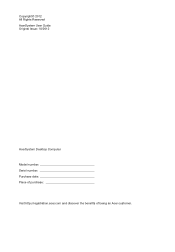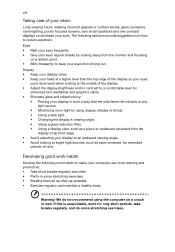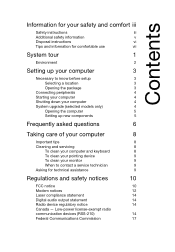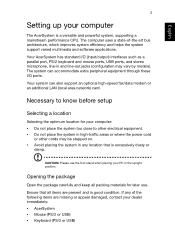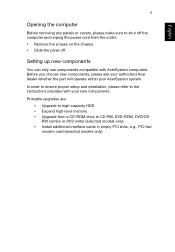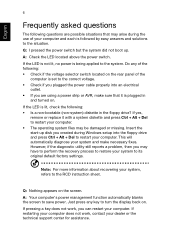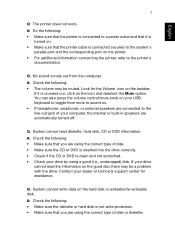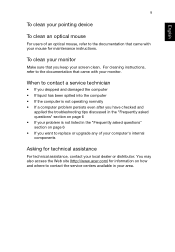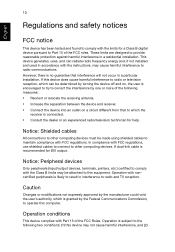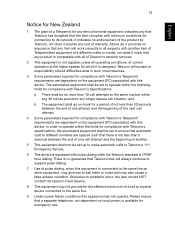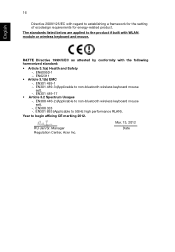Acer Aspire ZC-605 Support Question
Find answers below for this question about Acer Aspire ZC-605.Need a Acer Aspire ZC-605 manual? We have 1 online manual for this item!
Question posted by phaneendrabs on June 13th, 2016
Is There A Way To Upgrade The Ram On Aspire Z606 To 8 Gb
I would like to upgrade the RAM on this computer to try VMWare and support some of the big data related training.
Current Answers
Related Acer Aspire ZC-605 Manual Pages
Similar Questions
Processor Upgrade For Aspire Tc-710
how do I do the Processor upgrade for Aspire TC-710?
how do I do the Processor upgrade for Aspire TC-710?
(Posted by joycejewel59 11 months ago)
How To Upgrade Ram And Hard Drive In Acer Veriton L460
(Posted by cannmxoe 9 years ago)
I Hve Bought Extra Memory For The Acer Aspire Z5101 - How Is
(Posted by morganbenny 11 years ago)
With What Can I Upgrade The Video Card Of My Acer Aspire M 3300?
The question above
The question above
(Posted by jgread 11 years ago)