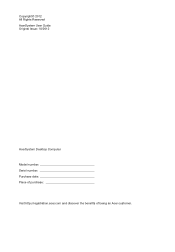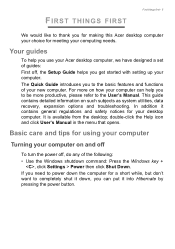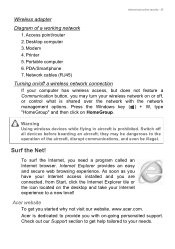Acer Aspire ZC-602 Support Question
Find answers below for this question about Acer Aspire ZC-602.Need a Acer Aspire ZC-602 manual? We have 2 online manuals for this item!
Current Answers
Related Acer Aspire ZC-602 Manual Pages
Similar Questions
Acer Aspire Zc-602 All-in-one Hold Screen Replacement
I'm looking for Acer aspire zc-602 all-in-one screen to replace can it be done, and how can I get on...
I'm looking for Acer aspire zc-602 all-in-one screen to replace can it be done, and how can I get on...
(Posted by marlonclark784 3 years ago)
Need New Screen
My acer aspire 602 screen is busted need a new one cannot find help please do you know where have th...
My acer aspire 602 screen is busted need a new one cannot find help please do you know where have th...
(Posted by andrewspeid 7 years ago)
Setting Up An Acer Aspire T135
I given an Acer Aspire T135 tower. I am adding the parts: keyboard, mouse, monitor and speakers one ...
I given an Acer Aspire T135 tower. I am adding the parts: keyboard, mouse, monitor and speakers one ...
(Posted by pelletierjjp 8 years ago)
My Acer Aspire M3900 Have No Wifi I Couldn't To Connect To A Router Why ?
how I connect to a router my Acer desktop Aspire M3900 ?
how I connect to a router my Acer desktop Aspire M3900 ?
(Posted by afeworkalemu03 11 years ago)