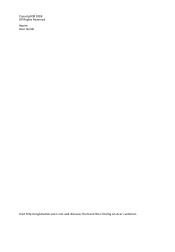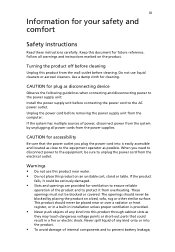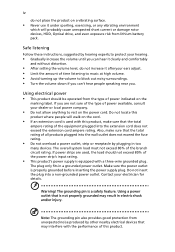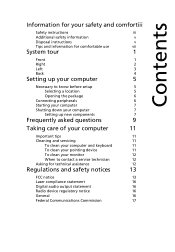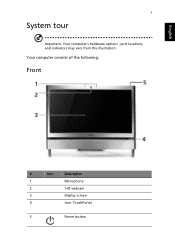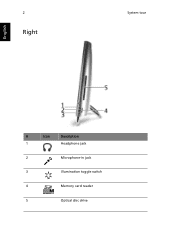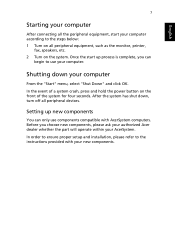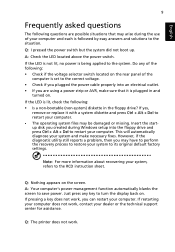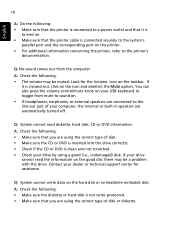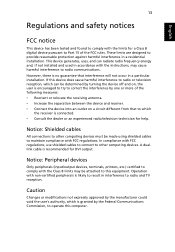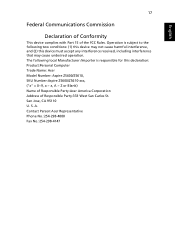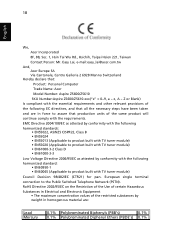Acer Aspire Z5610 Support Question
Find answers below for this question about Acer Aspire Z5610.Need a Acer Aspire Z5610 manual? We have 2 online manuals for this item!
Question posted by Trekker01 on December 27th, 2013
Is The Microphone Input Jack Socket On The Z5610 Stereo Or Mono?
I want to connect a turntable to transfer vynl records to my Z5610 using the mic in socket - then convert to MP3 or WAV. I am not sure if when I use the mic input socket if it will transfer through both channels (left and right) as Stereo or one channel only as mono. It seems the majority of manufactured PC's are made with a mono input for microphones.
Current Answers
Related Acer Aspire Z5610 Manual Pages
Similar Questions
Acer Aspire Z5610 (all-in-one Pc) Psu Upgrade.
I would like to upgrade the standard factory spec psu as I doubt the extra demands soon to be placed...
I would like to upgrade the standard factory spec psu as I doubt the extra demands soon to be placed...
(Posted by spyoo7srl 8 years ago)
I Am Looking To Purchase A Desktop Wireless Keyboard For My Acer Aspire Z5610
I am looking to purchase a wireless keyboard for my acer aspire desk top computer. the lettering of ...
I am looking to purchase a wireless keyboard for my acer aspire desk top computer. the lettering of ...
(Posted by jencav6615 11 years ago)
No Monitor Input Signal
I have a new Aspire X3960. Following connection to a monitor there is no signal input. What shall I ...
I have a new Aspire X3960. Following connection to a monitor there is no signal input. What shall I ...
(Posted by hartmutmeierkord 12 years ago)