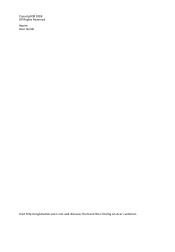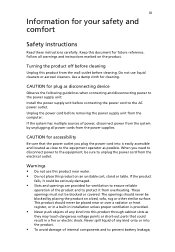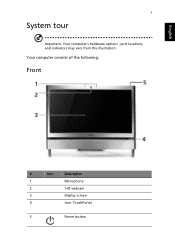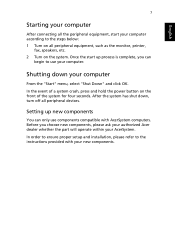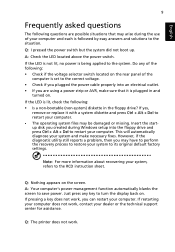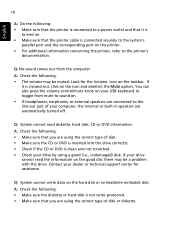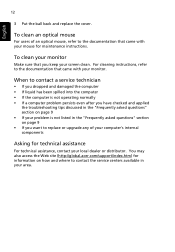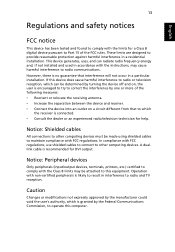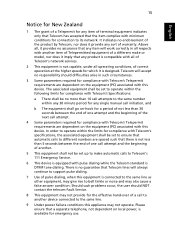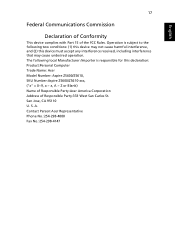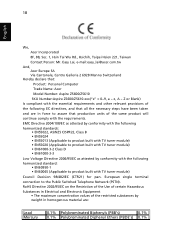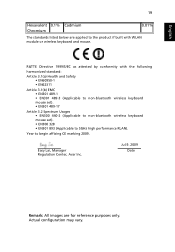Acer Aspire Z5610 Support Question
Find answers below for this question about Acer Aspire Z5610.Need a Acer Aspire Z5610 manual? We have 2 online manuals for this item!
Question posted by seroc on April 23rd, 2014
How To Correct Overheating Issue On Acer Z5610
The person who posted this question about this Acer product did not include a detailed explanation. Please use the "Request More Information" button to the right if more details would help you to answer this question.
Current Answers
Related Acer Aspire Z5610 Manual Pages
Similar Questions
Acer Aspire Z5610 (all-in-one Pc) Psu Upgrade.
I would like to upgrade the standard factory spec psu as I doubt the extra demands soon to be placed...
I would like to upgrade the standard factory spec psu as I doubt the extra demands soon to be placed...
(Posted by spyoo7srl 8 years ago)
Where Can I Download The Driver Fix For My Acer Z5600 Memory Card Reader Issue?
Nothing I try, nothing I do will all allow the successful install of the drivers below since I upgra...
Nothing I try, nothing I do will all allow the successful install of the drivers below since I upgra...
(Posted by ccamali85 10 years ago)
Acer Z5610 - Where Can I Get A Replacement Motherboard. It Shut Down Wont Start
Hi my computer shut down and wont start up again I took it to the local Acer aapproved dealer (it ha...
Hi my computer shut down and wont start up again I took it to the local Acer aapproved dealer (it ha...
(Posted by cherieg98 11 years ago)
I Am Looking To Purchase A Desktop Wireless Keyboard For My Acer Aspire Z5610
I am looking to purchase a wireless keyboard for my acer aspire desk top computer. the lettering of ...
I am looking to purchase a wireless keyboard for my acer aspire desk top computer. the lettering of ...
(Posted by jencav6615 11 years ago)
Acer Z5610 Gives Unexpected Shutdown Problems With No Error Notifications.
Acer system(Aspire Z5610) shuts down repeatedly without notification. It happends suddenly in any pr...
Acer system(Aspire Z5610) shuts down repeatedly without notification. It happends suddenly in any pr...
(Posted by WhiteTiger 12 years ago)