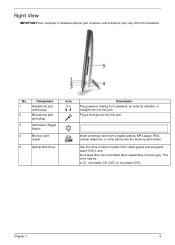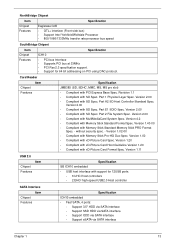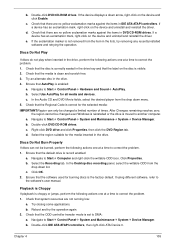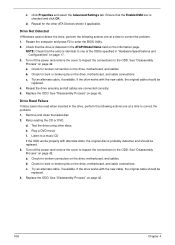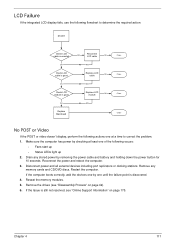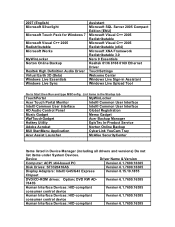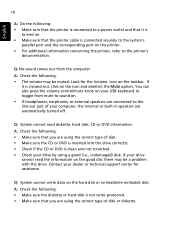Acer Aspire Z5600 Support Question
Find answers below for this question about Acer Aspire Z5600.Need a Acer Aspire Z5600 manual? We have 4 online manuals for this item!
Question posted by Anonymous-48568 on January 16th, 2012
How Do I Know Which To Use A Dvd Or Cd R To Download My Backup Files?
The person who posted this question about this Acer product did not include a detailed explanation. Please use the "Request More Information" button to the right if more details would help you to answer this question.
Current Answers
Related Acer Aspire Z5600 Manual Pages
Similar Questions
My Acer Aspire Z5600 Desk Top Won't Let Me Insert A Cd. Any Suggestions?
(Posted by sampearce 11 years ago)
Acer Aspire Z5761 All In One Touchscreen Pc Dvd / Cd Replacement Faceplate
Hi, do you know where can I purchase a dvd / cd faceplate from for this machine?
Hi, do you know where can I purchase a dvd / cd faceplate from for this machine?
(Posted by pjuniper 11 years ago)
Downloading Audible Files
How do I download audible files to Itunes?
How do I download audible files to Itunes?
(Posted by cindyl74 11 years ago)
How Do I Use My Broadband Connection With My Acer Aspire Z5600?
I am able to use a network connection but it is not my network. I have a cable modem but my computer...
I am able to use a network connection but it is not my network. I have a cable modem but my computer...
(Posted by wmbucha 12 years ago)
User Need To Short The Hw Gap On M/b For Acer Z5600.
Do Not Know How
Need to reset the bios : do not know where is HW GAP and how to short it out. i think it is under ...
Need to reset the bios : do not know where is HW GAP and how to short it out. i think it is under ...
(Posted by kassourirachid1 12 years ago)