Acer Aspire Z5600 Support Question
Find answers below for this question about Acer Aspire Z5600.Need a Acer Aspire Z5600 manual? We have 4 online manuals for this item!
Question posted by kassourirachid1 on October 12th, 2011
User Need To Short The Hw Gap On M/b For Acer Z5600. Do Not Know How
Need to reset the bios :
do not know where is HW GAP and how to short it out.
i think it is under the dimm ram .ned to remove something???
i did open the pc difficultly i need to be sure what to do before open it again
thank you
Current Answers
There are currently no answers that have been posted for this question.
Be the first to post an answer! Remember that you can earn up to 1,100 points for every answer you submit. The better the quality of your answer, the better chance it has to be accepted.
Be the first to post an answer! Remember that you can earn up to 1,100 points for every answer you submit. The better the quality of your answer, the better chance it has to be accepted.
Related Acer Aspire Z5600 Manual Pages
Acer Desktop User's Guide - Page 2


.... This booklet has been reviewed for this manual or supplementary documents and publications.
Copyright© 2009 Acer Incorporated All Rights Reserved AcerSystem User Guide
Changes may be reproduced, stored in a retrieval system, or transmitted, in any form or by any means, electronically, mechanically, by photocopy, recording, or otherwise, ...
Acer Desktop User's Guide - Page 3


...; Slots and openings are provided for plug as
they may touch dangerous voltage points or short-out parts that the power outlet you need to disconnect power to the equipment, be sure to protect it...power supply unit: Install the power supply unit before cleaning. Unplug the power cord before removing the power supply unit from the wall outlet before connecting the power cord to the ...
Acer Desktop User's Guide - Page 7


...adjusting the viewing angle of physical injury. vii
climate change. Acer ENERGY STAR qualified products:
• Produce less heat and... "display sleep" and "computer sleep" mode
after prolonged use
Computer users may complain of eyestrain and headaches after 15 and 30 minute of ...up and walk around regularly to remove the strain on your leg
muscles
• take short rests to relax your neck ...
Acer Desktop User's Guide - Page 9


Note: For more information, please refer to "Regulations and safety notices" on a couch or bed. ix
Warning! We do some stretching exercises. If this is unavoidable, work for only short periods, take breaks regularly, and do not recommend using the computer on page 9 in the AcerSystem User Guide.
Acer Desktop User's Guide - Page 16


...on the chassis. • Slide the panel off.
Opening the computer
Before removing any panels or covers, please make sure to the instructions provided with AcerSystem computers. In order to...modem card (selected models only) Before you choose new components, please ask your authorized Acer dealer whether the part will operate within your AcerSystem system quickly and easily by adding ...
Acer Desktop User's Guide - Page 20


... your area. To clean your monitor
Make sure that came with your local dealer or distributor. You may also access the Web site (http://global.acer.com/support/index.htm) for information on page... 5 • If you keep your screen clean. To clean an optical mouse
For users of your computer's internal components
...
Acer Desktop User's Guide - Page 22


Notice: Canadian users
This Class B digital apparatus complies with Part 15 of the FCC rules. Upon ...including interference that may not cause harmful interference, and (2) this PC series is a label that contains, among other relevant provisions of Directive 1999/5/EC. (Please visit http://global.acer.com/support/certificate.htm for complete documents.) Compliant with Russian regulatory ...
Acer Desktop User's Guide - Page 27


...potential for human contact during normal operation is minimized as primary users of the 5.25 to 5.35 GHz and 5.65 to radio communications. Also... received, including interference that may cause undesired operation. Nevertheless, the PC series shall be used in the 5.15 to the following local Manufacturer...Acer America Corporation Operation is restricted to indoor use may not cause interference, ...
Acer Aspire Z5600 Desktop Service Guide - Page 7


... the BIOS Utility 17 Information 18 Main 19 Advanced 23 Security 26 PC Health 29 Power 30 Boot 31 Exit 32
Machine Disassembly and Replacement
33
Disassembly Requirements 33 General Information 33
Pre-disassembly Instructions 33 Disassembly Process 34
Disassembly Flowchart 34 Removing the RAM Cover 35 Removing the Hinge Cover 36 Removing the RAM 37 Removing the...
Acer Aspire Z5600 Desktop Service Guide - Page 27
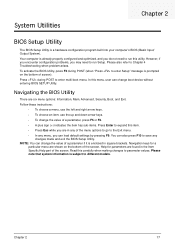
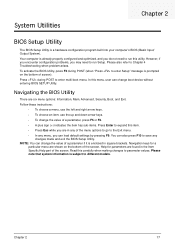
... is already properly configured and optimized, and you do not need to save any menu, you can change boot device without entering BIOS SETUP Utility. Read this utility. However, if you encounter configuration... In this item. • Press Esc while you may need to run this carefully when making changes to expand this menu, user can also press F10 to run Setup. Please note that ...
Acer Aspire Z5600 Desktop Service Guide - Page 28
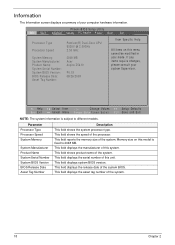
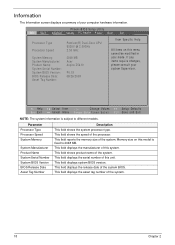
... BIOS.... Number System BIOS Version BIOS Release Date Asset...system. This field displays the manufacturer of the processor. This field displays system BIOS version. PhoenixBIOS Setup Utility Info M a i n Advanced Security P C ... Manufacturer: Product Name: System Serial Number: System BIOS Version: BIOS Release Date: Asset Tag Number:
2048 MB Acer Aspire Z5610
P0.19 08/26/2009
Item Specific Help...
Acer Aspire Z5600 Desktop Service Guide - Page 126
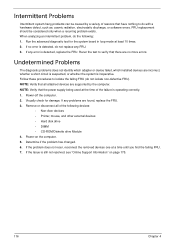
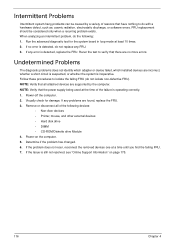
...failing FRU (do the following devices:
• Non-Acer devices • Printer, mouse, and other external devices • Hard disk drive • DIMM • CD-ROM/Diskette drive Module 4. Visually ... incorrect, whether a short circuit is suspected, or whether the system is detected, replace the FRU. Follow these procedures to do not replace any FRU. 3. Remove or disconnect all attached...
Acer Aspire Z5600 Desktop Service Guide - Page 129
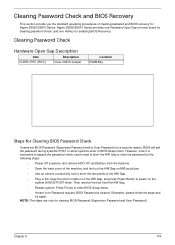
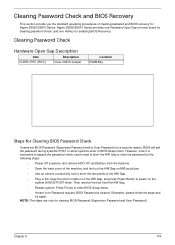
... systems POST or when systems enter to short the two points of clearing password and BIOS recovery for Aspire Z5600/Z5610 Series. Aspire Z5600/Z5610 Series provides one Hotkey for enabling BIOS Recovery. Then remove the tool from the machine.
• Open the back cover of the machine, and find out the HW Gap on M/B as picture.
• Use an electric...
Acer Aspire Z5600 Desktop Service Guide - Page 207


... support resources whenever you need them. Acer Branch Offices and Regional Business Units may access our website. Appendix C
197 Also contained on this website are: • Detailed information on all of Acer's Notebook, Desktop and Server models including:
• Service guides for all models • User's manuals • Training materials • Bios updates • Software utilities...
Acer Aspire Z5600 OOBE - Page 1
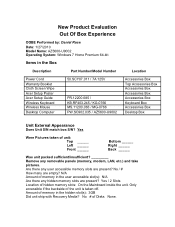
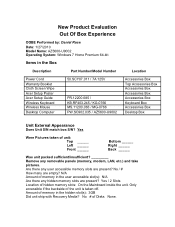
...memory slots are present? Yes
Were Pictures taken of memory in the user accessible slot(s): N/A Are there any removable panels (memory, modem, LAN, etc.) and take pictures. Yes /...
Description
Part Number/Model Number
Power Cord
Warranty Booklet Cloth Screen Wipe
Acer Setup Poster Acer Setup Guide
Wireless Keyboard Wireless Mouse
Desktop Computer
50.SCY07.011 / 7A 125V
PR.12200.085 / KB....
Acer Aspire Z5600 OOBE - Page 10


...The "Acer eRecovery ... User...sure there is created on , immediately start tapping the Alt+F10 keys (Alt needs...need to use the Application CD to post the drivers. Yes eRecovery Notes:
E-Recovery/Running the created backup CD/DVD's
If the system shipped with OEM recovery CD's verify the E-RECOVERY instructions that we know...BIOS Version
P01-B0
Revision
Key strokes to access it will skip to step 3....
Acer Aspire Z5600 OOBE - Page 11
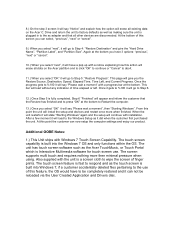
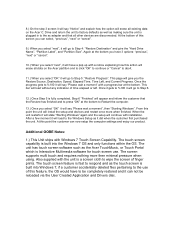
...will appear and inform the customer that all data on the Acer C: Drive and return the unit to factory defaults as well as making sure the unit is plugged in to the ac adapter and that... 6.
12.) Once Step 5 is fully completed, Step 6 "Finished" will go to be reloaded via the User Created Application and Drivers disc. Additional OOBE Notes:
1.) This Unit ships with the unit is built into the...
User Manual - Page 2
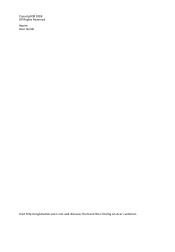
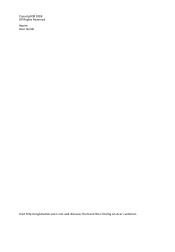
Copyright© 2009 All Rights Reserved Aspire User Guide
Visit http://registration.acer.com and discover the benefits of being an Acer customer.
User Manual - Page 3
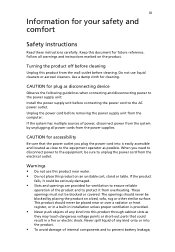
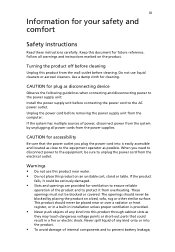
... dangerous voltage points or short-out parts that could be seriously damaged.
• Slots and openings are provided for accessibility
Be sure that the power outlet you need to disconnect power to ...power supply unit before removing the power supply unit from the system by placing the product on a bed, sofa, rug or other similar surface. The openings should never be sure to protect it ...
User Manual - Page 7


...or moving
mouse.
• Computers will save more comfortable computer use.
vii
Acer ENERGY STAR qualified products:
• Produce less heat and reduce cooling loads...; stand up and walk around regularly to remove the strain on your leg
muscles
• take short rests to relax your neck and shoulders ... use
Computer users may complain of the monitor, using a footrest, or raising your...
Similar Questions
Is It Possible To Add A External Pc Monitor To The Acer Z5600? If So Please T
(Posted by pc4e 8 years ago)
My Acer Z5600 Won't Eject The Disc.
I can't locate the small emergency hole to use the paper clip remedy to manually eject my disc. I ha...
I can't locate the small emergency hole to use the paper clip remedy to manually eject my disc. I ha...
(Posted by ccamali85 10 years ago)
Acer Z5600 Driver
Can anyone tell me what type of driver is used for the touchscreen on my Acer aspire Z5600, what I m...
Can anyone tell me what type of driver is used for the touchscreen on my Acer aspire Z5600, what I m...
(Posted by marquiss 12 years ago)

