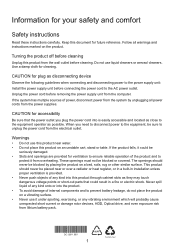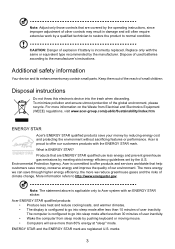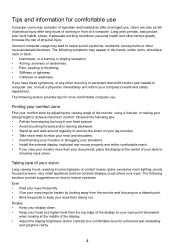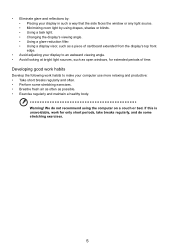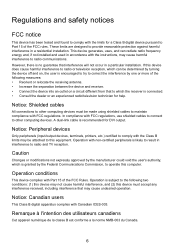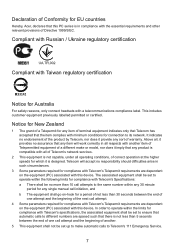Acer Aspire Z3-710 Support Question
Find answers below for this question about Acer Aspire Z3-710.Need a Acer Aspire Z3-710 manual? We have 1 online manual for this item!
Question posted by tenthstolensoul on October 2nd, 2022
Acer Z3-710 Setup
I am trying to do the initial setup and I can get to the user agreement part but then it stops working mouse and keyboard don't work touch screen doesn't work and voice doesn't work
Current Answers
Answer #1: Posted by SonuKumar on October 2nd, 2022 9:05 PM
Please respond to my effort to provide you with the best possible solution by using the "Acceptable Solution" and/or the "Helpful" buttons when the answer has proven to be helpful.
Regards,
Sonu
Your search handyman for all e-support needs!!
Related Acer Aspire Z3-710 Manual Pages
Similar Questions
Acer Aspire Z3-710 Intel(r) Core(tm) I5-4590t Cpu @ 2.00ghz 2.00 Ghz
can i upgrade Intel core i7
can i upgrade Intel core i7
(Posted by Josepuynguyen 1 year ago)
Wired Keyboard And Mouse For My Acer Z3-600?
Do you know the part number for a wired keyboard and mouse for an Acer Aspire Z3-600?Thanks
Do you know the part number for a wired keyboard and mouse for an Acer Aspire Z3-600?Thanks
(Posted by sky1201 7 years ago)
Cost Of Acer Z3-600??
Why does the canadian version of Acer's Z3-600 with a 500gb hard drive and not a 750 gb hard drive (...
Why does the canadian version of Acer's Z3-600 with a 500gb hard drive and not a 750 gb hard drive (...
(Posted by jsr92643 10 years ago)
Acer Aspire Touch Screen
Just brought the new acer aspire 5600 U and it tells you a millions way how to put the batteries in ...
Just brought the new acer aspire 5600 U and it tells you a millions way how to put the batteries in ...
(Posted by bekabulwinkle 11 years ago)