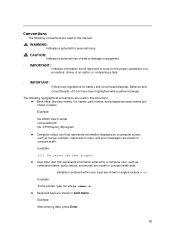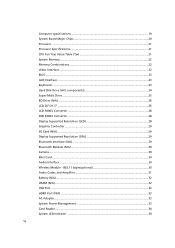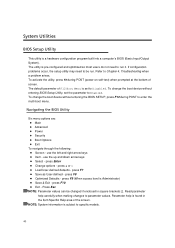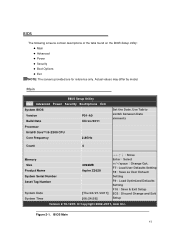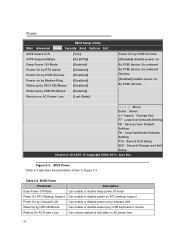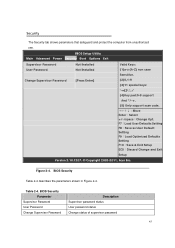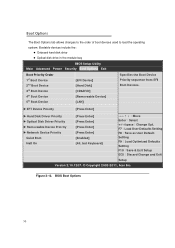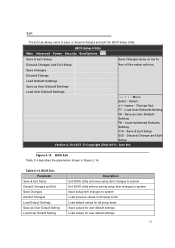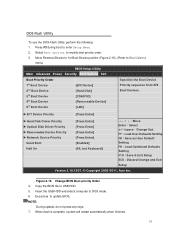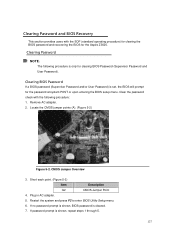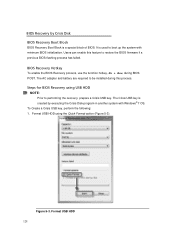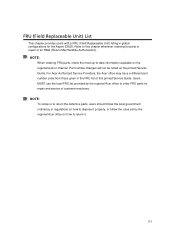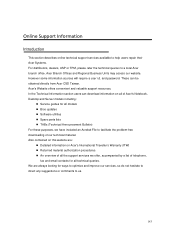Acer Aspire Z3620 Support Question
Find answers below for this question about Acer Aspire Z3620.Need a Acer Aspire Z3620 manual? We have 1 online manual for this item!
Question posted by Anonymous-172552 on October 3rd, 2022
How To Go Bios Option
Current Answers
Answer #1: Posted by SonuKumar on October 3rd, 2022 8:26 PM
Please respond to my effort to provide you with the best possible solution by using the "Acceptable Solution" and/or the "Helpful" buttons when the answer has proven to be helpful.
Regards,
Sonu
Your search handyman for all e-support needs!!
Answer #2: Posted by Technoprince123 on October 3rd, 2022 9:39 AM
https://community.acer.com/en/kb/articles/86-how-to-enter-the-bios-setup#:~:text=Press%20the%20Power%20key%20to,key%20to%20enter%20the%20BIOS.
Please response if this answer is acceptable and solw your problem thanks
Related Acer Aspire Z3620 Manual Pages
Similar Questions
pls... send me the solution how to reset cmos bios password for acer aspire 3620 latop and where doe...
what makes the acer beeping steady for a while and than it seems to stop aftern an hour or so . this...
how do i get into setup (bios) on Acer Aspire M3 AM3470G?