Acer Aspire Z3-615 Support Question
Find answers below for this question about Acer Aspire Z3-615.Need a Acer Aspire Z3-615 manual? We have 1 online manual for this item!
Question posted by joannes on September 9th, 2014
How To Create A Drivers Recovery Usb
how to create a drivers recovery usb
Current Answers
There are currently no answers that have been posted for this question.
Be the first to post an answer! Remember that you can earn up to 1,100 points for every answer you submit. The better the quality of your answer, the better chance it has to be accepted.
Be the first to post an answer! Remember that you can earn up to 1,100 points for every answer you submit. The better the quality of your answer, the better chance it has to be accepted.
Related Acer Aspire Z3-615 Manual Pages
User Manual (Windows 8.1) - Page 3
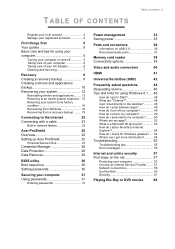
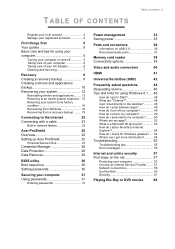
...Cleaning and servicing 7
Recovery
8
Creating a recovery backup 8
Creating a drivers and applications
backup 10
Recovering your system 12
Reinstalling drivers and applications......... 13
...Ports and connectors
36
Information on USB 3.0 36
Rear panel audio ports 37
Memory... 48
What are "Charms 48
Can I boot directly to the desktop 49
How do I jump between apps 49
How do I turn...
User Manual (Windows 8.1) - Page 4
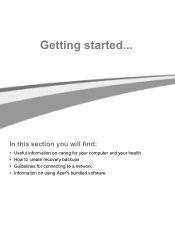
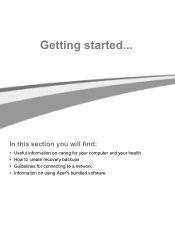
- 2
Getting started... In this section you will find:
• Useful information on caring for your computer and your health • How to create recovery backups • Guidelines for connecting to a network • Information on using Acer's bundled software
User Manual (Windows 8.1) - Page 5
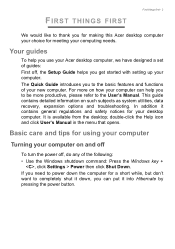
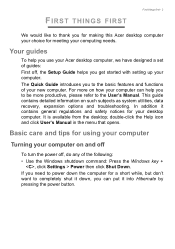
... the computer for a short while, but don't want to thank you for making this Acer desktop computer your choice for meeting your computing needs. The Quick Guide introduces you to the User's ...as system utilities, data recovery, expansion options and troubleshooting. Your guides
To help you get started with setting up your new computer. It is available from the desktop; double-click the Help ...
User Manual (Windows 8.1) - Page 8
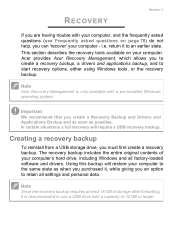
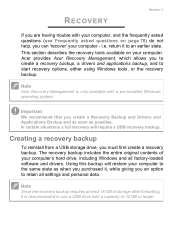
... on your computer. Important
We recommend that you can 'recover' your computer - Creating a recovery backup
To reinstall from a USB storage drive, you to create a recovery backup, a drivers and applications backup, and to retain all factory-loaded software and drivers.
Using this backup will require a USB recovery backup. return it , while giving you purchased it to the same state as...
User Manual (Windows 8.1) - Page 9
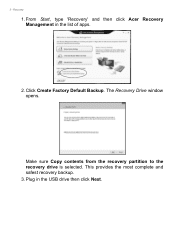
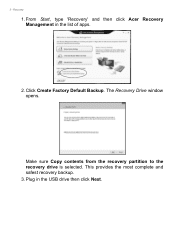
Click Create Factory Default Backup. The Recovery Drive window opens.
Make sure Copy contents from the recovery partition to the recovery drive is selected. From Start, type 'Recovery' and then click Acer Recovery Management in the USB drive then click Next. Plug in the list of apps.
2. This provides the most complete and safest recovery backup. 3. 3 - Recovery
1.
User Manual (Windows 8.1) - Page 10


Creating a drivers and applications backup
To create a Drivers and Applications Backup, that you Important
Write a unique, descriptive label on the screen. 5. After creating the recovery backup, you can only use the USB recovery backup to restore your computer, if you lose or erase the USB drive, you can choose to use a USB drive with a capacity of 32 GB or larger.
4.
Follow...
User Manual (Windows 8.1) - Page 11
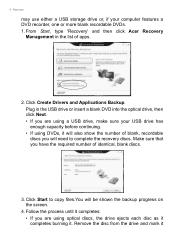
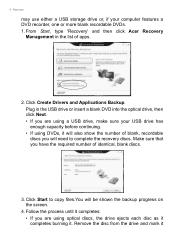
... identical, blank discs.
3. Click Start to complete the recovery discs. Click Create Drivers and Applications Backup. Remove the disc from the drive and mark it will be shown the backup progress on the screen.
4. From Start, type 'Recovery' and then click Acer Recovery
Management in the USB drive or insert a blank DVD into the optical drive...
User Manual (Windows 8.1) - Page 12


...reinstalling software or drivers does not help, then the problem may be solved by reinstalling the software or the device drivers. To reinstall software and drivers that were pre-... the backup in a safe place that product's documentation or support Web site.
2. Recovery - 6
with a permanent marker. If only one or two items of software or...USB drive, unplug the drive and label it clearly.
User Manual (Windows 8.1) - Page 13


... drivers that came pre-installed on your computer:
1.
From Start, type 'Recovery' and then click Acer Recovery Management in the list of apps.
2. 7 - Recovery
Reinstalling drivers and...drivers that did not
come pre-installed on your hard drive or the backup you need to reinstall software that software's installation instructions. • New device drivers - If you have created...
User Manual (Windows 8.1) - Page 14


... to a free USB port. • If you are reinstalling from a Drivers and Applications Backup on the drive that contains the backup. Double-click on the optical drive icon. • If you inserted a DVD wait for reference only.
4. You should see the Contents section of the Acer Resource Center.
Recovery - 8
3. Insert the Drivers and Applications...
User Manual (Windows 8.1) - Page 15


... you install software or device drivers. Type 'Windows system restore' in the list of apps. Returning to reinstall. Click System and Security > Action Center, then click Recovery at the bottom of these ...can return to get your system settings and saves them as restore points.
Windows automatically creates an additional restore point each day, and also each item you want to a restore...
User Manual (Windows 8.1) - Page 16
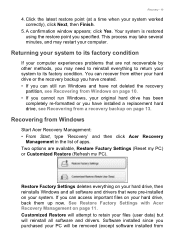
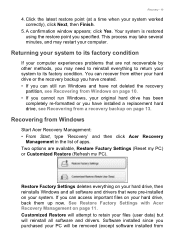
...removed (except software installed from a recovery backup on your system. You can recover from either your hard drive or the recovery backup you have created. • If you have installed...computer experiences problems that were pre-installed on page 11. Recovery - 10
4.
Customized Restore will reinstall all software and drivers that are available, Restore Factory Settings (Reset my PC)...
User Manual (Windows 8.1) - Page 17
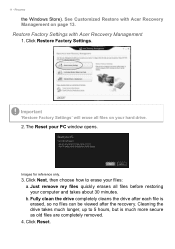
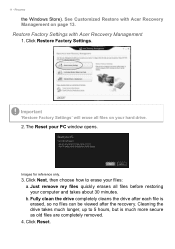
... clean the drive completely cleans the drive after each file is much longer, up to erase your PC window opens. Restore Factory Settings with Acer Recovery Management on your computer and takes about 30 minutes. Click Restore Factory Settings. Click Reset. Click Next, then choose how to 5 hours, but is erased...
User Manual (Windows 8.1) - Page 18


.... The process will take several minutes. Several options are now presented. Click Troubleshoot. 3. Click Next. After the recovery has finished, you to restore your computer to your computer and press + during startup
1. The recovery process begins by repeating the first-start using your PC. Click either Refresh your PC or Reset your...
User Manual (Windows 8.1) - Page 19
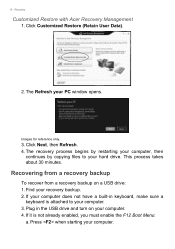
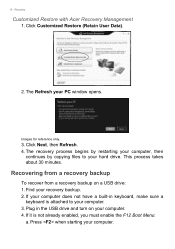
...not have a built-in the USB drive and turn on a USB drive: 1. Click Customized Restore (Retain User Data).
2. Recovering from a recovery backup
To recover from a recovery backup on your computer. 4. ...takes about 30 minutes. Find your hard drive.
If it is attached to your recovery backup. 2.
The Refresh your computer. Press when starting your PC window opens. Images for ...
User Manual (Windows 8.1) - Page 20
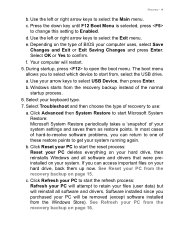
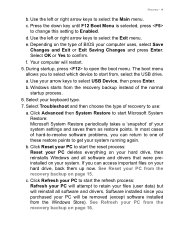
... a 'snapshot' of your hard drive, then reinstalls Windows and all software and drivers. See Refresh your PC from the recovery backup instead of recovery to one of BIOS your arrow keys to open the boot menu. Recovery - 14
b. c. d. During startup, press to select USB Device, then press Enter.
Select your PC will restart.
5.
The boot...
User Manual (Windows 8.1) - Page 21


...about 30 minutes. If you can be viewed after the recovery. After the recovery has finished, you have deleted the recovery partition or otherwise changed the partitions on your computer
by ...Cleaning the drive takes much longer, up to the hard drive:
a. 15 - Recovery
Reset your PC from the recovery backup
Important
Reset your PC will erase all files before restoring your files: a.
...
User Manual (Windows 8.1) - Page 31


... check each tag that you would like to assign to open the menu at the bottom of the screen.
2. 5 - Tap Create tag to assist in Internet Explorer. You can also create tags to create a tag.
3. Tap and drag an image down to manage your images.
1. Acer Scrapboard
ACER SCRAPBOARD
Acer Scrapboard is a useful...
User Manual (Windows 8.1) - Page 33


... the BIOS utility, then select Boot from the categories listed at the top of the screen. Boot sequence
To set a password on boot: and use a USB or PS/2 keyboard and mouse.
Find Password on boot, activate the BIOS utility, then select Security from the categories listed at the top of the...
User Manual (Windows 8.1) - Page 51
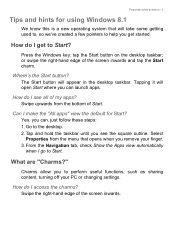
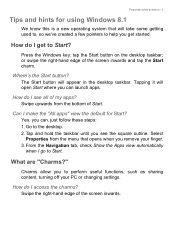
... all of Start. What are "Charms?" Swipe upwards from the menu that will appear in the desktop taskbar. Tap and hold the taskbar until you can launch apps.
Charms allow you get to perform...Start button will take some getting used to, so we've created a few pointers to help you to Start? tap the Start button on the desktop taskbar; From the Navigation tab, check Show the Apps view ...
Similar Questions
Tpm Module
can tpm module be install in Acer AIO pc, Z3 615 motherboard?
can tpm module be install in Acer AIO pc, Z3 615 motherboard?
(Posted by yelsura 2 years ago)
How Do I Reboot My Computer After A Power Failure
reboot and select proper boot device These words come up on the screen and I don't know what to do. ...
reboot and select proper boot device These words come up on the screen and I don't know what to do. ...
(Posted by aydencole5145 7 years ago)
My Wireless Keyboard Won't Respond
My batteries in my keyboard died so i replaced them and ever since then Each time i turn on my acer ...
My batteries in my keyboard died so i replaced them and ever since then Each time i turn on my acer ...
(Posted by robyn33rc 9 years ago)
My Acer Aspire M3900 Have No Wifi I Couldn't To Connect To A Router Why ?
how I connect to a router my Acer desktop Aspire M3900 ?
how I connect to a router my Acer desktop Aspire M3900 ?
(Posted by afeworkalemu03 11 years ago)

