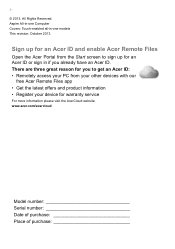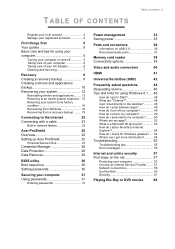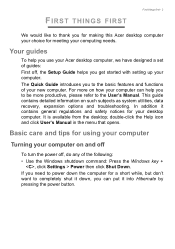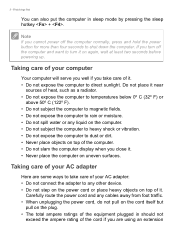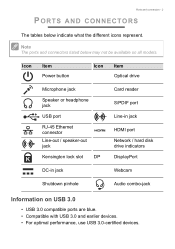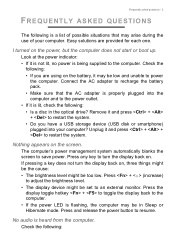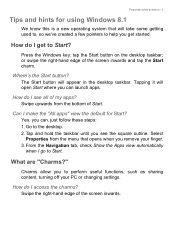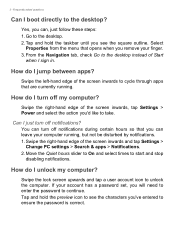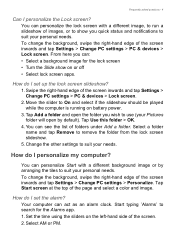Acer Aspire Z3-615 Support Question
Find answers below for this question about Acer Aspire Z3-615.Need a Acer Aspire Z3-615 manual? We have 1 online manual for this item!
Question posted by aydencole5145 on October 17th, 2016
How Do I Reboot My Computer After A Power Failure
reboot and select proper boot device These words come up on the screen and I don't know what to do. Advice would be most appreciated
Current Answers
Answer #1: Posted by waelsaidani1 on October 17th, 2016 10:53 PM
Start the restore process by booting your computer from the eRecovery partition. To do this turn on the computer, immediately hold down the "Alt" key while tapping the "F10" key. Once the screen says "Starting Acer eRecovery" you can release Alt and stop tapping F10. Use your arrow keys to select either a factory backup, an eRecovery backup or a recovery from a CD or DVD. After you highlight your desired choice, press the "Enter."
Related Acer Aspire Z3-615 Manual Pages
Similar Questions
Reboot And Select Proper Boot Device Or Insert Boot Media - Does Not Start /boo
(Posted by cssanthony 7 months ago)
Reboot And Select Proper Boot Device
I already went into the BIOS setup menu and restored the factory default settings I rearranged the b...
I already went into the BIOS setup menu and restored the factory default settings I rearranged the b...
(Posted by kay19918139 9 months ago)
Tpm Module
can tpm module be install in Acer AIO pc, Z3 615 motherboard?
can tpm module be install in Acer AIO pc, Z3 615 motherboard?
(Posted by yelsura 2 years ago)
My Wireless Keyboard Won't Respond
My batteries in my keyboard died so i replaced them and ever since then Each time i turn on my acer ...
My batteries in my keyboard died so i replaced them and ever since then Each time i turn on my acer ...
(Posted by robyn33rc 9 years ago)
No Power To Keyboard Aspire Sa20
Lost start up no power appears on keyboard or screen. Power on CD drive but no action when disk ins...
Lost start up no power appears on keyboard or screen. Power on CD drive but no action when disk ins...
(Posted by johnwitter 12 years ago)