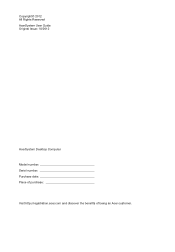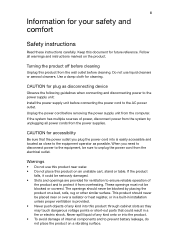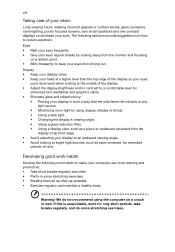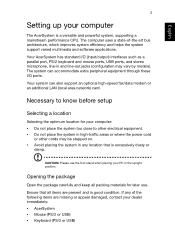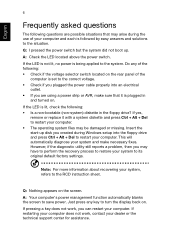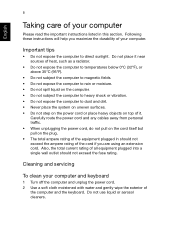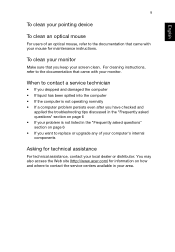Acer Aspire Z3-605 Support Question
Find answers below for this question about Acer Aspire Z3-605.Need a Acer Aspire Z3-605 manual? We have 1 online manual for this item!
Question posted by suekbh on August 23rd, 2020
How To Flatten Stand Back To Screen So Can Place In A Box For Transport
Current Answers
Answer #1: Posted by Troubleshooter101 on August 23rd, 2020 8:30 AM
Please check this video tutorial to know how to dismantle it.
Thanks
Please respond to my effort to provide you with the best possible solution by using the "Acceptable Solution" and/or the "Helpful" buttons when the answer has proven to be helpful. Please feel free to submit further info for your question, if a solution was not provided. I appreciate the opportunity to serve you!
Troublshooter101
Answer #2: Posted by INIMITABLE on August 23rd, 2020 6:43 AM
Lay the computer face down on a flat clean surface.
Lift the stand until you hear it click into place.
Place the computer upright and on the stand.
Adjust the stand to change the viewing angle of the computer.
Video: https://youtu.be/UF1f_avS7yY
I hope this is helpful? PLEASE "ACCEPT" and mark it "HELPFUL" to complement my little effort. Hope to bring you more detailed answers
-INIMITABLE
Related Acer Aspire Z3-605 Manual Pages
Similar Questions
It was working fine and suddenly it stopped, the power light is taking some ten seconds before the c...
Can not get computer to turn on. Computer makes sounds but the picture is black. Have unplugged it s...
Turns on, stuck on screen saver. Mouse has new batteries. Not doing anything. whats going on? any id...
how I connect to a router my Acer desktop Aspire M3900 ?