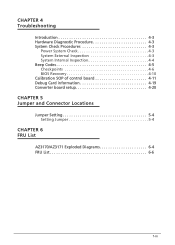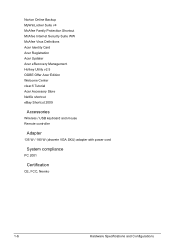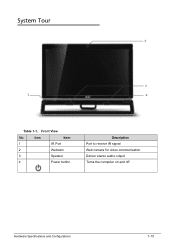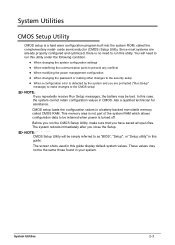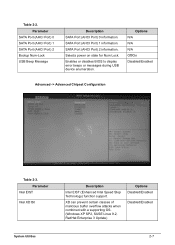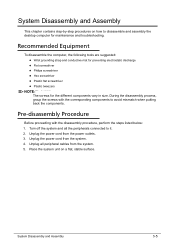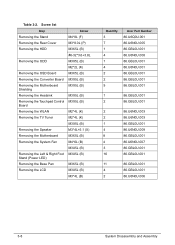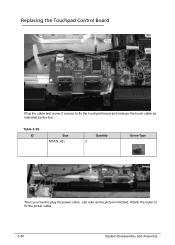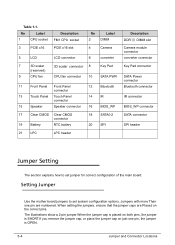Acer Aspire Z3171 Support Question
Find answers below for this question about Acer Aspire Z3171.Need a Acer Aspire Z3171 manual? We have 1 online manual for this item!
Question posted by jsct on November 24th, 2012
Wont Power On
I just shut down the computer now and it wont turn back on. I have 2 same computer Acer z3171 and both did the same thing
Current Answers
Answer #1: Posted by sylvia94692 on February 9th, 2013 10:56 PM
A little piece of plastic was wedged between the on/off switch pad and what it's supposed to connect to. I would never have found it - nor would the technicians. A friend found it after unsuccessfully searching every other element of the hard drive and while putting the computer back together. We got it out with a pair of tweezers. The computer was three months old at that stage.
Related Acer Aspire Z3171 Manual Pages
Similar Questions
It Wont Turn On
My Acer aspire z3171 wont turn on. I dont know why. Please help
My Acer aspire z3171 wont turn on. I dont know why. Please help
(Posted by Anonymous-164569 5 years ago)
Acer Aspire Z3171 Troubleshooting Guide
Help! Blue is on, computer is running, but screen is black and won't wake up. I initially was fine e...
Help! Blue is on, computer is running, but screen is black and won't wake up. I initially was fine e...
(Posted by susanvarga 8 years ago)
How Do You Remove The Back Of Aspire Z3171
I am trying to replace the hard drive how do I remove the back from an Acer AspireZ3171
I am trying to replace the hard drive how do I remove the back from an Acer AspireZ3171
(Posted by robertnewman 9 years ago)
Acer Aspire X1700 Power Supply Good But Wont Turn On
(Posted by twanajimbo0 9 years ago)
When I Turn My Acer Aspire X3470 In I Just Get A Loud Buzzing Noise And Thats It
loud alarm like noise when i plugged in my brand new acer aspire x3470 mini desktop pc and thats all...
loud alarm like noise when i plugged in my brand new acer aspire x3470 mini desktop pc and thats all...
(Posted by guldzinski 11 years ago)