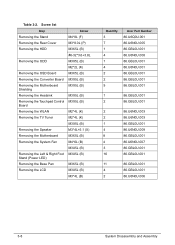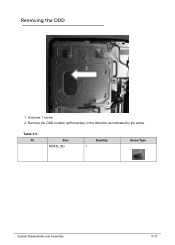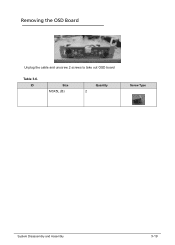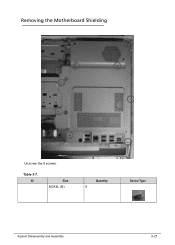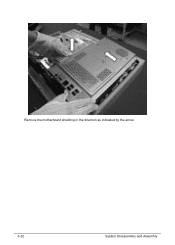Acer Aspire Z3171 Support Question
Find answers below for this question about Acer Aspire Z3171.Need a Acer Aspire Z3171 manual? We have 1 online manual for this item!
Question posted by robertnewman on February 26th, 2015
How Do You Remove The Back Of Aspire Z3171
Current Answers
Answer #1: Posted by BusterDoogen on February 26th, 2015 10:47 AM
I hope this is helpful to you!
Please respond to my effort to provide you with the best possible solution by using the "Acceptable Solution" and/or the "Helpful" buttons when the answer has proven to be helpful. Please feel free to submit further info for your question, if a solution was not provided. I appreciate the opportunity to serve you!
Related Acer Aspire Z3171 Manual Pages
Similar Questions
My Acer aspire z3171 wont turn on. I dont know why. Please help
Help! Blue is on, computer is running, but screen is black and won't wake up. I initially was fine e...
I just shut down the computer now and it wont turn back on. I have 2 same computer Acer z3171 and bo...