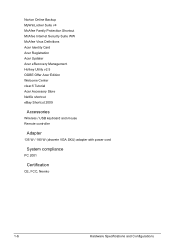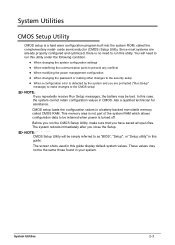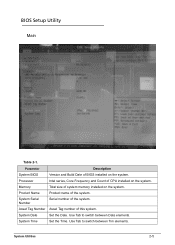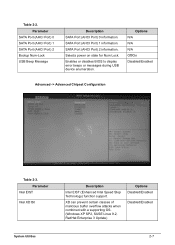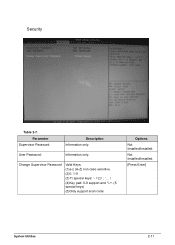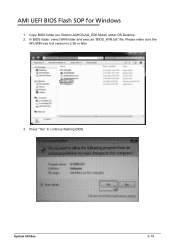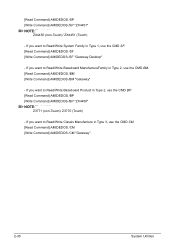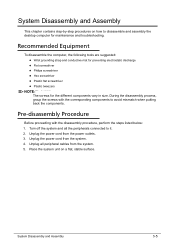Acer Aspire Z3171 Support Question
Find answers below for this question about Acer Aspire Z3171.Need a Acer Aspire Z3171 manual? We have 1 online manual for this item!
Question posted by joshshona on August 11th, 2012
Security Lock
I am wanting to secure my desktop to its desk, is there a product that does this?
Current Answers
Related Acer Aspire Z3171 Manual Pages
Similar Questions
It Wont Turn On
My Acer aspire z3171 wont turn on. I dont know why. Please help
My Acer aspire z3171 wont turn on. I dont know why. Please help
(Posted by Anonymous-164569 6 years ago)
Acer Aspire Z3171 Troubleshooting Guide
Help! Blue is on, computer is running, but screen is black and won't wake up. I initially was fine e...
Help! Blue is on, computer is running, but screen is black and won't wake up. I initially was fine e...
(Posted by susanvarga 8 years ago)
How Do You Remove The Back Of Aspire Z3171
I am trying to replace the hard drive how do I remove the back from an Acer AspireZ3171
I am trying to replace the hard drive how do I remove the back from an Acer AspireZ3171
(Posted by robertnewman 9 years ago)
Where Is The Cap Lock Indicator On Acer Aspire Zs600 Please.
Where is the cap lock indicator on Acer Aspire ZS600 please.
Where is the cap lock indicator on Acer Aspire ZS600 please.
(Posted by gakmale 11 years ago)
Aspire 3985 Locks Up
My computer is only six months old it recently seems to lock up I go to click on something and nothi...
My computer is only six months old it recently seems to lock up I go to click on something and nothi...
(Posted by Johnsondebby 11 years ago)