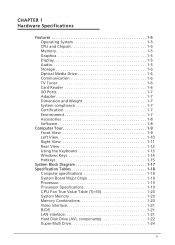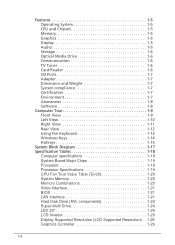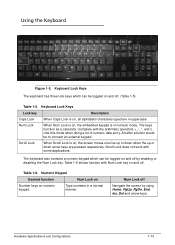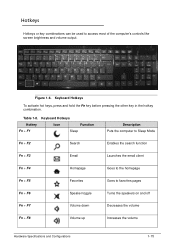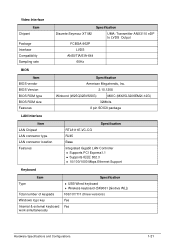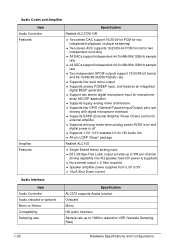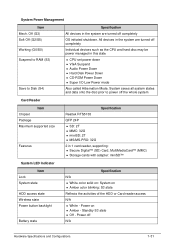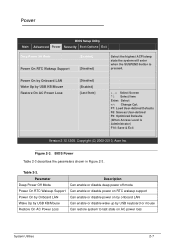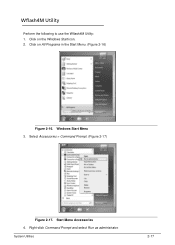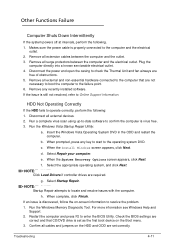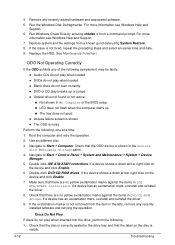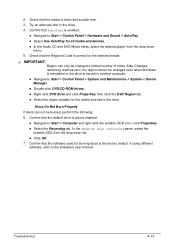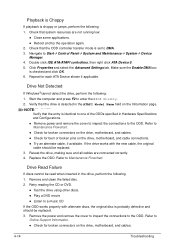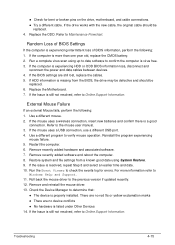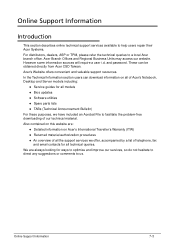Acer Aspire Z1100 Support Question
Find answers below for this question about Acer Aspire Z1100.Need a Acer Aspire Z1100 manual? We have 1 online manual for this item!
Question posted by daveburx on August 29th, 2017
My Computer Has Recently Went Into A Not Working Mode. I Bought It With Windows
Supporting Images
You can click the images below to enlargeCurrent Answers
Answer #1: Posted by WiseOwlHelp2Day on August 29th, 2017 5:00 AM
If the problem continues, a reset may be your next option. If you are not familiar with doing a factory rest, it is best to allow a professional to look at it for you.
Also, if you recently purchased the item, check for warranties. Repair costs are most likely covered.
Related Acer Aspire Z1100 Manual Pages
Similar Questions
still wont install from either a CD or from a USB drive. Would love to know how if you figured it ou...
I need Windows 7 for work purposes. Will this pc work with Windows 7 Pro?
I recently came across an acer veriton z290g all-in-one desktop in a dumpster. All though it has bee...
Hi, I have an Acer Desjtop Aspire X1800 running Windows 7 64 bit. It has 4GB RAM, and 2.50Ghz proces...