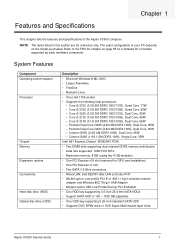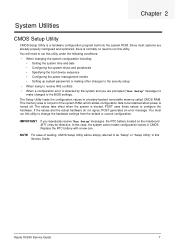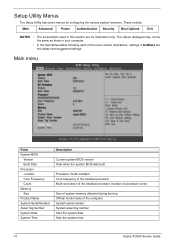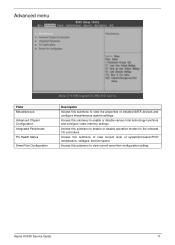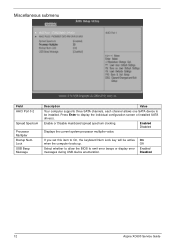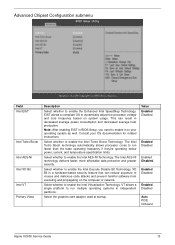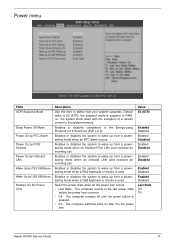Acer Aspire XC600 Support Question
Find answers below for this question about Acer Aspire XC600.Need a Acer Aspire XC600 manual? We have 1 online manual for this item!
Question posted by menusha7799 on August 22nd, 2013
Bluetooth & Wifi Direct
is there bluetooth?? if so how do i enable it?can i use wifi-direct with this device?
Current Answers
Related Acer Aspire XC600 Manual Pages
Similar Questions
Booting From A Usb3 External Hard Drive With An Acer Aspire Xc600
(Posted by Anonymous-125092 10 years ago)
My Acer Aspire M3900 Have No Wifi I Couldn't To Connect To A Router Why ?
how I connect to a router my Acer desktop Aspire M3900 ?
how I connect to a router my Acer desktop Aspire M3900 ?
(Posted by afeworkalemu03 11 years ago)
Factory Reset On Acer Aspire Xc600
hi , how can i factory reset on this pc , i only bought week ego but no manuals.
hi , how can i factory reset on this pc , i only bought week ego but no manuals.
(Posted by eyupguler1957 11 years ago)